filmov
tv
How to Find .NET Framework Version Installed in Windows 10

Показать описание
How to Find .NET Framework Version Installed in Windows 10.
Command Used:
reg query "HKLM\SOFTWARE\Microsoft\Net Framework Setup\NDP" /s
On Windows 10. .NET Framework ("dot net") is a development platform made up of programming languages, libraries, and tools that allow developers to build different types of applications for desktop, laptops, and tablets as well as web apps, games, and much more.
The .NET platform is also open-source and cross-platform, which means it's supported on Windows, Linux, and macOS.
Although, for the most part, you don't need to worry about the version of .NET installed on Windows 10, some applications require a specific release to run. Programmers usually need to run multiple versions of the platform to develop and deploy apps, and this is when understanding the versions of .NET available on your device can come in handy.
Whatever the reason it might be, you can use at least three ways to determine the .NET Framework version using Command Prompt, PowerShell, and Registry.
In this Windows 10 guide, we'll walk you through the steps to determine the version of the .NET Framework installed on your computer.
This tutorial will apply for computers, laptops, desktops,and tablets running the Windows 10 operating system (Home, Professional, Enterprise, Education) from all supported hardware manufactures, like Dell, HP, Acer, Asus, Toshiba,Lenovo, and Samsung).
Command Used:
reg query "HKLM\SOFTWARE\Microsoft\Net Framework Setup\NDP" /s
On Windows 10. .NET Framework ("dot net") is a development platform made up of programming languages, libraries, and tools that allow developers to build different types of applications for desktop, laptops, and tablets as well as web apps, games, and much more.
The .NET platform is also open-source and cross-platform, which means it's supported on Windows, Linux, and macOS.
Although, for the most part, you don't need to worry about the version of .NET installed on Windows 10, some applications require a specific release to run. Programmers usually need to run multiple versions of the platform to develop and deploy apps, and this is when understanding the versions of .NET available on your device can come in handy.
Whatever the reason it might be, you can use at least three ways to determine the .NET Framework version using Command Prompt, PowerShell, and Registry.
In this Windows 10 guide, we'll walk you through the steps to determine the version of the .NET Framework installed on your computer.
This tutorial will apply for computers, laptops, desktops,and tablets running the Windows 10 operating system (Home, Professional, Enterprise, Education) from all supported hardware manufactures, like Dell, HP, Acer, Asus, Toshiba,Lenovo, and Samsung).
Комментарии
 0:01:31
0:01:31
 0:01:27
0:01:27
 0:01:50
0:01:50
 0:02:07
0:02:07
 0:03:18
0:03:18
 0:01:20
0:01:20
 0:02:31
0:02:31
 0:01:27
0:01:27
 0:04:22
0:04:22
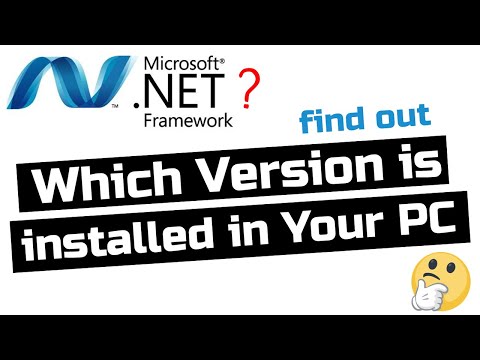 0:02:01
0:02:01
 0:08:46
0:08:46
 0:03:15
0:03:15
 0:01:14
0:01:14
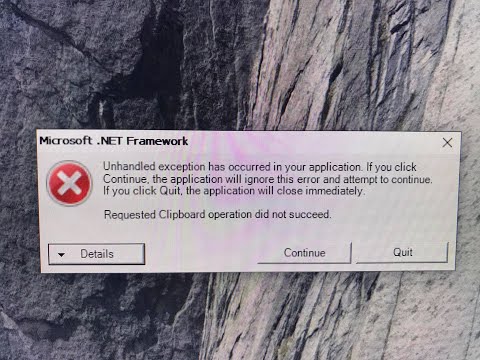 0:01:19
0:01:19
 0:01:39
0:01:39
 0:10:47
0:10:47
 0:02:33
0:02:33
 0:06:00
0:06:00
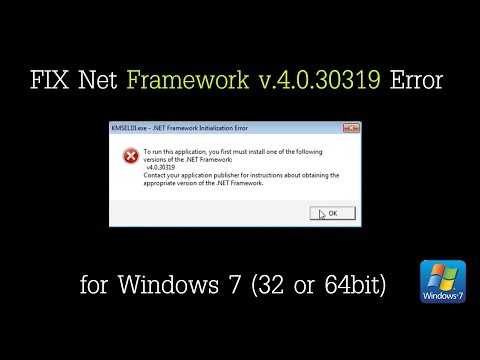 0:02:57
0:02:57
 0:06:34
0:06:34
 0:02:20
0:02:20
 0:01:57
0:01:57
 0:00:54
0:00:54
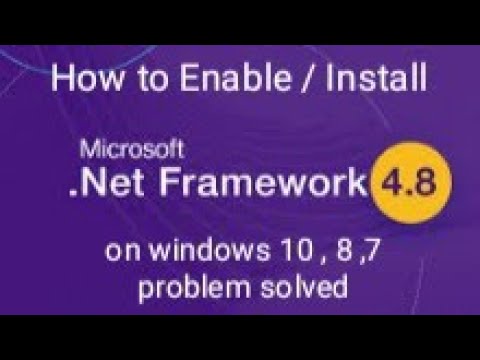 0:02:27
0:02:27