filmov
tv
Embedding Your Music's Metadata Directly Into the Sound File!

Показать описание
Embedding your music's metadata (or song information) directly into the sound file is more important than ever before. With so much music being released, being able to identify who the music belongs to is essential in today's music business. This tutorial will show you how to encode and embed your song's information directly into the wave, mp3 or other file types! Tune in now!
Software websites:
Download your FREE checklist: 22 Things to Do BEFORE you release your recording:
I am a Music Business Professional with 31 years as a Music Publishing Administrator! I specialize in Copyright Administration and Music Business Consulting.
All lessons are for educational purposes only and are not to be used as legal advice. Always consult with an Entertainment Attorney before signing any legal document or making any contractual decision.
COACHING:
#MusicBusinessMadeEasy #MusicBusinessTips #MusicisMyBusiness
Software websites:
Download your FREE checklist: 22 Things to Do BEFORE you release your recording:
I am a Music Business Professional with 31 years as a Music Publishing Administrator! I specialize in Copyright Administration and Music Business Consulting.
All lessons are for educational purposes only and are not to be used as legal advice. Always consult with an Entertainment Attorney before signing any legal document or making any contractual decision.
COACHING:
#MusicBusinessMadeEasy #MusicBusinessTips #MusicisMyBusiness
Комментарии
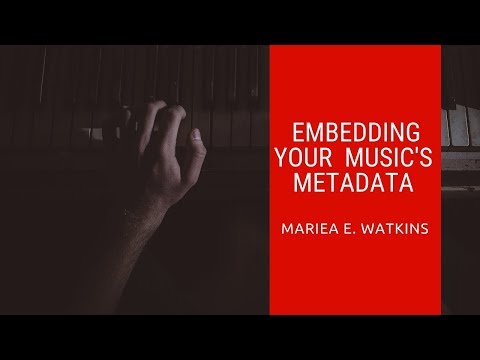 0:08:40
0:08:40
 0:03:49
0:03:49
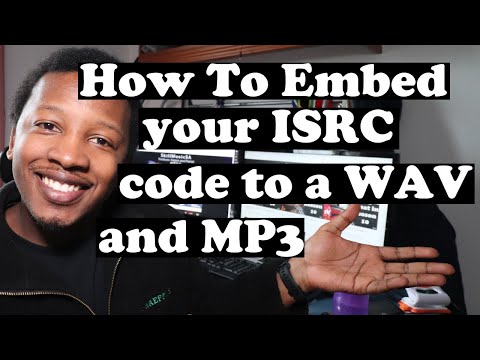 0:09:19
0:09:19
 0:08:43
0:08:43
 0:01:47
0:01:47
 0:11:37
0:11:37
 0:04:43
0:04:43
 0:20:11
0:20:11
 0:02:57
0:02:57
 0:06:30
0:06:30
 0:01:46
0:01:46
 0:05:11
0:05:11
 0:06:55
0:06:55
 0:06:01
0:06:01
 0:00:22
0:00:22
 0:09:39
0:09:39
 0:05:48
0:05:48
 0:05:32
0:05:32
 0:05:56
0:05:56
 0:16:08
0:16:08
 0:02:16
0:02:16
 0:01:40
0:01:40
 0:05:00
0:05:00
 0:06:24
0:06:24