filmov
tv
How to Fix ‘Accelerometerdll.Dll Was Not Found’ Error In Windows 10/8/7 [Tutorial]

Показать описание
How to Fix ‘Accelerometerdll.Dll Was Not Found’ Error In Windows 10/8/7 [Tutorial]
“Accelerometerdll.DLL not found” error is an old Windows problem, which has been harassing Windows users from time to time. Currently, the majority of devices affected by this bug run Windows 10. Besides, it seems that people using HP Pavilion Power Laptops encounter the problem most frequently.
Several Windows users have been reaching us with questions after they constantly get an error related to accelerometerdll.DLL. In most cases, the error that comes up is “The Code execution cannot proceed because accelerometerdll.DLL was not found”. Some users are encountering this error at every system startup while others see it when they try to open Microsoft Edge or a different 3rd party browser that uses accelerometerdll.DLL. The problem is confirmed to occur on Windows 7, Windows 8.1 and Windows 10.
Accelerometerdll.DLL is is a Dynamic Link Library file that is used by HP’s proprietary software 3D DriveGuard to protect your hard drive in situations where the laptop gets a knock or falls. In cases like this, the Accelerometer detects the movement and locks the read head of the hard drive while movement is detected.
This tutorial will apply for computers, laptops, desktops,and tablets running the Windows 10, Windows 8/8.1, Windows 7 operating systems.Works for all major computer manufactures (Dell, HP, Acer, Asus, Toshiba, Lenovo, Samsung).
“Accelerometerdll.DLL not found” error is an old Windows problem, which has been harassing Windows users from time to time. Currently, the majority of devices affected by this bug run Windows 10. Besides, it seems that people using HP Pavilion Power Laptops encounter the problem most frequently.
Several Windows users have been reaching us with questions after they constantly get an error related to accelerometerdll.DLL. In most cases, the error that comes up is “The Code execution cannot proceed because accelerometerdll.DLL was not found”. Some users are encountering this error at every system startup while others see it when they try to open Microsoft Edge or a different 3rd party browser that uses accelerometerdll.DLL. The problem is confirmed to occur on Windows 7, Windows 8.1 and Windows 10.
Accelerometerdll.DLL is is a Dynamic Link Library file that is used by HP’s proprietary software 3D DriveGuard to protect your hard drive in situations where the laptop gets a knock or falls. In cases like this, the Accelerometer detects the movement and locks the read head of the hard drive while movement is detected.
This tutorial will apply for computers, laptops, desktops,and tablets running the Windows 10, Windows 8/8.1, Windows 7 operating systems.Works for all major computer manufactures (Dell, HP, Acer, Asus, Toshiba, Lenovo, Samsung).
Комментарии
 0:04:32
0:04:32
 0:03:02
0:03:02
 0:03:28
0:03:28
 0:03:23
0:03:23
 0:01:03
0:01:03
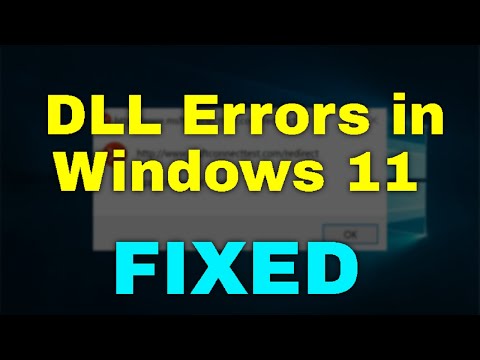 0:02:17
0:02:17
 0:02:08
0:02:08
 0:03:15
0:03:15
 0:05:14
0:05:14
 0:03:16
0:03:16
 0:02:38
0:02:38
 0:02:48
0:02:48
 0:04:54
0:04:54
 0:02:01
0:02:01
 0:01:43
0:01:43
 0:04:12
0:04:12
 0:01:27
0:01:27
![[TUTO] 32 bits](https://i.ytimg.com/vi/PB5Uob6phe0/hqdefault.jpg) 0:01:28
0:01:28
 0:10:41
0:10:41
 0:08:31
0:08:31
 0:11:47
0:11:47