filmov
tv
SQL Log Analyzer Software by SysTools | Analyze SQL Server Transactions | Best SQL Log Analyzer

Показать описание
Want to analyze your SQL Server transaction log files to track every change, insert, delete, or update operation?
In this video, learn how the SysTools SQL Log Analyzer Tool makes it simple to read, view, and export SQL log data from LDF files and database files—even without a live SQL Server connection.
*⚙️ About the Tool:*
SysTools SQL Log Analyzer Software is a powerful utility designed to analyze SQL Server transaction logs (LDF files) along with the corresponding MDF files. It helps you track changes made to your SQL database by providing detailed records of insert, update, and delete operations.
*🌟 Key Features of SysTools SQL Log Analyzer Tool:*
✅ View and analyze SQL transaction logs (.ldf)
✅ Recover and preview Insert, Delete, and Update operations
✅ Requires LDF and associated MDF files (or only LDF if available)
✅ Export log data to SQL Server, SQL scripts, or CSV format
✅ Filters by time range, table name, and operation type
✅ Supports SQL Server 2019, 2017, 2016, 2014, and earlier
✅ No need for a live SQL Server environment to analyze log files
===========================================================
*🛠️ How to Use SysTools SQL Log Analyzer:*
1️⃣ Launch the SQL Log Analyzer Software on your system
2️⃣ Choose the "Open" option and load the LDF file with its associated MDF file
3️⃣ Select the SQL Server version or allow auto-detection
4️⃣ The tool will scan and analyze all log transactions
5️⃣ Use filters to view specific operations (Insert, Delete, Update)
6️⃣ Preview details like time, query, table name, and transaction ID
7️⃣ Click Export to save the analyzed log in SQL Server, SQL Script, or CSV file
📌 Whether you're a database admin, auditor, or developer, this tool is the perfect solution to analyze SQL log files and trace every database activity.
👍 Like, Comment, and Subscribe for more database recovery and analysis tutorials!
==========================================================
*Quick Links:*
Visit our popular social media platforms to learn more about us & our products:
====================================================
SysTools® and its logos are trademarks or registered trademarks of SysTools Software. Any other trademarks appearing in this video are the property of their respective owners.
#SQLLogAnalyzer #SQLLogAnalyzerTool #AnalyzeSQLLogFile #SQLLogAnalyzerSoftware #SysTools #SQLDatabaseTools #TransactionLogViewer #MDFLDFViewer #SQLAuditTool
In this video, learn how the SysTools SQL Log Analyzer Tool makes it simple to read, view, and export SQL log data from LDF files and database files—even without a live SQL Server connection.
*⚙️ About the Tool:*
SysTools SQL Log Analyzer Software is a powerful utility designed to analyze SQL Server transaction logs (LDF files) along with the corresponding MDF files. It helps you track changes made to your SQL database by providing detailed records of insert, update, and delete operations.
*🌟 Key Features of SysTools SQL Log Analyzer Tool:*
✅ View and analyze SQL transaction logs (.ldf)
✅ Recover and preview Insert, Delete, and Update operations
✅ Requires LDF and associated MDF files (or only LDF if available)
✅ Export log data to SQL Server, SQL scripts, or CSV format
✅ Filters by time range, table name, and operation type
✅ Supports SQL Server 2019, 2017, 2016, 2014, and earlier
✅ No need for a live SQL Server environment to analyze log files
===========================================================
*🛠️ How to Use SysTools SQL Log Analyzer:*
1️⃣ Launch the SQL Log Analyzer Software on your system
2️⃣ Choose the "Open" option and load the LDF file with its associated MDF file
3️⃣ Select the SQL Server version or allow auto-detection
4️⃣ The tool will scan and analyze all log transactions
5️⃣ Use filters to view specific operations (Insert, Delete, Update)
6️⃣ Preview details like time, query, table name, and transaction ID
7️⃣ Click Export to save the analyzed log in SQL Server, SQL Script, or CSV file
📌 Whether you're a database admin, auditor, or developer, this tool is the perfect solution to analyze SQL log files and trace every database activity.
👍 Like, Comment, and Subscribe for more database recovery and analysis tutorials!
==========================================================
*Quick Links:*
Visit our popular social media platforms to learn more about us & our products:
====================================================
SysTools® and its logos are trademarks or registered trademarks of SysTools Software. Any other trademarks appearing in this video are the property of their respective owners.
#SQLLogAnalyzer #SQLLogAnalyzerTool #AnalyzeSQLLogFile #SQLLogAnalyzerSoftware #SysTools #SQLDatabaseTools #TransactionLogViewer #MDFLDFViewer #SQLAuditTool
 0:05:12
0:05:12
 0:05:06
0:05:06
 0:02:32
0:02:32
 0:00:18
0:00:18
 0:02:37
0:02:37
 0:09:30
0:09:30
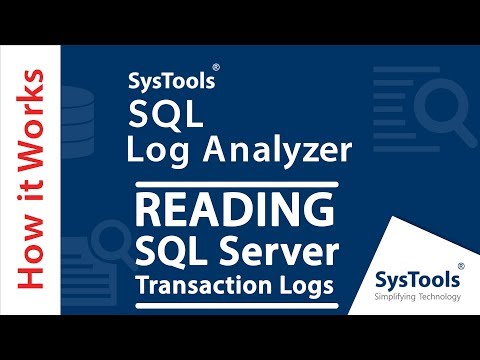 0:05:05
0:05:05
 0:05:40
0:05:40
 0:05:53
0:05:53
 0:04:12
0:04:12
 0:03:47
0:03:47
 0:04:01
0:04:01
 0:02:58
0:02:58
 0:01:35
0:01:35
 0:04:33
0:04:33
 1:25:21
1:25:21
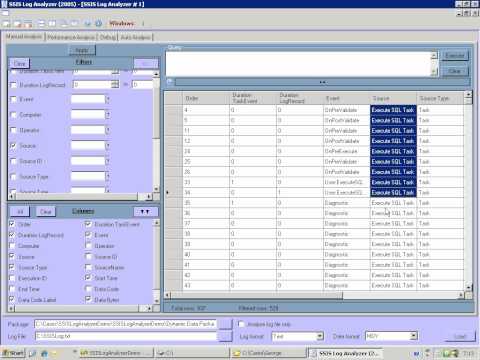 0:08:19
0:08:19
 0:01:11
0:01:11
 0:01:07
0:01:07
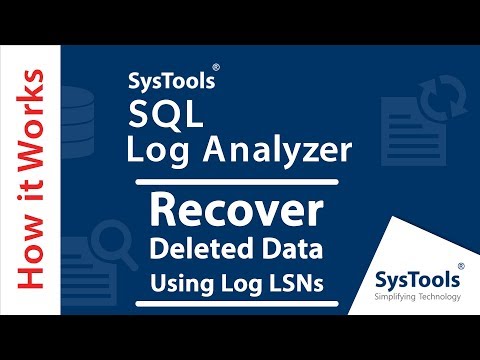 0:05:16
0:05:16
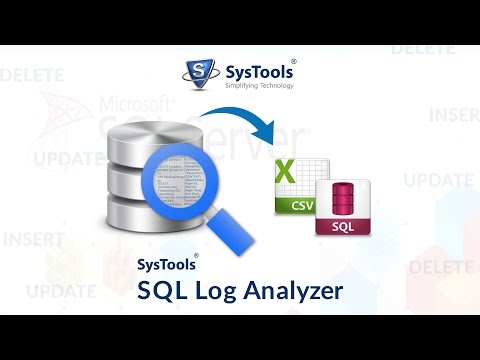 0:03:01
0:03:01
 0:06:14
0:06:14
 0:13:20
0:13:20
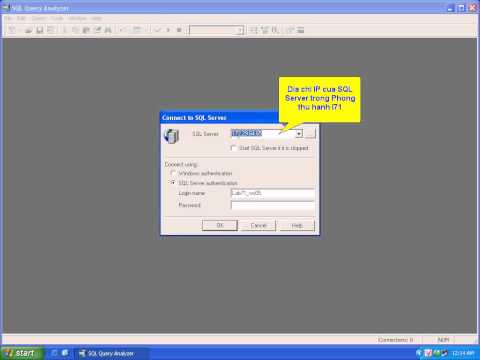 0:00:42
0:00:42