filmov
tv
Python - How to Populate Combobox With Results From MySQL Database In Tkinter [ With Source Code ]

Показать описание
Populating Combobox with Database Values Using Python
------------------------------------ Project Description ------------------------------------
In this Python Tutorial we will see how to delete data from a MySQL database using Python on button click using Python Tkinter .
In this Python Tutorial we will learn how to create a GUI application that includes a dropdown menu (combobox) populated with data retrieved from a MySQL database.
Retrieving Data from the Database:
The code executes an SQL query to select the "firstname" column from the "users_2" table in the connected database. The results are stored in the "options" variable.
Creating the Combobox:
A ttk.Combobox widget is created within the frame.
The textvariable parameter is set to a StringVar instance named "selected," which will hold the selected option from the combobox.
The values parameter is set to the retrieved options from the database.
The font parameter specifies the font style and size.
Displaying the Combobox:
The combobox widget is packed within the frame, causing it to be displayed in the application window.
What We Will Use In This Python Tkinter Tutorial? :
- Python Programming Language.
- MySQL Database.
- Tkinter Library.
- VsCode Editor.
Tkinter Widgets We Will Use In This Tkinter Tutorial:
- Frame.
- Combobox.
-------------------------- PYTHON TUTORIALS -----------------------------
-------------------------- PYTHON COURSE -----------------------------
▶ Python Courses For Beginners
--------------------------------------------------------------------
programming projects with source code:
------------------------------------ Project Description ------------------------------------
In this Python Tutorial we will see how to delete data from a MySQL database using Python on button click using Python Tkinter .
In this Python Tutorial we will learn how to create a GUI application that includes a dropdown menu (combobox) populated with data retrieved from a MySQL database.
Retrieving Data from the Database:
The code executes an SQL query to select the "firstname" column from the "users_2" table in the connected database. The results are stored in the "options" variable.
Creating the Combobox:
A ttk.Combobox widget is created within the frame.
The textvariable parameter is set to a StringVar instance named "selected," which will hold the selected option from the combobox.
The values parameter is set to the retrieved options from the database.
The font parameter specifies the font style and size.
Displaying the Combobox:
The combobox widget is packed within the frame, causing it to be displayed in the application window.
What We Will Use In This Python Tkinter Tutorial? :
- Python Programming Language.
- MySQL Database.
- Tkinter Library.
- VsCode Editor.
Tkinter Widgets We Will Use In This Tkinter Tutorial:
- Frame.
- Combobox.
-------------------------- PYTHON TUTORIALS -----------------------------
-------------------------- PYTHON COURSE -----------------------------
▶ Python Courses For Beginners
--------------------------------------------------------------------
programming projects with source code:
Комментарии
 0:01:28
0:01:28
 0:09:52
0:09:52
 0:06:13
0:06:13
 0:04:29
0:04:29
 0:01:28
0:01:28
 0:08:06
0:08:06
 0:05:54
0:05:54
 0:04:16
0:04:16
 0:40:58
0:40:58
 0:09:25
0:09:25
 0:13:34
0:13:34
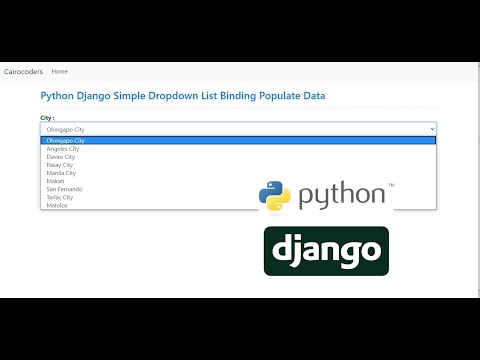 0:04:45
0:04:45
 0:05:03
0:05:03
 0:10:10
0:10:10
 0:09:59
0:09:59
 0:06:23
0:06:23
 0:14:48
0:14:48
 0:13:01
0:13:01
 0:08:48
0:08:48
 0:05:55
0:05:55
 0:03:43
0:03:43
 0:08:59
0:08:59
 0:01:01
0:01:01
 0:01:10
0:01:10