filmov
tv
Creo 7: Topology Optimization | Creo Tutorial

Показать описание
In this tutorial, you can learn How to prepare 3D model with the logic of Multibody Design and How to use Creo Generative Topology Optimization extension - How to automatically creates innovative product designs based on engineering requirements.
With Creo Generative Topology Optimization you can reduce development time and expense with high-quality, lower-cost, manufacturable designs.
Note:
Which release of Creo Parametric start support Generative Design?
Generative Topology Optimization (GTO) is available in Creo Parametric 7.0.0.0
Creo Parametric 7.0.0.0 provides Structural Optimization
Additional capabilities for Thermal Optimization, Modal Optimization, and Safety Factor are currently planned for a future release
WHY SHOULD YOU DONATE TO 4K SIDE?
More donation = more money
More money allows me to buy more coffee
More coffee makes me create more Creo Tutorials
More Creo Tutorials means more knowledge for you
More knowledge you have more productive you are
More productive so you earn more money
More money you earn more donation to me
More Thank you …
Tags: #how_to #creotutorial #4kside #palffy #vpalffy #vladimirpalffy
With Creo Generative Topology Optimization you can reduce development time and expense with high-quality, lower-cost, manufacturable designs.
Note:
Which release of Creo Parametric start support Generative Design?
Generative Topology Optimization (GTO) is available in Creo Parametric 7.0.0.0
Creo Parametric 7.0.0.0 provides Structural Optimization
Additional capabilities for Thermal Optimization, Modal Optimization, and Safety Factor are currently planned for a future release
WHY SHOULD YOU DONATE TO 4K SIDE?
More donation = more money
More money allows me to buy more coffee
More coffee makes me create more Creo Tutorials
More Creo Tutorials means more knowledge for you
More knowledge you have more productive you are
More productive so you earn more money
More money you earn more donation to me
More Thank you …
Tags: #how_to #creotutorial #4kside #palffy #vpalffy #vladimirpalffy
Комментарии
 0:06:20
0:06:20
 0:05:10
0:05:10
 0:36:46
0:36:46
 0:36:59
0:36:59
 0:04:27
0:04:27
 0:01:42
0:01:42
 0:07:13
0:07:13
 0:06:24
0:06:24
 0:02:05
0:02:05
 0:02:19
0:02:19
 0:11:36
0:11:36
 0:02:07
0:02:07
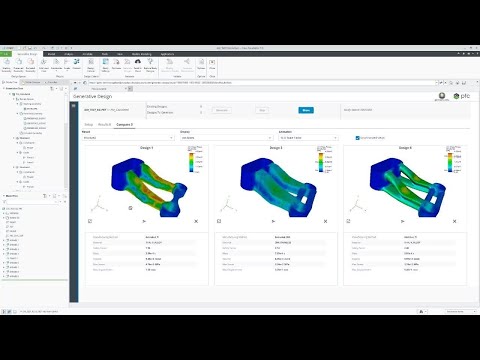 0:02:01
0:02:01
 0:08:07
0:08:07
 0:01:20
0:01:20
 0:00:41
0:00:41
 0:00:15
0:00:15
 0:01:49
0:01:49
 1:05:22
1:05:22
 0:57:09
0:57:09
 0:01:23
0:01:23
 0:56:06
0:56:06
 0:00:59
0:00:59
 0:46:32
0:46:32