filmov
tv
Demo - Microsoft Defender for endpoint: Advanced Configurations and Attack Simulation

Показать описание
In this video we delve into the advanced settings of the Microsoft Defender XDR portal to help you optimize your endpoint security.
🛡️ Learn how to set specific roles using RBAC in EDR for effective management, organize your devices into groups, and perform device onboarding to the endpoint detection and response system.
🔹 What we cover:
Role Creation: How to use RBAC to control access and manage responsibilities within your organization.
Device Groups: Learn how to organize your devices to optimize monitoring and incident response.
Device Onboarding: Essential steps to add new devices to EDR and ensure their security coverage.
Attack Simulation: We run a script that simulates an attack, attempting to communicate with an external IP to show how the system reacts to compromise attempts.
Alerts and Incidents: A preview of how Microsoft Defender XDR presents alerts and handles incidents upon detection of suspicious activity.
🎯 Video Objective:
To equip you with the knowledge to use Microsoft Defender for Endpoint more effectively, ensuring your environment is protected against advanced threats.
💡 Who This Video Is For:
Ideal for IT administrators, cybersecurity professionals and anyone interested in strengthening the security of their IT infrastructure.
Don't forget to subscribe and leave a like if you find this video useful - share your questions or experiences in the comments! ⌨️
🔗 Follow us for more tutorials and practical demonstrations on cybersecurity.
Datos de contacto:
🛡️ Learn how to set specific roles using RBAC in EDR for effective management, organize your devices into groups, and perform device onboarding to the endpoint detection and response system.
🔹 What we cover:
Role Creation: How to use RBAC to control access and manage responsibilities within your organization.
Device Groups: Learn how to organize your devices to optimize monitoring and incident response.
Device Onboarding: Essential steps to add new devices to EDR and ensure their security coverage.
Attack Simulation: We run a script that simulates an attack, attempting to communicate with an external IP to show how the system reacts to compromise attempts.
Alerts and Incidents: A preview of how Microsoft Defender XDR presents alerts and handles incidents upon detection of suspicious activity.
🎯 Video Objective:
To equip you with the knowledge to use Microsoft Defender for Endpoint more effectively, ensuring your environment is protected against advanced threats.
💡 Who This Video Is For:
Ideal for IT administrators, cybersecurity professionals and anyone interested in strengthening the security of their IT infrastructure.
Don't forget to subscribe and leave a like if you find this video useful - share your questions or experiences in the comments! ⌨️
🔗 Follow us for more tutorials and practical demonstrations on cybersecurity.
Datos de contacto:
 0:17:09
0:17:09
 0:02:46
0:02:46
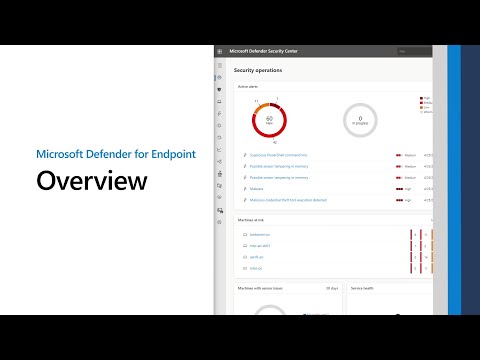 0:06:31
0:06:31
 0:25:18
0:25:18
 0:24:29
0:24:29
 0:04:07
0:04:07
 0:20:14
0:20:14
 0:09:42
0:09:42
 0:03:35
0:03:35
 0:42:52
0:42:52
 0:04:43
0:04:43
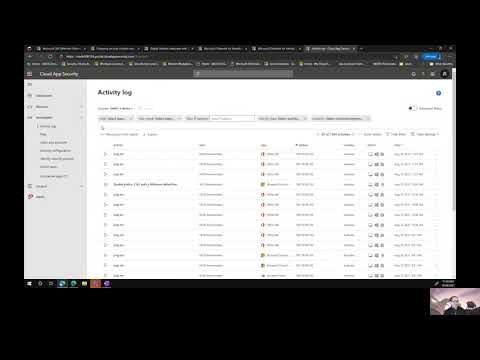 0:24:59
0:24:59
 0:28:11
0:28:11
 0:02:29
0:02:29
 0:13:47
0:13:47
 0:19:00
0:19:00
 0:01:08
0:01:08
 0:00:47
0:00:47
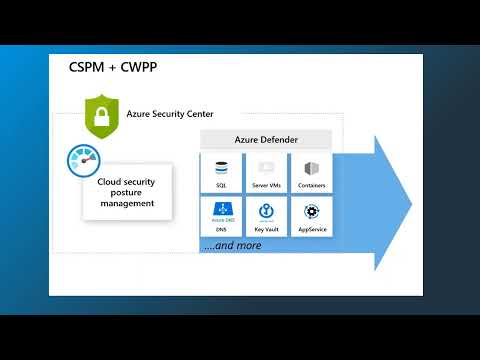 0:06:29
0:06:29
 0:03:53
0:03:53
 0:05:02
0:05:02
 0:06:38
0:06:38
 0:25:12
0:25:12
 0:52:04
0:52:04