filmov
tv
How to Turn Off Double Tap on HUAWEI - Disabling Gestures - Tap to Wake

Показать описание
Does your HUAWEI smartphone frequently wake up accidentally from your pocket or bag due to the "double tap to wake" feature? It can be quite frustrating, but worry not! In this tutorial, we will guide you through the process of disabling the double tap to wake option on your HUAWEI smartphone. By turning off this feature, you can prevent accidental wake-ups and extend your phone's battery life. Follow along with our step-by-step instructions in this video to regain control over your phone's sleep mode and customize your user experience.
How to disable the double tap to wake function on a HUAWEI smartphone? How to manage gestures in a HUAWEI phone? How to deactivate the tap to wake option on the HUAWEI device?
#HUAWEIPhone #TapToWake #HUAWEIGestures
Follow us on Instagram ►
Like us on Facebook ►
Tweet us on Twitter ►
Support us on TikTok ►
Use Reset Guides for many popular Apps ►
How to disable the double tap to wake function on a HUAWEI smartphone? How to manage gestures in a HUAWEI phone? How to deactivate the tap to wake option on the HUAWEI device?
#HUAWEIPhone #TapToWake #HUAWEIGestures
Follow us on Instagram ►
Like us on Facebook ►
Tweet us on Twitter ►
Support us on TikTok ►
Use Reset Guides for many popular Apps ►
How to Turn Off Double Tap on iPhone
How to Turn Off Double Tap on HUAWEI - Disabling Gestures - Tap to Wake
100% Solved Turn Off Talk Back Double Tap Mode | Any Android Mobiles
How to Turn Off Double Tap on iPhone?
Moto E6s how to fix TalkBack double tap to activate touch problem, TalkBack problem solve kaise kare
How to Turn On/Off 'Double tap to wake or turn off screen' in Redmi
How to Turn Off Double Tap on Android
How to Turn Off Double Tap Screenshot on iPhone
How to Turn off Double Tap Screenshot on iPhone 16, 15, 14 [iOS 18]
How To Turn Off Double Click To Install On iPhone - Full Guide
How to turn off TalkBack double tap to activate In oneplus nord ce 2 lite
How to disable Double Tap to turn on/off screen for All Samsung phones
#double tap to turn off screen ||galaxy A10s#shorts😱
Disable/Turn o Double Tap Zoom on Any Android
How to Turn Off Double Click on iPhone (explained)
How to Disable Quick Launch on NOKIA 1.4 – Turn Off Double Press Function
how to turn off double tap to full stop feature on iphone 15 pro max
How to Turn Off Double Tap on iPhone (2024)
How to Turn Off Double Tap on iPhone 14
how to turn on double tap to lock for Nothing phone
How to Turn Off Double Tick In WhatsApp iphone
Galaxy TAB S7/S7+: How to Turn 'Double Tap' to Wake Screen On or Off
How to turn off the double click
Galaxy S23's: How to Turn On/Off Double Tap To Turn On Screen
Комментарии
 0:01:18
0:01:18
 0:00:37
0:00:37
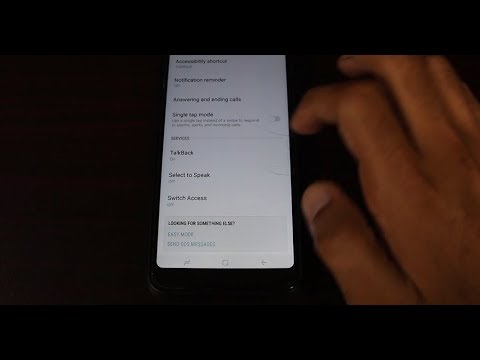 0:01:35
0:01:35
 0:00:30
0:00:30
 0:02:30
0:02:30
 0:00:25
0:00:25
 0:01:20
0:01:20
 0:01:08
0:01:08
 0:01:56
0:01:56
 0:01:12
0:01:12
 0:01:12
0:01:12
 0:01:58
0:01:58
 0:00:26
0:00:26
 0:00:34
0:00:34
 0:02:55
0:02:55
 0:01:03
0:01:03
 0:01:03
0:01:03
 0:01:37
0:01:37
 0:01:35
0:01:35
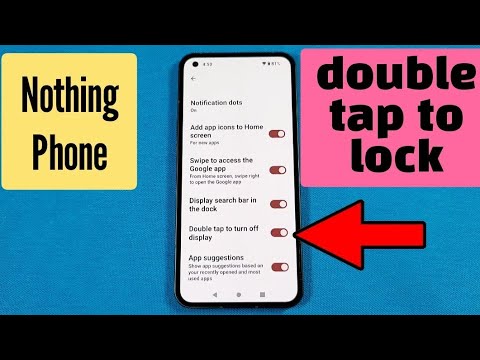 0:00:31
0:00:31
 0:00:45
0:00:45
 0:01:10
0:01:10
 0:00:53
0:00:53
 0:01:09
0:01:09