filmov
tv
Flatten a drawing in AutoCAD and AutoCAD LT | Tips & tricks | Ep 07
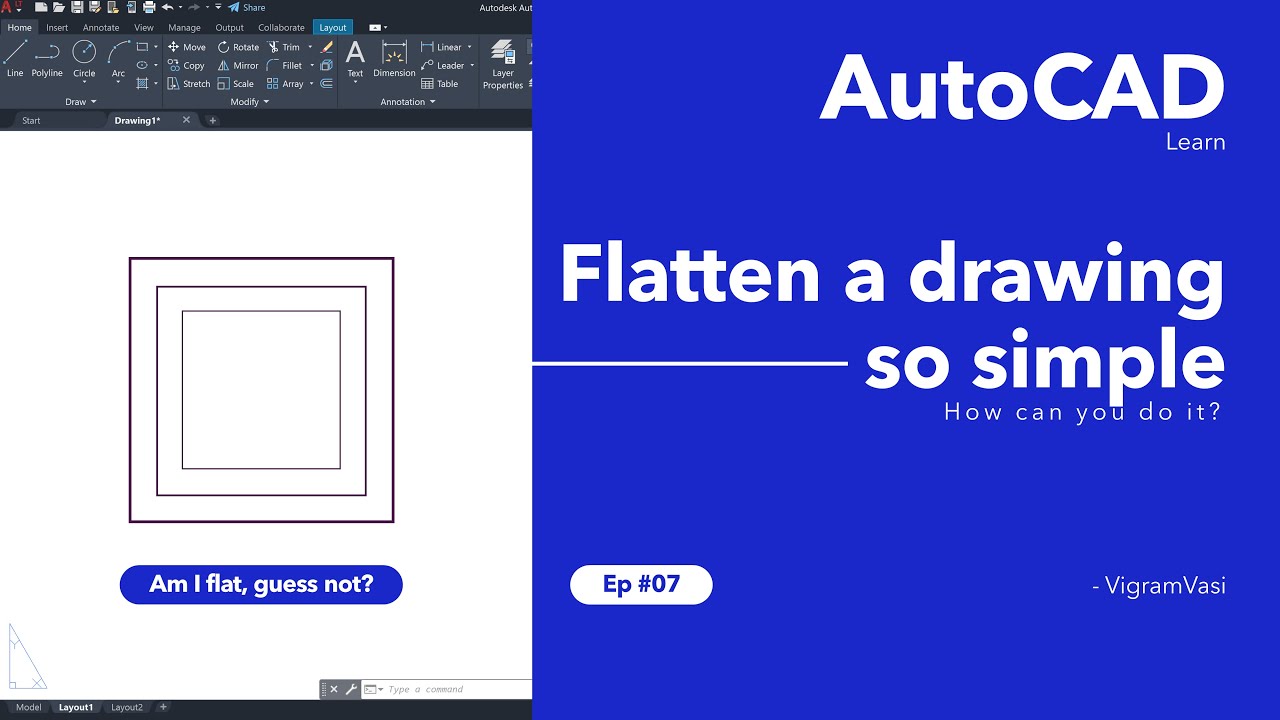
Показать описание
In this video, I am going to show you how to flatten a drawing in AutoCAD and AutoCAD lt. Flatten command, change command and macro to flatten the drawing.
To flatten a drawing using LISPs, macros, and scripts:
One or both of the following LISP routines, pasted into the command line in AutoCAD, will flatten a drawing.
This command changes the elevation of all objects to zero:
(command "_change""_all""""p""e""0""")
This command moves objects very high and then back down to zero:
(command "_move""_all""""""0,0,1e99""_move""_all""""""0,0,-1e99")
Music from Uppbeat (free for Creators!):
License code: 7CF8SVANINSNZ0RH
Thank you mate, please support me. Like, Subscribe and Share. It helps me a lot.
To flatten a drawing using LISPs, macros, and scripts:
One or both of the following LISP routines, pasted into the command line in AutoCAD, will flatten a drawing.
This command changes the elevation of all objects to zero:
(command "_change""_all""""p""e""0""")
This command moves objects very high and then back down to zero:
(command "_move""_all""""""0,0,1e99""_move""_all""""""0,0,-1e99")
Music from Uppbeat (free for Creators!):
License code: 7CF8SVANINSNZ0RH
Thank you mate, please support me. Like, Subscribe and Share. It helps me a lot.
How To Flatten Autocad Drawing
Flatten AutoCAD drawing and remove Z axis for AutoCAD and AutoCAD LT
AutoCAD Object Elevation to Zero
AutoCAD - How to Flatten your Drawings
Flatten a drawing in AutoCAD and AutoCAD LT | Tips & tricks | Ep 07
SketchUp Topography lines Solved in Just 2 Minutes | How to Flatten a CAD Drawing in SketchUp
AutoCAD How To Flatten 3D to 2D
How to Flatten 3D to 2D in AutoCAD!!
FLATTEN A DRAWING IN AUTOCAD:
Autocad Tips (6) Flatten
AutoCAD - Flatten a drawing by manually removing Z values
Comando FLATTEN AUTOCAD Tutorial convertir 3d a 2d
Autocad Flatten Command
2016 06 04 Flattening a dwg File with MicroStation when AutoCAD can't do it
how to use flatten comment of AutoCAD| Engineer boy
Export Autocad Drawing to Sketchup with Purge and Flatten
how to go back from 3D to 2D in autocad || In two ways.
FLATTEN Command in AutoCAD #autocad #autocadtutorial
How to convert 3D drawing to 2D using FLATSHOT in AutoCAD
How to flatten 2D to 3D in AutoCAD | Mac OS
Precise 2 Unfold Sheet Metal Model in AutoCAD sample 1
How to Flatten a AutoCAD file
AutoCAD Object move to origin point 0
UnfoldRS utility for AutoCAD - unfold flat patterns from ruled surfaces
Комментарии
 0:02:14
0:02:14
 0:04:18
0:04:18
 0:00:32
0:00:32
 0:01:36
0:01:36
 0:02:27
0:02:27
 0:02:26
0:02:26
 0:02:35
0:02:35
 0:02:19
0:02:19
 0:07:48
0:07:48
 0:01:06
0:01:06
 0:06:22
0:06:22
 0:00:34
0:00:34
 0:00:58
0:00:58
 0:05:13
0:05:13
 0:03:35
0:03:35
 0:01:06
0:01:06
 0:00:45
0:00:45
 0:01:00
0:01:00
 0:09:04
0:09:04
 0:01:20
0:01:20
 0:00:34
0:00:34
 0:29:34
0:29:34
 0:00:19
0:00:19
 0:02:58
0:02:58