filmov
tv
How To Make A YouTube Banner in 2024!

Показать описание
Here’s how to make a YouTube banner quickly & easily! We’ll share our top free YouTube banner maker as well as the ideal YouTube banner size, design, and more.
-- LINKS --
(When available, we use affiliate links and may earn a commission!)
Best YouTube Channel Banner Maker:
Other Awesome YouTube Channel Banner Makers:
Timestamps:
00:00 How To Make A YouTube Banner in 2024!
00:44 How To Create A YouTube Banner in Snappa
01:21 YouTube Banner Design Safe Zone Guide
02:41 How To Add Background Image in Snappa
03:46 How To Add a Solid Color Background in Snappa
05:17 How To Add & Customize Text in Snappa
08:07 How To Upload Your Image in Snappa
08:53 Snappa Pricing
09:22 Bonus Tip: Free Background Removal on Mac
10:57 How To Add Graphic Elements in Snappa
12:10 How To Duplicate Graphics in Snappa
13:29 How To Save & Download YouTube Channel Art from Snappa
13:54 How To Upload Channel Banner on YouTube
*** GEAR WE USE ***
Learn how to build an audience, generate new leads on autopilot and SCALE your business with video step-by-step in our fast-track Primal Video Accelerator program!
--
-- How to Make a YouTube Banner (UPDATED YouTube Channel Art Tutorial!) --
If you want to make a good first impression, you need a good YouTube banner! A custom YouTube banner (also known as YouTube Channel Art) is one of the first things people see when visiting your channel.
Unfortunately the process isn’t as straightforward as you might think, as YouTube uses the one YouTube banner background image on all devices. This means a YouTube banner template can really help to get all the sizing and framing right!
In this video, we share a complete YouTube banner tutorial. This includes all the aspects of YouTube banner design you need to know so you can learn how to make a banner for YouTube that’s professional and correctly sized.
-- Related Content –
DISCLOSURE: We often review or link to products & services we regularly use and think you might find helpful. Wherever possible we use referral links, which means if you click one of the links in this video or description and make a purchase we may receive a small commission or other compensation.
-- LINKS --
(When available, we use affiliate links and may earn a commission!)
Best YouTube Channel Banner Maker:
Other Awesome YouTube Channel Banner Makers:
Timestamps:
00:00 How To Make A YouTube Banner in 2024!
00:44 How To Create A YouTube Banner in Snappa
01:21 YouTube Banner Design Safe Zone Guide
02:41 How To Add Background Image in Snappa
03:46 How To Add a Solid Color Background in Snappa
05:17 How To Add & Customize Text in Snappa
08:07 How To Upload Your Image in Snappa
08:53 Snappa Pricing
09:22 Bonus Tip: Free Background Removal on Mac
10:57 How To Add Graphic Elements in Snappa
12:10 How To Duplicate Graphics in Snappa
13:29 How To Save & Download YouTube Channel Art from Snappa
13:54 How To Upload Channel Banner on YouTube
*** GEAR WE USE ***
Learn how to build an audience, generate new leads on autopilot and SCALE your business with video step-by-step in our fast-track Primal Video Accelerator program!
--
-- How to Make a YouTube Banner (UPDATED YouTube Channel Art Tutorial!) --
If you want to make a good first impression, you need a good YouTube banner! A custom YouTube banner (also known as YouTube Channel Art) is one of the first things people see when visiting your channel.
Unfortunately the process isn’t as straightforward as you might think, as YouTube uses the one YouTube banner background image on all devices. This means a YouTube banner template can really help to get all the sizing and framing right!
In this video, we share a complete YouTube banner tutorial. This includes all the aspects of YouTube banner design you need to know so you can learn how to make a banner for YouTube that’s professional and correctly sized.
-- Related Content –
DISCLOSURE: We often review or link to products & services we regularly use and think you might find helpful. Wherever possible we use referral links, which means if you click one of the links in this video or description and make a purchase we may receive a small commission or other compensation.
Комментарии
 0:12:16
0:12:16
 0:05:53
0:05:53
 0:14:52
0:14:52
 0:17:42
0:17:42
 0:00:35
0:00:35
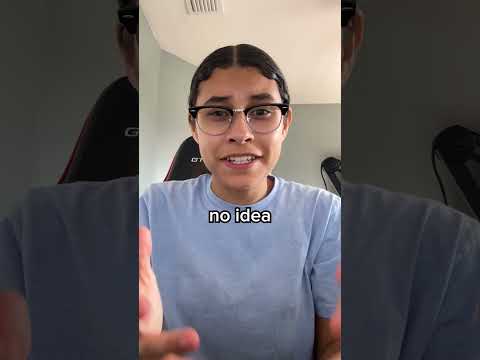 0:00:37
0:00:37
 0:14:42
0:14:42
 0:17:25
0:17:25
 0:08:37
0:08:37
 0:00:15
0:00:15
 0:00:46
0:00:46
 0:00:28
0:00:28
 0:18:53
0:18:53
 0:00:21
0:00:21
 0:05:31
0:05:31
 0:00:40
0:00:40
 0:11:16
0:11:16
 0:16:18
0:16:18
 0:00:36
0:00:36
 0:00:21
0:00:21
 0:11:14
0:11:14
 0:39:59
0:39:59
 0:01:00
0:01:00
 0:00:59
0:00:59