filmov
tv
8. (ASP.NET Core 1.0 & MVC) Creating Your First MVC Application

Показать описание
This Creating Your First MVC Application video is part of the ASP.NET Core 1.0 beginner programming tutorial course hosted by Steve Bishop, and covers the basics of an MVC controller, MVC model, and MVC view. The ASP.NET Core 1.0 beginner course is a free .NET tutorial series that helps beginning programmers learn the basics of ASP.NET Core 1.0. These free ASP.NET Core programming tutorials cover a variety of basic topics such as downloading and installing ASP.NET Core, setup and configuration of ASP.NET Core, the MVC architecture, Razor View engine, ASP.NET Identity, Entity Framework 7.0, and other topics. After watching this beginner series on ASP.NET Core 1.0, you should be able to create your own website or web application.
ASP.NET Core MVC CRUD Operations using .NET 8 and Entity Framework Core - MVC For Beginners Tutorial
Introduction to ASP.NET Core MVC (.NET 8)
ASP.NET Core tutorial for Beginners | NEW .NET 8
ASP.NET Core Full Course For Beginners
ASP.NET Core Crash Course - C# App in One Hour
CRUD Operation in ASP.NET Core using Visual Studio 2022
Learn ASP.NET Core MVC (.NET 6) - Full Course
8) Asp.NET Core 5.0 - Backend - Frontend Kavramları
Lập Trình Web ASP.NET Core MVC - Xây Dựng Project Nhà Sách Online - Phần 1 - Coding With Thinh...
Full Course - Learn ASP.NET Core MVC in .NET 8 | CRUD Operations | EntityFramework | MVC Tutorial
ASP NET CORE 1 0 | .NET Core Architecture
Create Your First ASP.NET Web Application using Visual Studio Code | ASP.NET using VSCode and .NET 8
Login System in TWO Lines of Code - ASP.NET Core 8
ASP.NET Core MVC Complete Tutorial for Beginners in 2024 | Introduction to ASP.NET | ASP.NET MVC
Custom Identity in Asp.Net Core MVC | Login and User Registration | .Net 8
ASP.NET Core Tutorial – Beginner to Advanced Projects
Send Emails in C# and ASP.NET Core! - It´s actually pretty SIMPLE!
Dotnet 8.0 | ASP.NET Core MVC Full CRUD Operation Using Entity Framework Code First | MSSQL
Download and Install .NET core in 1 minute
EP 1 Complete Employees Management System Using ASPNET Core MVC, EF Core,SQL|AdminLTE| Perform CRUD💥...
Sessions in ASP.NET Core 1.0
ASP.NET Core Web API and Entity Framework Core - Full Course Including CRUD
What is the difference between .NET Core and .NET 5?
ASP.NET Core MVC Login and Registration using Identity | Asp.net core tutorial
Комментарии
 1:08:11
1:08:11
 9:26:04
9:26:04
 0:39:15
0:39:15
 3:43:18
3:43:18
 1:00:44
1:00:44
 0:08:04
0:08:04
 3:07:28
3:07:28
 0:08:20
0:08:20
 2:04:28
2:04:28
 2:25:32
2:25:32
 0:04:15
0:04:15
 0:05:54
0:05:54
 0:08:26
0:08:26
 4:02:34
4:02:34
 0:40:35
0:40:35
 2:30:14
2:30:14
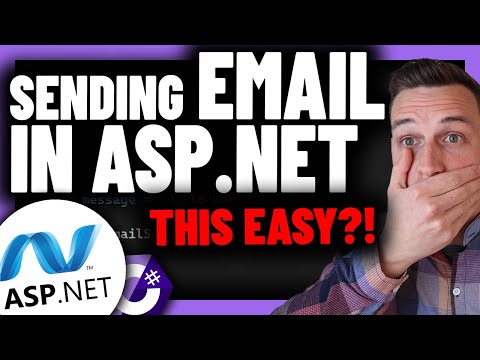 0:07:30
0:07:30
 0:34:04
0:34:04
 0:01:20
0:01:20
 1:20:22
1:20:22
 0:08:04
0:08:04
 1:51:02
1:51:02
 0:01:37
0:01:37
 0:15:32
0:15:32