filmov
tv
Introducing Microsoft Global Secure Access - No More VPN's!

Показать описание
Microsoft Global Secure Access means we can say goodbye to VPN's and add much more security to our Microsoft 365.
In this video we'll talk about how the security and network landscape has changed and I'll also give a full demo into Global Secure Access.
🆓 FREE Facebook Group
From security to productivity apps to getting the best value from your Microsoft 365 investment, join our Microsoft 365 Mastery Group
🆓 FREE Microsoft 365 Guide
Our FREE Guide - Discover 5 things in Microsoft 365 that will save your business time and money….. and one feature that increases your Cyber Security by 99.9%
💻 Want to Work Together?
😁 Follow on Socials
TikTok @bearded365guy
Instagram @bearded365guy
Chapters
00:00 Introduction
00:50 How Security Used to Work
02:02 How Everything Has Changed
03:13 Today's Network Problem
03:49 Secure Service Edge
04:16 Microsoft 365 SSE
05:07 Secure Service Edge Demo
05:28 Activate Service
05:49 Enabling Conditional Access
06:28 Traffic Forwarding Profiles
07:48 Install Client on Devices
09:05 Create Conditional Access Policy
11:50 Create Web Filtering Policy
14:14 Create Security Profile
15:33 Create Web Filtering Conditional Access
17:37 Monitoring Logs
In this video we'll talk about how the security and network landscape has changed and I'll also give a full demo into Global Secure Access.
🆓 FREE Facebook Group
From security to productivity apps to getting the best value from your Microsoft 365 investment, join our Microsoft 365 Mastery Group
🆓 FREE Microsoft 365 Guide
Our FREE Guide - Discover 5 things in Microsoft 365 that will save your business time and money….. and one feature that increases your Cyber Security by 99.9%
💻 Want to Work Together?
😁 Follow on Socials
TikTok @bearded365guy
Instagram @bearded365guy
Chapters
00:00 Introduction
00:50 How Security Used to Work
02:02 How Everything Has Changed
03:13 Today's Network Problem
03:49 Secure Service Edge
04:16 Microsoft 365 SSE
05:07 Secure Service Edge Demo
05:28 Activate Service
05:49 Enabling Conditional Access
06:28 Traffic Forwarding Profiles
07:48 Install Client on Devices
09:05 Create Conditional Access Policy
11:50 Create Web Filtering Policy
14:14 Create Security Profile
15:33 Create Web Filtering Conditional Access
17:37 Monitoring Logs
Комментарии
 0:18:33
0:18:33
 0:07:27
0:07:27
 0:32:19
0:32:19
 0:16:03
0:16:03
 0:21:56
0:21:56
 0:19:40
0:19:40
 0:45:27
0:45:27
 1:01:08
1:01:08
 1:00:28
1:00:28
 0:22:59
0:22:59
 1:05:58
1:05:58
 0:23:16
0:23:16
 0:48:45
0:48:45
 0:11:26
0:11:26
 0:29:59
0:29:59
 0:51:08
0:51:08
 0:01:29
0:01:29
 0:59:59
0:59:59
 0:02:08
0:02:08
 0:01:45
0:01:45
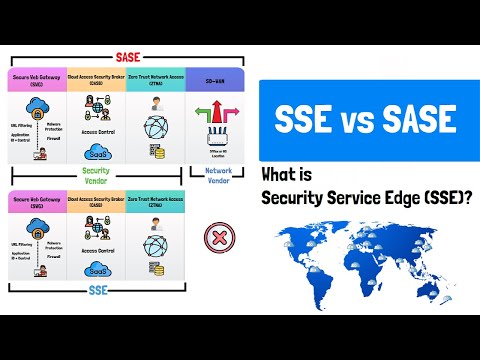 0:06:36
0:06:36
 0:28:05
0:28:05
 0:10:46
0:10:46
 0:48:13
0:48:13