filmov
tv
Save time with Windows 8.1

Показать описание
Here is a video on how to work with Windows 8.1 easily. If you are still stuck, check out my How to use Windows 8 video and apply what you have learned here with it.
Windows 8.1 keyboard shortcuts
---------------------------------------------
Windows key + e - Windows Explorer
Windows key + tab - Switch between Metro Apps
Windows key + r - Run
Windows key + x - Windows 8,1 Menu
Windows Key + c - charms
Windows key + d - show desktop / hide all windows
Windows key + tab - switch between metro apps
Windows key + l - switch users / logg off
Windows key + pause/break - access settings
------------------------------------------------------------------------
Windows 8.1 keyboard shortcuts
---------------------------------------------
Windows key + e - Windows Explorer
Windows key + tab - Switch between Metro Apps
Windows key + r - Run
Windows key + x - Windows 8,1 Menu
Windows Key + c - charms
Windows key + d - show desktop / hide all windows
Windows key + tab - switch between metro apps
Windows key + l - switch users / logg off
Windows key + pause/break - access settings
------------------------------------------------------------------------
Time-saving Windows 8.1 tweaks
Upgrade Windows 8.1 to Windows 10 for Free
Windows 8 / 8.1 - Prevent Computer From Going To Sleep [Tutorial]
Make your Windows 8, 8.1 Run Super Fast
Was Windows 8 THAT bad?
How to Speed Up Your Windows 8.1 Performance (best settings)
How to backup your files in Windows 8 and 8.1 (For normal users)
3 Super Useful Windows Shortcuts!
Upgrade Windows 8 to Windows 10 Without Data Loss
32 Secret Combinations on Your Keyboard
How to change the system's language to Windows 8
Top 25 Windows Shortcuts That Save Time (Windows 10)
Shift + Windows + ctrl + f5? #shorts
15 Amazing Shortcuts You Aren't Using
How to change Lock Screen & Sleep time in Windows PC
Windows Shortcut to make your life Easier
How To Install Windows 8.1 without a Product Key 2024
How to enable safe mode using shift+restart #shorts
Windows 12 release date #shorts
How to Find Product Key for Windows 10, Easily in any PC, Without using any Software 2023
Secret Windows Shortcuts
Goodbye Windows 11 👋
Windows 10 Time Saving Tips & Tricks!
Increase Icon and Text Size in Windows
Комментарии
 0:02:24
0:02:24
 0:03:08
0:03:08
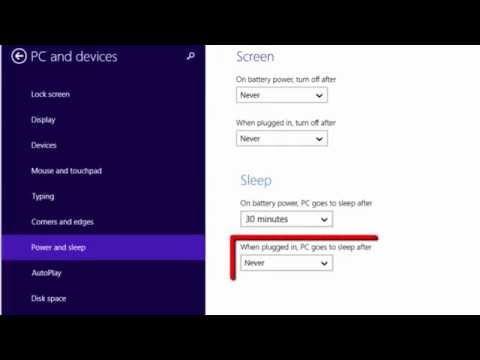 0:02:11
0:02:11
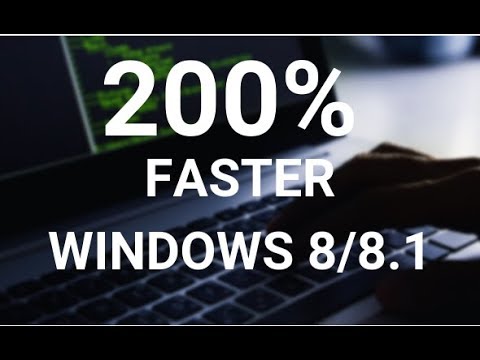 0:11:53
0:11:53
 0:14:21
0:14:21
 0:08:15
0:08:15
 0:03:18
0:03:18
 0:00:34
0:00:34
 0:05:29
0:05:29
 0:08:17
0:08:17
 0:02:43
0:02:43
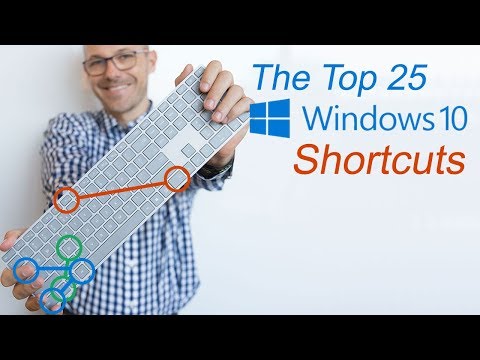 0:23:05
0:23:05
 0:00:07
0:00:07
 0:12:34
0:12:34
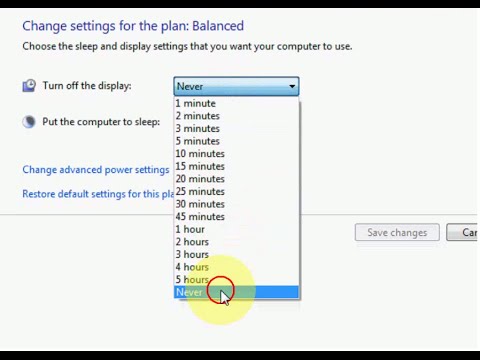 0:01:51
0:01:51
 0:00:58
0:00:58
 0:02:58
0:02:58
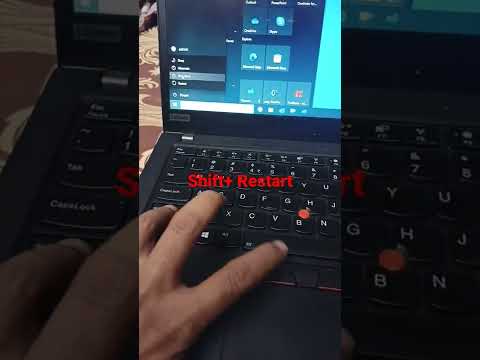 0:00:16
0:00:16
 0:00:16
0:00:16
 0:00:12
0:00:12
 0:01:00
0:01:00
 0:00:40
0:00:40
 0:09:45
0:09:45
 0:00:16
0:00:16