filmov
tv
Golang to Kubernetes without Docker

Показать описание
Deploying a Golang App to Kubernetes with HTTPS using Ingress, Cert-Manager, ko, and BuildSafe 🚀
In this video, we take you through the entire process of deploying a Golang application to AKS Kubernetes with HTTPS, leveraging Ingress and cert-manager for secure communication. The best part? No Dockerfile is needed! We use 'ko' to build the app, highlighting its benefits at the start, and also showcase another tool called BuildSafe to create an OCI artifact.
What You'll Learn:
- Introduction to 'ko': Discover why 'ko' is a game-changer for building Go applications without a Dockerfile.
- Building and Deploying the App: Step-by-step guide on using 'ko' to build your Golang app and deploy it to Kubernetes.
- Setting Up HTTPS: Learn how to configure Ingress and cert-manager for secure HTTPS connections.
- Using BuildSafe: How to use BuildSafe for creating OCI artifacts.
- Scanning the images to see 0CVE via grype
Key Topics:
- Building Golang apps without Dockerfiles
- Benefits of 'ko' for Go applications
- Deploying applications on AKS Kubernetes
- Configuring HTTPS with Ingress and cert-manager
- Creating OCI artifacts with BuildSafe
If you're looking to streamline your deployment process and enhance security with HTTPS, this video is for you!
Don't forget to like, subscribe, and hit the bell icon for more DevOps and Kubernetes content!
0:00 Introduction
00:28 Why 'ko'?
3:19 Building the Golang App with 'ko'
6:33 Deploying to AKS Kubernetes (Created using Ksctl)
09:45 Setting Up HTTPS with Ingress and cert-manager
14:07 Using BuildSafe for OCI Artifacts
18:48 Conclusion and Benefits
Important links
►►►Connect with me ►►►
#Golang #Kubernetes #HTTPS #Ingress #CertManager #ko #BuildSafe #NoDockerfile #DevOps #AKSKubernetes #OCIBuilds #SecureKubernetes #SBOM #docker #ko #kobuild
In this video, we take you through the entire process of deploying a Golang application to AKS Kubernetes with HTTPS, leveraging Ingress and cert-manager for secure communication. The best part? No Dockerfile is needed! We use 'ko' to build the app, highlighting its benefits at the start, and also showcase another tool called BuildSafe to create an OCI artifact.
What You'll Learn:
- Introduction to 'ko': Discover why 'ko' is a game-changer for building Go applications without a Dockerfile.
- Building and Deploying the App: Step-by-step guide on using 'ko' to build your Golang app and deploy it to Kubernetes.
- Setting Up HTTPS: Learn how to configure Ingress and cert-manager for secure HTTPS connections.
- Using BuildSafe: How to use BuildSafe for creating OCI artifacts.
- Scanning the images to see 0CVE via grype
Key Topics:
- Building Golang apps without Dockerfiles
- Benefits of 'ko' for Go applications
- Deploying applications on AKS Kubernetes
- Configuring HTTPS with Ingress and cert-manager
- Creating OCI artifacts with BuildSafe
If you're looking to streamline your deployment process and enhance security with HTTPS, this video is for you!
Don't forget to like, subscribe, and hit the bell icon for more DevOps and Kubernetes content!
0:00 Introduction
00:28 Why 'ko'?
3:19 Building the Golang App with 'ko'
6:33 Deploying to AKS Kubernetes (Created using Ksctl)
09:45 Setting Up HTTPS with Ingress and cert-manager
14:07 Using BuildSafe for OCI Artifacts
18:48 Conclusion and Benefits
Important links
►►►Connect with me ►►►
#Golang #Kubernetes #HTTPS #Ingress #CertManager #ko #BuildSafe #NoDockerfile #DevOps #AKSKubernetes #OCIBuilds #SecureKubernetes #SBOM #docker #ko #kobuild
Комментарии
 0:20:35
0:20:35
 0:02:07
0:02:07
 0:00:14
0:00:14
 0:01:00
0:01:00
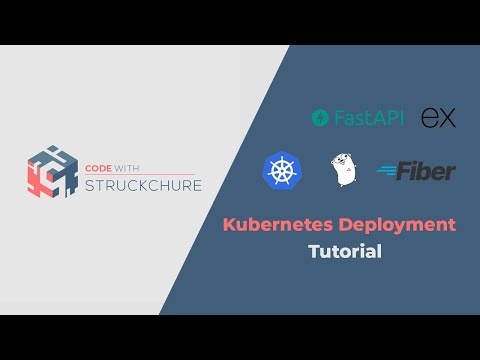 1:21:56
1:21:56
 0:09:21
0:09:21
 0:00:30
0:00:30
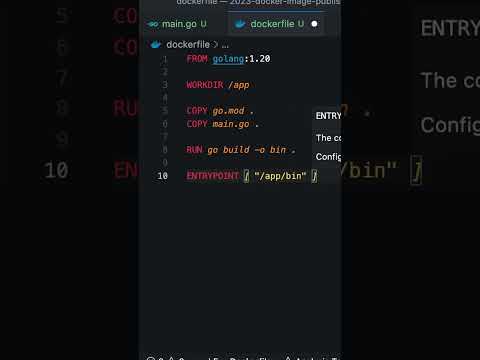 0:00:57
0:00:57
 2:15:19
2:15:19
 0:04:35
0:04:35
 0:00:21
0:00:21
 0:06:05
0:06:05
 0:01:27
0:01:27
 0:59:35
0:59:35
 0:07:45
0:07:45
 0:06:54
0:06:54
 0:00:45
0:00:45
 2:15:19
2:15:19
 0:00:23
0:00:23
 0:00:17
0:00:17
 0:16:07
0:16:07
 0:00:40
0:00:40
 0:16:06
0:16:06
 0:04:00
0:04:00