filmov
tv
Regular Expression Match Formula in Excel (No VBA) - Regex System Part 1
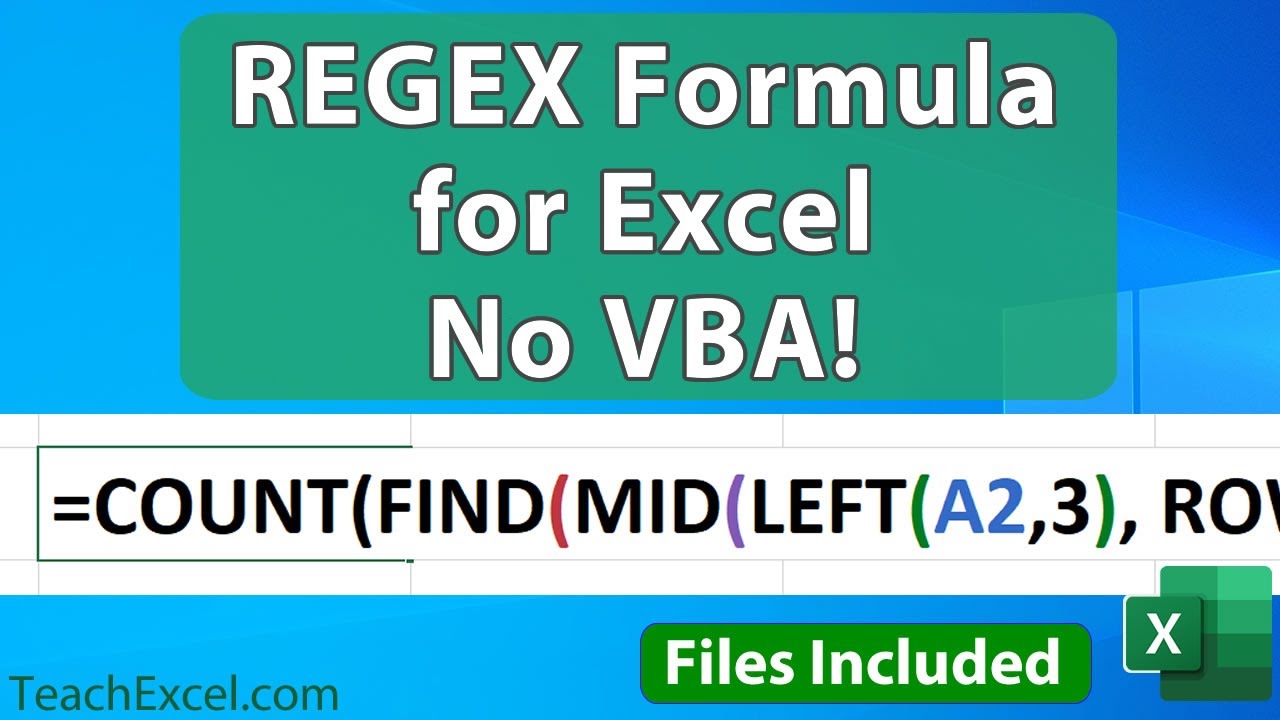
Показать описание
How to Make a Regular Expression Match or Search in Excel using a single Formula - this formula allows you to decide which characters are allowed, if they can be capital or lower-case, and much more and requires no VBA or Macros!
This tutorial shows you how to make a fully custom regular expression formula in Excel that requires no VBA or macro.
This forms part 1 of a 2 part series on how to make your own custom regex formulas for Excel and this part covers the special regex formula that allows you to check parts of a cell to ensure they contain only characters from an allowed set of characters.
Unfortunately, there is no standard regex function for Excel, so we are forced to create a custom version of it, and, though it lacks the power of those used in standard programming languages, the formulas covered here will allow you to perform some very specific pattern matching and data validation type checks to ensure that cells contain only what they are supposed to contain.
The setup that you will learn here includes more than just a formula, but a way of setting up your data and designing your worsksheet so that it makes it easier for you to develop your own custom regular expression formulas for Excel.
I hope you enjoy this tutorial!
#excel #tutorial #howto
This tutorial shows you how to make a fully custom regular expression formula in Excel that requires no VBA or macro.
This forms part 1 of a 2 part series on how to make your own custom regex formulas for Excel and this part covers the special regex formula that allows you to check parts of a cell to ensure they contain only characters from an allowed set of characters.
Unfortunately, there is no standard regex function for Excel, so we are forced to create a custom version of it, and, though it lacks the power of those used in standard programming languages, the formulas covered here will allow you to perform some very specific pattern matching and data validation type checks to ensure that cells contain only what they are supposed to contain.
The setup that you will learn here includes more than just a formula, but a way of setting up your data and designing your worsksheet so that it makes it easier for you to develop your own custom regular expression formulas for Excel.
I hope you enjoy this tutorial!
#excel #tutorial #howto
Комментарии
 0:20:00
0:20:00
 0:27:56
0:27:56
 0:05:55
0:05:55
 0:02:22
0:02:22
 0:00:30
0:00:30
 0:19:22
0:19:22
 0:00:44
0:00:44
 0:18:34
0:18:34
 1:29:33
1:29:33
 0:20:52
0:20:52
 0:10:43
0:10:43
 0:02:23
0:02:23
 0:00:37
0:00:37
 0:33:01
0:33:01
 0:53:18
0:53:18
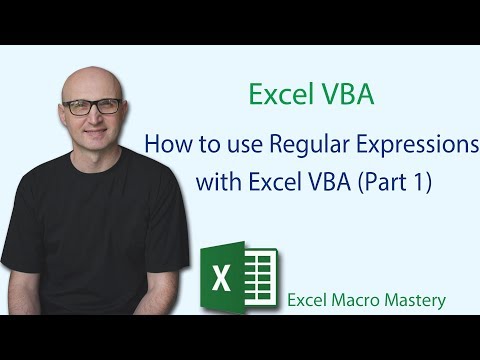 0:15:49
0:15:49
 0:08:37
0:08:37
 0:06:14
0:06:14
 0:13:03
0:13:03
 0:01:13
0:01:13
 0:21:10
0:21:10
 0:25:29
0:25:29
 0:05:04
0:05:04
 0:15:33
0:15:33