filmov
tv
Convert .py to .exe without pyinstaller in 2 ways - py project

Показать описание
Welcome to our comprehensive guide on converting Python (.py) scripts into executable (.exe) files without relying on PyInstaller! In this tutorial, we'll explore two alternative methods to achieve this conversion, offering flexibility and understanding beyond the traditional PyInstaller route.
Method 1: Utilizing cx_Freeze
Discover how to harness the power of cx_Freeze, a robust tool that freezes Python scripts into executables. We'll walk you through the installation process and provide step-by-step instructions on how to effectively use cx_Freeze to convert your Python code into standalone executables. With its straightforward approach, you'll quickly grasp how to create .exe files without the need for PyInstaller.
Method 2: Harnessing Nuitka
Dive into the world of Nuitka, a powerful Python compiler that translates Python code into high-performance native machine code. We'll demonstrate the installation process and guide you through the conversion process, showcasing its unique features and advantages. By leveraging Nuitka, you'll gain insight into an alternative method for converting Python scripts into executable files, offering enhanced performance and efficiency.
Throughout the tutorial, we'll compare and contrast the two methods, highlighting their respective strengths and weaknesses. Whether you're a seasoned developer or just starting your Python journey, this tutorial offers valuable insights into alternative approaches for converting .py to .exe files.
Method 1: Utilizing cx_Freeze
Discover how to harness the power of cx_Freeze, a robust tool that freezes Python scripts into executables. We'll walk you through the installation process and provide step-by-step instructions on how to effectively use cx_Freeze to convert your Python code into standalone executables. With its straightforward approach, you'll quickly grasp how to create .exe files without the need for PyInstaller.
Method 2: Harnessing Nuitka
Dive into the world of Nuitka, a powerful Python compiler that translates Python code into high-performance native machine code. We'll demonstrate the installation process and guide you through the conversion process, showcasing its unique features and advantages. By leveraging Nuitka, you'll gain insight into an alternative method for converting Python scripts into executable files, offering enhanced performance and efficiency.
Throughout the tutorial, we'll compare and contrast the two methods, highlighting their respective strengths and weaknesses. Whether you're a seasoned developer or just starting your Python journey, this tutorial offers valuable insights into alternative approaches for converting .py to .exe files.
Комментарии
 0:00:37
0:00:37
 0:02:10
0:02:10
 0:04:22
0:04:22
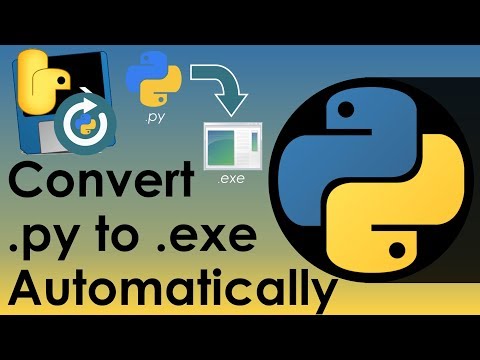 0:03:05
0:03:05
 0:02:32
0:02:32
 0:04:58
0:04:58
 0:18:50
0:18:50
 0:10:53
0:10:53
 0:02:13
0:02:13
 0:09:27
0:09:27
 0:03:04
0:03:04
 0:03:05
0:03:05
 0:23:27
0:23:27
 0:02:35
0:02:35
 0:05:55
0:05:55
 0:05:56
0:05:56
 0:03:34
0:03:34
 0:02:37
0:02:37
 0:03:16
0:03:16
 0:04:14
0:04:14
 0:03:38
0:03:38
 0:09:11
0:09:11
 0:09:55
0:09:55
 0:05:27
0:05:27