filmov
tv
Creating a UNION Query in Microsoft Access - Combine multiple datasets into one view

Показать описание
I'm going to demonstrate how to create a UNION query in Microsoft Access, which will allow you to combine the data from multiple tables all into one view. This will allow you to do things like run counts on data from different tables, all in one place. In the example I provided, I had employee data from three different datasets that represent cities. By using a UNION query, I can make queries and reports with information from all datasets.
0:08 - Brief Explanation
0:36 - First example (combine 2 tables)
2:13 - Second example (combine 3 tables)
3:07 - A tip to distinguish each original table/data source in the UNION query
Finally, here is the SQL code I used in the MS Access Design Builder:
FROM chicagoteam
UNION
FROM phoenixteam
FROM houstonteam
ORDER BY [employee];
0:08 - Brief Explanation
0:36 - First example (combine 2 tables)
2:13 - Second example (combine 3 tables)
3:07 - A tip to distinguish each original table/data source in the UNION query
Finally, here is the SQL code I used in the MS Access Design Builder:
FROM chicagoteam
UNION
FROM phoenixteam
FROM houstonteam
ORDER BY [employee];
Creating a UNION Query in Microsoft Access - Combine multiple datasets into one view
Combine Records from Multiple Tables or Queries Together Using a Union Query in Microsoft Access
Intermediate SQL Tutorial | Unions | Union Operator
How to Make a Union Query in Microsoft Access 2013
SQL Complete Tutorial - Use UNION for combined query results - Chapter 25
Cognos Report Studio: How to Create a Union Query
HCM Analytics | How do I create a query with a union?
union query
Week 3 Session 2
Advanced Microsoft Access 2013 Tutorial | Generating A Union Query In Access
SQL SERVER UNION QUERY EXAMPLE
ms access union query | Union Query | ms access
Union Query in Microsoft Access | How to Make a Union Query in MS Access | How to use Union query in
Mysql union query
Union query in MySQL | MySQL Tutorial | E3Schools English
SQL UNION and UNION ALL: Everything You Need to Know
SQL 123 - UNION query in Microsoft Access
DBM44 UNION Query Manipulating Excel Sheets in MS Access
Show [Union Query] In DataGridView Using VB.NET
UNION query across different Databases
Learn SQL: Query 37: UNION() combine two result sets
Create Union Query | Stock Management Software | #MSAccess Advance Tutorials Bangla | Best IT Life
SQL : How do I make an editable UNION query?
SQL VIEWS + Complex Queries, Cross Joins, Unions, and more! |¦| SQL Tutorial
Комментарии
 0:04:13
0:04:13
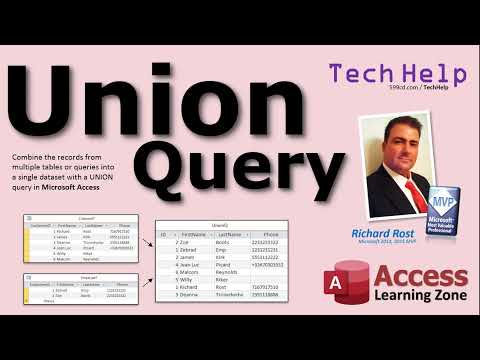 0:15:00
0:15:00
 0:05:25
0:05:25
 0:03:08
0:03:08
 0:03:31
0:03:31
 0:10:07
0:10:07
 0:02:26
0:02:26
 0:08:11
0:08:11
 1:53:35
1:53:35
 0:06:08
0:06:08
 0:08:10
0:08:10
 0:06:43
0:06:43
 0:10:39
0:10:39
 0:02:57
0:02:57
 0:02:04
0:02:04
 0:01:00
0:01:00
 0:05:00
0:05:00
 0:20:17
0:20:17
![Show [Union Query]](https://i.ytimg.com/vi/ZksV8-bZ-wE/hqdefault.jpg) 0:10:32
0:10:32
 0:02:38
0:02:38
 0:04:04
0:04:04
 0:08:32
0:08:32
 0:01:03
0:01:03
 0:08:17
0:08:17