filmov
tv
Physical Modeling in Simscape with Simulink & MATLAB: Beginner to Advanced | Ep 1 | Skill-Lync

Показать описание
🚀 Welcome to the first episode of our Physical Modeling series in Simscape-Simulink & MATLAB! In this video, we’ll walk you through the fundamentals of MATLAB and Simulink, crucial tools for data analysis, algorithm development, and system simulation in engineering. This tutorial will guide you step-by-step to download the MATLAB R2020 trial version and Simscape Essentials, so you’re ready to dive into model-based design!
Whether you’re new to MATLAB or looking to sharpen your simulation skills, this video is packed with everything you need to get started. Let's make your system designs more efficient and error-free! 🎯
📌 Key Highlights
🌐 Introduction to MATLAB & Simulink and their engineering significance
🔍 Guide to accessing the MathWorks website for trial download
📥 Step-by-step installation and setup of MATLAB R2020 and Simscape Essentials
📂 Overview of the Simscape toolbox and its components
🚀 Tips on activating and navigating the MATLAB & Simulink windows for the first time
📌Video Chapters
0:00 - Introduction to MATLAB and Simulink
0:36 - How to Download MATLAB R2020 Trial Version
1:22 - Setting Up Simscape Essentials
1:43 - Installation and Activation
2:11 - Navigating the MATLAB interface, Simulink toolbox and components
2:30 - Exploring Simscape Components
Start your engineering journey with MATLAB & Simulink today! Don’t forget to like, subscribe, and hit the bell icon for future episodes! 🔔 Let’s master physical modeling together!
#Simscape #SkillLync #PhysicalModeling #Simulink #EngineeringModeling #SimscapeTutorial #SkillLyncTraining #MATLABSimscape #ControlSystems #EngineeringApplications #SimscapeCourse #SimscapeBasics #SystemModeling
Whether you’re new to MATLAB or looking to sharpen your simulation skills, this video is packed with everything you need to get started. Let's make your system designs more efficient and error-free! 🎯
📌 Key Highlights
🌐 Introduction to MATLAB & Simulink and their engineering significance
🔍 Guide to accessing the MathWorks website for trial download
📥 Step-by-step installation and setup of MATLAB R2020 and Simscape Essentials
📂 Overview of the Simscape toolbox and its components
🚀 Tips on activating and navigating the MATLAB & Simulink windows for the first time
📌Video Chapters
0:00 - Introduction to MATLAB and Simulink
0:36 - How to Download MATLAB R2020 Trial Version
1:22 - Setting Up Simscape Essentials
1:43 - Installation and Activation
2:11 - Navigating the MATLAB interface, Simulink toolbox and components
2:30 - Exploring Simscape Components
Start your engineering journey with MATLAB & Simulink today! Don’t forget to like, subscribe, and hit the bell icon for future episodes! 🔔 Let’s master physical modeling together!
#Simscape #SkillLync #PhysicalModeling #Simulink #EngineeringModeling #SimscapeTutorial #SkillLyncTraining #MATLABSimscape #ControlSystems #EngineeringApplications #SimscapeCourse #SimscapeBasics #SystemModeling
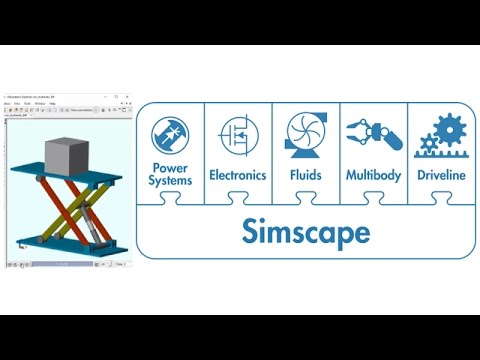 0:40:37
0:40:37
 0:04:51
0:04:51
 0:20:37
0:20:37
 1:15:41
1:15:41
 0:02:55
0:02:55
 5:32:29
5:32:29
 0:05:26
0:05:26
 0:16:31
0:16:31
 0:34:45
0:34:45
 0:23:51
0:23:51
 0:31:33
0:31:33
 0:18:29
0:18:29
 0:26:40
0:26:40
 0:25:04
0:25:04
 1:44:49
1:44:49
 0:28:37
0:28:37
 0:03:54
0:03:54
 0:18:48
0:18:48
 0:37:29
0:37:29
 0:13:44
0:13:44
 0:30:36
0:30:36
 0:22:27
0:22:27
 0:34:53
0:34:53
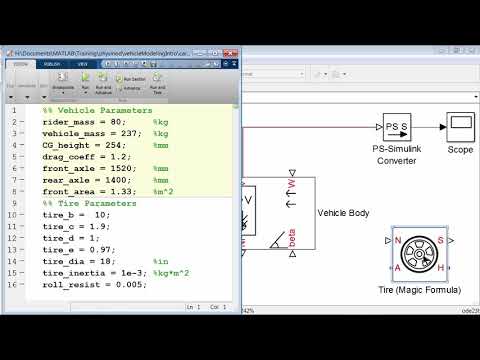 0:39:03
0:39:03