filmov
tv
Create text replacement shortcuts in Mac
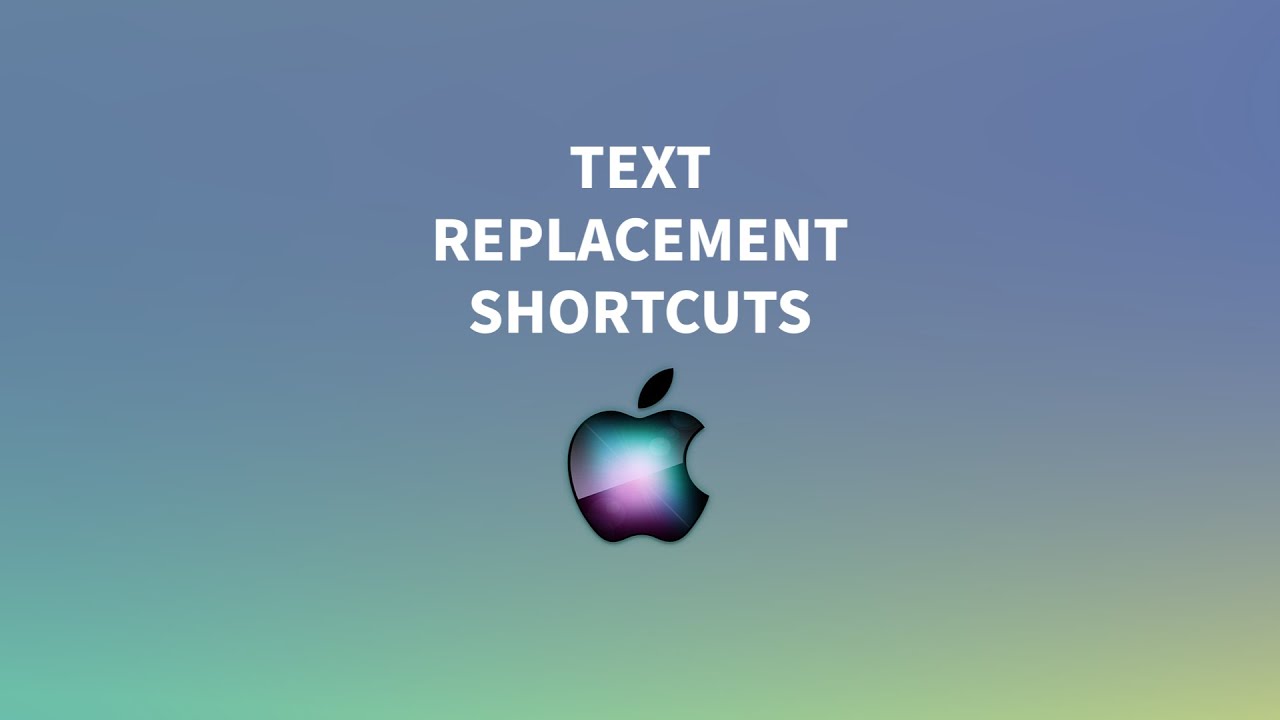
Показать описание
Text replacement shortcuts in Mac let you create shortcuts for commonly used phrases, making typing faster. You can set them up by going to System Settings ➡️ Keyboard ➡️ Text Replacements and adding your desired shortcut and phrase. Once set, typing the shortcut allows you to automatically replace it with the full text.
 0:01:01
0:01:01
 0:01:47
0:01:47
 0:01:34
0:01:34
 0:01:07
0:01:07
 0:01:24
0:01:24
 0:01:58
0:01:58
 0:01:09
0:01:09
 0:07:52
0:07:52
 2:15:01
2:15:01
 0:03:07
0:03:07
 0:01:38
0:01:38
 0:06:17
0:06:17
 0:00:54
0:00:54
 0:02:06
0:02:06
 0:02:27
0:02:27
 0:01:02
0:01:02
 0:04:25
0:04:25
 0:00:31
0:00:31
 0:02:23
0:02:23
 0:01:03
0:01:03
 0:00:35
0:00:35
 0:00:45
0:00:45
![[220004] Shortcuts -](https://i.ytimg.com/vi/ageGtukAsj8/hqdefault.jpg) 0:01:56
0:01:56
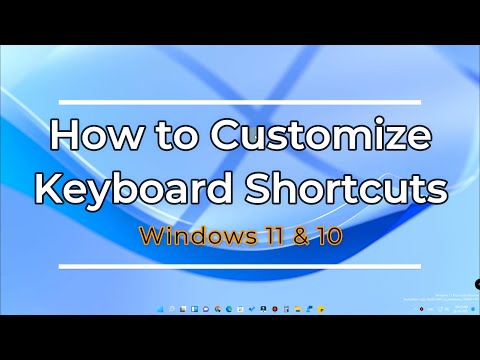 0:05:02
0:05:02