filmov
tv
How To Rename HDMI Inputs on Sony Bravia TV / Android TV

Показать описание
Easy to follow tutorial on renaming the input sources / HDMI inputs on Android Smart TV's & Sony Bravia TVs. Learn how to rename HDMI inputs on Sony Bravia / Android TVs now!
If you find this tutorial helpful please consider liking the video and subscribing to my channel! 🦊
#AndroidTV #SonyBravia #Tutorial
----------
🦊
🦊
----------
Steps:
When you click the inputs button on your remote you’ll see a list of all the input sources available. If for example you always have an xbox connected to HDMI 1, you could rename that input to ‘Xbox’ so it's easier to find when you want to change to it.
From the home screen of the TV, open the settings from the top right of the screen.
Select the option ‘external inputs’.
Click ‘manage inputs’.
You can now select from any of the inputs that you want to rename.
Click ‘label’. then Scroll down and click ‘custom’.
Enter the new name for that input.
Now when i go to the inputs menu we can see thatHDMI 3 has been renamed to ‘Xbox’.
You can reset the input back to its default name by repeating the same steps, go to settings, external inputs, manage inputs, label , and then selecting its original name.
If you find this tutorial helpful please consider liking the video and subscribing to my channel! 🦊
#AndroidTV #SonyBravia #Tutorial
----------
🦊
🦊
----------
Steps:
When you click the inputs button on your remote you’ll see a list of all the input sources available. If for example you always have an xbox connected to HDMI 1, you could rename that input to ‘Xbox’ so it's easier to find when you want to change to it.
From the home screen of the TV, open the settings from the top right of the screen.
Select the option ‘external inputs’.
Click ‘manage inputs’.
You can now select from any of the inputs that you want to rename.
Click ‘label’. then Scroll down and click ‘custom’.
Enter the new name for that input.
Now when i go to the inputs menu we can see thatHDMI 3 has been renamed to ‘Xbox’.
You can reset the input back to its default name by repeating the same steps, go to settings, external inputs, manage inputs, label , and then selecting its original name.
How To Rename HDMI Ports On LG Smart TV | Rename Inputs
How to rename HDMI inputs on LG TV’s
LG TV Rename HDMI Inputs - How to Rename or Edit LG Smart TV HDMI Ports and Input Names
How to Rename HDMI Inputs on Android TV: Simple Guide!
TCL Google TV: How To Rename HDMI Inputs Source! [HDMI 1 Rename]
How To Rename HDMI Ports On LG Smart TV | Rename Inputs
Roku TV's: How to Rename Inputs (HDMI 1, HDMI 2, HDMI 3, etc)
How to Rename HDMI Input name labels on a Sony TV or Android TV
How To Rename HDMI Inputs on Sony Bravia TV / Android TV
How to rename HDMI inputs on Android TV[Philips / Sony / Android]!
Best HDMI Tips: Using ARC and How to Rename Your Inputs – Home Theater Basics
How to rename a source or input on your Samsung TV | Samsung US
How to Select HDMI Input | Rename HDMI Input in Android TV
LG OLED,rename HDMI inputs & change icons,QUICK TIPS episode 4
How to rename or change the source and input name labels on your Hisense LCD TV
TCL Google TV: How To Rename HDMI Inputs Source (HDMI 1 Rename)
Android TV : How to Select HDMI Input | Rename HDMI Input
How to Rename an Input or HDMI Source on LG TV (Easy Tutorial)
Hisense Vidaa TV: How To Rename Source and Input Name Labels!
How to Select HDMI Input | Rename HDMI Input in MOTOROLA ZX3 ZX2 ZX Android TV
LG TV 7000-PUB How to rename HDMI inputs
How to Rename Input / Source on Samsung Smart TV!
Roku TV: How To Rename (HDMI 1, HDMI 2..) Inputs Source!
How to Rename Input Sources on Samsung Smart Monitor | Easy Tutorial
Комментарии
 0:04:07
0:04:07
 0:02:35
0:02:35
 0:01:53
0:01:53
 0:03:09
0:03:09
 0:01:03
0:01:03
 0:01:16
0:01:16
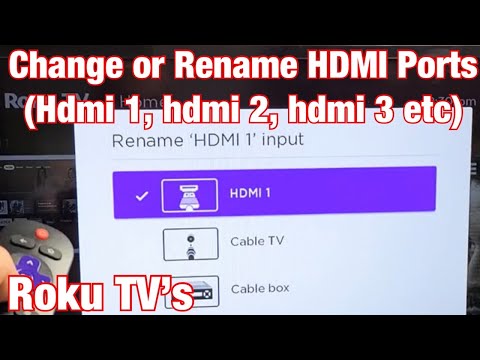 0:01:19
0:01:19
 0:01:05
0:01:05
 0:02:31
0:02:31
 0:01:11
0:01:11
 0:12:41
0:12:41
 0:00:54
0:00:54
 0:02:01
0:02:01
 0:03:45
0:03:45
 0:01:50
0:01:50
 0:02:36
0:02:36
 0:01:52
0:01:52
 0:01:05
0:01:05
 0:01:04
0:01:04
 0:01:44
0:01:44
 0:01:45
0:01:45
 0:00:56
0:00:56
 0:00:54
0:00:54
 0:01:50
0:01:50