filmov
tv
How to Work With Hangfire in ASP.NET Core 7.0|| How to Implement Hangfire in ASP.NET Core 7.0 Jobs

Показать описание
How to Work With Hangfire in ASP.NET Core 7.0|| How to Implement Hangfire in ASP.NET Core 7.0 Jobs.
💯What is Hangfire?
Hangfire is an open-source library for processing background tasks in. NET and ASP.NET Core applications. It provides a straightforward and effective method for performing long, time-consuming, or repetitive tasks outside the normal request-response cycle.
By providing a unified and easy-to-use API, Hangfire simplifies the implementation of background processing of tasks. It eliminates the need to write sophisticated threading code or manually manage background processing infrastructure. Due to its intuitive API and rich features, Hangfire has gained popularity among developers for managing secondary tasks in NET applications.
💯 Features of Hangfire
💯 Background jobs: Hangfire allows you to define jobs or activities that need to run in the background, independent of the user’s request. These activities may include operations that require a lot of processing capability from the central processing unit (CPU), such as generating reports, delivering emails, or any other task that can benefit from asynchronous processing.
💯 Persistent Storage: Hangfire uses persistent storage to store information about tasks that have been queued, scheduled, and processed. This protects against the loss of tasks in case of an application restart or malfunction. Hangfire supports various storage options, including SQL Server, PostgreSQL, and Redis.
💯 Job Scheduling: Hangfire makes scheduling tasks at specific times or recurring intervals easy. You can schedule tasks to run once or repeatedly or define complex schedules using cron-like expressions.
💯 Dashboard: Hangfire provides a web-based interface that allows you to monitor and manage secondary tasks. The dashboard provides visibility into task status, execution history, processing statistics, and the ability to initiate or terminate jobs manually.
💯 Fault Tolerance: Hangfire ensures fault tolerance by automatically retrying failed tasks. If a job fails due to an exception, Hangfire can be configured to retry the job a specified number of times with an interval between retries.
💯 Distributed Processing: Hangfire facilitates distributed processing by allowing an application to scale across multiple servers or worker processes. This enables parallel processing of tasks and increases overall system efficiency.
#netcore #netcoremvc #netcore #ASPMVC #api #apiversioning
#swagger #swagger #postman
#restapi #erecruitment #efcore #MVC #job #jobvacancy #jobseekers #jobalert #jobs2023 #netcore7.0 #netcore #efcore
#recruitment #dotnet #hangfire #jobs #Asp.NETCoreJobs
#backgroundjobs
💯 Watch our Previous Video on ASP.NET CORE WEB API Versioning
💯 Remember to Buy Me Coffee
Join this channel to get access to perks:
DISCLAIMER: This Video is made for informational and educational purposes only. We are not responsible with how you, and/or anyone chooses to utilise the contents of this tutorial.
❤️ Thanks for watching
💯What is Hangfire?
Hangfire is an open-source library for processing background tasks in. NET and ASP.NET Core applications. It provides a straightforward and effective method for performing long, time-consuming, or repetitive tasks outside the normal request-response cycle.
By providing a unified and easy-to-use API, Hangfire simplifies the implementation of background processing of tasks. It eliminates the need to write sophisticated threading code or manually manage background processing infrastructure. Due to its intuitive API and rich features, Hangfire has gained popularity among developers for managing secondary tasks in NET applications.
💯 Features of Hangfire
💯 Background jobs: Hangfire allows you to define jobs or activities that need to run in the background, independent of the user’s request. These activities may include operations that require a lot of processing capability from the central processing unit (CPU), such as generating reports, delivering emails, or any other task that can benefit from asynchronous processing.
💯 Persistent Storage: Hangfire uses persistent storage to store information about tasks that have been queued, scheduled, and processed. This protects against the loss of tasks in case of an application restart or malfunction. Hangfire supports various storage options, including SQL Server, PostgreSQL, and Redis.
💯 Job Scheduling: Hangfire makes scheduling tasks at specific times or recurring intervals easy. You can schedule tasks to run once or repeatedly or define complex schedules using cron-like expressions.
💯 Dashboard: Hangfire provides a web-based interface that allows you to monitor and manage secondary tasks. The dashboard provides visibility into task status, execution history, processing statistics, and the ability to initiate or terminate jobs manually.
💯 Fault Tolerance: Hangfire ensures fault tolerance by automatically retrying failed tasks. If a job fails due to an exception, Hangfire can be configured to retry the job a specified number of times with an interval between retries.
💯 Distributed Processing: Hangfire facilitates distributed processing by allowing an application to scale across multiple servers or worker processes. This enables parallel processing of tasks and increases overall system efficiency.
#netcore #netcoremvc #netcore #ASPMVC #api #apiversioning
#swagger #swagger #postman
#restapi #erecruitment #efcore #MVC #job #jobvacancy #jobseekers #jobalert #jobs2023 #netcore7.0 #netcore #efcore
#recruitment #dotnet #hangfire #jobs #Asp.NETCoreJobs
#backgroundjobs
💯 Watch our Previous Video on ASP.NET CORE WEB API Versioning
💯 Remember to Buy Me Coffee
Join this channel to get access to perks:
DISCLAIMER: This Video is made for informational and educational purposes only. We are not responsible with how you, and/or anyone chooses to utilise the contents of this tutorial.
❤️ Thanks for watching
Комментарии
 0:53:38
0:53:38
 0:39:27
0:39:27
 0:34:21
0:34:21
 0:06:52
0:06:52
 0:37:39
0:37:39
 0:02:09
0:02:09
 0:15:59
0:15:59
 0:44:32
0:44:32
 0:18:49
0:18:49
 0:06:12
0:06:12
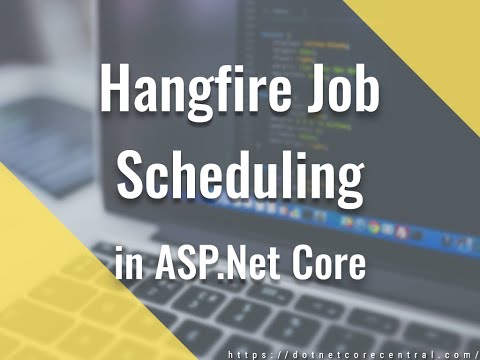 0:14:16
0:14:16
 0:10:56
0:10:56
 0:16:49
0:16:49
 0:08:46
0:08:46
 0:24:30
0:24:30
 0:22:46
0:22:46
 0:01:43
0:01:43
 0:07:45
0:07:45
 0:06:46
0:06:46
 0:00:41
0:00:41
 0:06:57
0:06:57
 0:00:25
0:00:25
 0:00:38
0:00:38
 0:01:15
0:01:15