filmov
tv
How to add Style to Endnote (Tutorial)
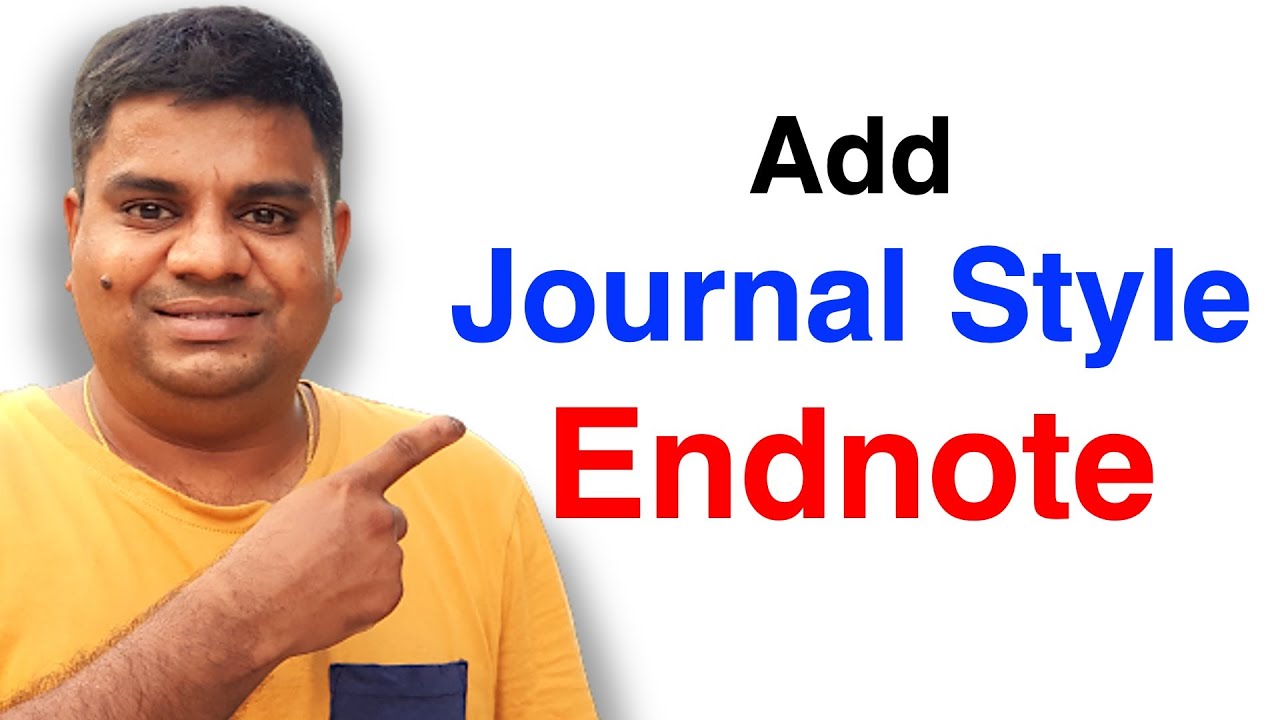
Показать описание
In this tutorial video you will see how to add style to endnote if you don't see the journal style in the endnote you can add that style for referencing. To add a new style to endnote go in your chrome browser and type the journal name in google then type endnote and press enter on your keyboard and you will see this endnote website. You will see the journal name and output style click on this link you will see this website scroll down at the bottom of this website and you will see the option download style click on it and save the endnote file in your computer. Then click on show in folder to open the file right click on the file and click on open you will see this window and you will see the full name of the journal here now we need to save this file to save go up to the file option and click on save as. You will see window. Now we need to give the name of the style let's say here I will give AA for now and then click save now we have saved this journal style now to use this journal style in microsoft word launch the microsoft word
Under the endnote tab here you will see the option style click on select another style and you will see a window we have given the journal name as AA the style name in endnote so we are seeing at the first place just select this journal style and click ok and now the journal style is applied now to add references go to the endnote click on the reference you want to add go back to the word document and under the endnote tab click on insert citation and insert selected citations and that reference will be added to the word document. Similarly, you can select any other journal and insert it in the microsoft word document. Now if you want to remove any citation click on this number go up to the edit and manage citations you will see this window. Now we have inserted these two citations. To remove click on this small triangle and select remove citation and click ok and the citations will be removed. Don't delete this number directly it will corrupt your microsoft word file. that's all about how to add a new style to endnote.
Under the endnote tab here you will see the option style click on select another style and you will see a window we have given the journal name as AA the style name in endnote so we are seeing at the first place just select this journal style and click ok and now the journal style is applied now to add references go to the endnote click on the reference you want to add go back to the word document and under the endnote tab click on insert citation and insert selected citations and that reference will be added to the word document. Similarly, you can select any other journal and insert it in the microsoft word document. Now if you want to remove any citation click on this number go up to the edit and manage citations you will see this window. Now we have inserted these two citations. To remove click on this small triangle and select remove citation and click ok and the citations will be removed. Don't delete this number directly it will corrupt your microsoft word file. that's all about how to add a new style to endnote.
Комментарии
 0:01:21
0:01:21
 0:03:53
0:03:53
 0:09:27
0:09:27
 0:03:00
0:03:00
 0:02:51
0:02:51
 0:02:56
0:02:56
 0:00:40
0:00:40
 0:10:32
0:10:32
 0:00:38
0:00:38
 0:01:57
0:01:57
 0:03:16
0:03:16
 0:04:12
0:04:12
 0:05:05
0:05:05
 0:31:57
0:31:57
 0:06:32
0:06:32
 0:02:55
0:02:55
 0:03:16
0:03:16
 0:16:25
0:16:25
 0:01:15
0:01:15
 0:00:46
0:00:46
 0:04:12
0:04:12
 0:15:01
0:15:01
 0:00:34
0:00:34
 0:00:57
0:00:57