filmov
tv
How to Create VM using PowerShell || Run scripts in Azure|| what is Quickstart Templates

Показать описание
In this video we are going to create a Virtual Machine using powershell and run various commands on it and we are also going to check Quickstart Templates and implement them.
Playlists:
AZ500(Microsoft Azure Security Technologies) playlist:
AZ700(Designing and Implementing Microsoft Azure Networking Solutions) playlist:
AZ900(Microsoft Azure Fundamentals) playlist:
Machine learning playlist
AZ900 Related Videos:
How to Create Virtual Machine in Azure
Create Virtual Machines in a Virtual Network
How to create SQL Database in Azure
What is Network Security Groups in Cloud
Blob storage in Azure
AZ500 Related Video:
What is MFA and how to Implement it in Azure
what is Conditional Access??
What are Resource Manager Locks??
What are Access reviews??
How to Implement Firewall in Azure?
AZ700 Related Videos:
Design and implement a Virtual Network in Azure
Connect two Azure Virtual Networks
How to Create and configure an Azure load balancer??
How to create a Traffic Manager?
What is Azure Firewall Manager?
Azure PowerShell is designed for managing and administering Azure resources from the command line. Use Azure PowerShell when you want to build automated tools that use the Azure Resource Manager model.
Azure Resource Manager allows you to provision your applications using a declarative template. In a single template, you can deploy multiple services along with their dependencies. You use the same template to repeatedly deploy your application during every stage of the application lifecycle.
useful links:
Please do follow:
You can also learn from Microsoft labs in Github.
This video is created for educational purposes (AZ900 course).
Here is the link to practice labs:
Playlists:
AZ500(Microsoft Azure Security Technologies) playlist:
AZ700(Designing and Implementing Microsoft Azure Networking Solutions) playlist:
AZ900(Microsoft Azure Fundamentals) playlist:
Machine learning playlist
AZ900 Related Videos:
How to Create Virtual Machine in Azure
Create Virtual Machines in a Virtual Network
How to create SQL Database in Azure
What is Network Security Groups in Cloud
Blob storage in Azure
AZ500 Related Video:
What is MFA and how to Implement it in Azure
what is Conditional Access??
What are Resource Manager Locks??
What are Access reviews??
How to Implement Firewall in Azure?
AZ700 Related Videos:
Design and implement a Virtual Network in Azure
Connect two Azure Virtual Networks
How to Create and configure an Azure load balancer??
How to create a Traffic Manager?
What is Azure Firewall Manager?
Azure PowerShell is designed for managing and administering Azure resources from the command line. Use Azure PowerShell when you want to build automated tools that use the Azure Resource Manager model.
Azure Resource Manager allows you to provision your applications using a declarative template. In a single template, you can deploy multiple services along with their dependencies. You use the same template to repeatedly deploy your application during every stage of the application lifecycle.
useful links:
Please do follow:
You can also learn from Microsoft labs in Github.
This video is created for educational purposes (AZ900 course).
Here is the link to practice labs:
Комментарии
 0:27:41
0:27:41
 0:24:34
0:24:34
 0:44:01
0:44:01
 0:10:34
0:10:34
 0:09:23
0:09:23
 0:14:30
0:14:30
 0:08:04
0:08:04
 0:10:51
0:10:51
 0:11:26
0:11:26
 0:04:22
0:04:22
 0:15:54
0:15:54
 0:27:17
0:27:17
 0:14:29
0:14:29
 0:04:15
0:04:15
 0:06:15
0:06:15
 0:03:36
0:03:36
 0:04:18
0:04:18
 0:14:22
0:14:22
 0:07:52
0:07:52
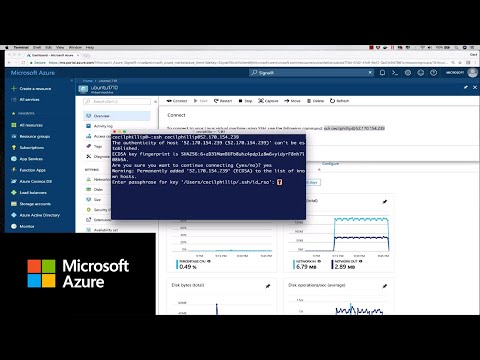 0:01:05
0:01:05
 0:05:56
0:05:56
 0:08:44
0:08:44
 0:07:09
0:07:09
 0:06:02
0:06:02