filmov
tv
How to reset Epson L3110 ink pad is at the end of its service life | Epson L3110 resetter

Показать описание
In this video, we'll show you how to reset the Epson L3110 printer ink pad is at the end of its service life contact Epson, using the epson L3110 resetter adjustment program and fix Epson L3110 red light blinking, ink pad needs service, waste ink pad counter, service required errors.
To make the resetter work follow these steps ;
1. Temporarily turn off any antivirus on your PC before downloading
2. Download the resetter using Microsoft Edge browser (do not use Chrome)
resetter here;
How to fix failed to download Epson resetter ;
Hopefully, this is useful, and please support my channel by subscribing.
Thank you, and happy printing!
*DISCLAIMER*;
Sis Channel New is a Printer educational and tutorial channel. We DISCLAIM ownership of some of the raw materials included in our videos. If we were able to highlight some websites, programs, or applications, it is for demonstration purposes only. For recognition just contact the administrator of this YouTube Channel.
#epsonl3110
#resetter
#download
#printertutorials
To make the resetter work follow these steps ;
1. Temporarily turn off any antivirus on your PC before downloading
2. Download the resetter using Microsoft Edge browser (do not use Chrome)
resetter here;
How to fix failed to download Epson resetter ;
Hopefully, this is useful, and please support my channel by subscribing.
Thank you, and happy printing!
*DISCLAIMER*;
Sis Channel New is a Printer educational and tutorial channel. We DISCLAIM ownership of some of the raw materials included in our videos. If we were able to highlight some websites, programs, or applications, it is for demonstration purposes only. For recognition just contact the administrator of this YouTube Channel.
#epsonl3110
#resetter
#download
#printertutorials
How to reset EPSON L3110 | Reset waste ink pad
How to Reset Epson L3100 L3101 L3110 L3150
How to Reset EPSON L1110 L3110 L3116 L3118 L3150 L3152 L3156 L3158 Printer with Resetter | INKfinite
PRINTER'S INK PAD IS AT THE END OF ITS SERVICE LIFE - HOW TO RESET EPSON L3110 - Step by step
How to reset Epson L3110 ink pad is at the end of its service life | Epson L3110 resetter
PAANO MAG-RESET NG EPSON L3110 PRINTER (How to reset Epson L3110 printer)
How to reset Epson L3110 printer #shorts #printer #reset #shortsfeed #shortsvideo #viral
How to Perform Print Head Cleaning and Nozzle Check Pattern in Epson L3110 without using Computer
Epson L3210, L3215, L3216, L3250,L3251 red light blink Solutions || all light blinking error fixed
Cara manual reset Printer Epson L3110 Lampu tinta dan kertas menyala
HOW TO RESET EPSON L3110 100% Working (See Comments)
How To Reset Epson L3110 (Tagalog)
How To Reset Your Epson L3110 Printer In Under 2 Minutes!
Reset Almohadilla GRATIS EPSON L1110 L3100 L3110 L3150 L3160 L5190 ET2710 ET2720 ET4700 y muchas más...
✅ COMO RESETEAR UNA IMPRESORA EPSON L3110
How to reset & Resetter Epson L3110 And L3210 Printer
HOW TO RESET EPSON L3110 2021 || Easy to follow steps in just 2 minutes
How to Reset Ink Pad Error in Epson Printers All Models, L3150, L3110
Paano magreset ng printer | Epson L3110 | download free resetter
How to Reset Epson L3110 Printer |Epson L3110 Reset Kaise Kare ! L3110 Epson Printer Reset
How to Reset Epson L3110 with V2 Resetter
Epson L3110 all light blinking error reset counter counter ဖြည်နည်း 2021 👈#mm #india...
HOW TO RESET EPSON L3110 STEP BY STEP / FIX RED LIGHT BLINKING
Epson printer dubbel light blinking! how to reset epson printer ! epson l3110 dubbel light blinking🤔...
Комментарии
 0:06:42
0:06:42
 0:03:02
0:03:02
 0:03:18
0:03:18
 0:03:07
0:03:07
 0:01:46
0:01:46
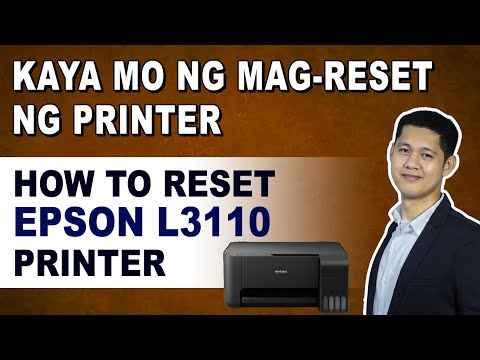 0:04:55
0:04:55
 0:00:53
0:00:53
 0:02:56
0:02:56
 0:20:14
0:20:14
 0:01:43
0:01:43
 0:10:00
0:10:00
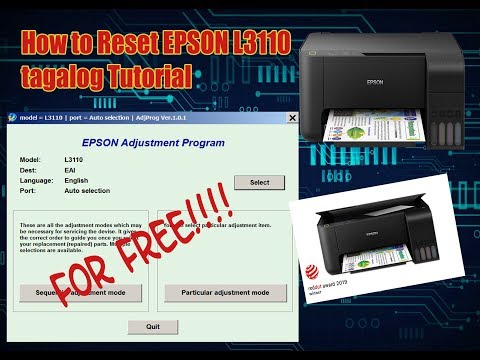 0:07:21
0:07:21
 0:05:17
0:05:17
 0:11:12
0:11:12
 0:02:41
0:02:41
 0:08:27
0:08:27
 0:02:57
0:02:57
 0:02:59
0:02:59
 0:05:11
0:05:11
 0:10:44
0:10:44
 0:02:19
0:02:19
 0:03:00
0:03:00
 0:04:25
0:04:25
 0:08:38
0:08:38