filmov
tv
Forms authentication using user names list in web.config Part 90

Показать описание
Text version of the video
Healthy diet is very important both for the body and mind. If you like Aarvi Kitchen recipes, please support by sharing, subscribing and liking our YouTube channel. Hope you can help.
Slides
All ASP .NET Text Articles
All ASP .NET Slides
All Dot Net and SQL Server Tutorials in English
All Dot Net and SQL Server Tutorials in Arabic
Anonymous authentication is fine for web sites that contain public information that every one can see. We discussed about Anonymous authentication in
Part 85 - Anonymous authentication
Part 86 - Anonymous authentication and impersonation
Windows authentication is used for intranet web applications, where the users are part of a windows domain-based network. We discussed about Windows authentication in Parts 87, 88 and 89.
In this video we will discuss about
1. When to use Forms Authentication
2. How to enable Forms Authentication
When to use Forms Authentication?
The description of the attributes
loginUrl - The URL of the login Page
timeout - Specifies the number of minutes the authentication cookie persists on the clients's computer. The default is 30 minutes.
defaultUrl - The url the user will be redirected after authentication
Protection - Specifies the protection for authentication cookie stored on the clients's computer. The default is All, which performs encryption and data validation. Other possible settings are Encryption, Validation, and None.
if (FormsAuthentication.Authenticate(txtUserName.Text, txtPassword.Text))
{
// Create the authentication cookie and redirect the user to welcome page
FormsAuthentication.RedirectFromLoginPage(txtUserName.Text, chkBoxRememberMe.Checked);
}
else
{
lblMessage.Text = "Invalid UserName and/or password";
}
There are 2 problems with this application at the moment.
Healthy diet is very important both for the body and mind. If you like Aarvi Kitchen recipes, please support by sharing, subscribing and liking our YouTube channel. Hope you can help.
Slides
All ASP .NET Text Articles
All ASP .NET Slides
All Dot Net and SQL Server Tutorials in English
All Dot Net and SQL Server Tutorials in Arabic
Anonymous authentication is fine for web sites that contain public information that every one can see. We discussed about Anonymous authentication in
Part 85 - Anonymous authentication
Part 86 - Anonymous authentication and impersonation
Windows authentication is used for intranet web applications, where the users are part of a windows domain-based network. We discussed about Windows authentication in Parts 87, 88 and 89.
In this video we will discuss about
1. When to use Forms Authentication
2. How to enable Forms Authentication
When to use Forms Authentication?
The description of the attributes
loginUrl - The URL of the login Page
timeout - Specifies the number of minutes the authentication cookie persists on the clients's computer. The default is 30 minutes.
defaultUrl - The url the user will be redirected after authentication
Protection - Specifies the protection for authentication cookie stored on the clients's computer. The default is All, which performs encryption and data validation. Other possible settings are Encryption, Validation, and None.
if (FormsAuthentication.Authenticate(txtUserName.Text, txtPassword.Text))
{
// Create the authentication cookie and redirect the user to welcome page
FormsAuthentication.RedirectFromLoginPage(txtUserName.Text, chkBoxRememberMe.Checked);
}
else
{
lblMessage.Text = "Invalid UserName and/or password";
}
There are 2 problems with this application at the moment.
Комментарии
 0:20:24
0:20:24
 0:19:04
0:19:04
 0:02:12
0:02:12
 0:15:52
0:15:52
 0:02:18
0:02:18
 0:09:10
0:09:10
 0:09:33
0:09:33
 0:02:19
0:02:19
 8:09:38
8:09:38
 0:18:21
0:18:21
 0:12:38
0:12:38
 0:00:05
0:00:05
 0:20:28
0:20:28
![[Spring Boot Security]](https://i.ytimg.com/vi/YmGF7pFANwY/hqdefault.jpg) 0:07:54
0:07:54
 0:22:03
0:22:03
 0:30:12
0:30:12
 0:00:13
0:00:13
 0:25:07
0:25:07
 0:18:13
0:18:13
 0:05:35
0:05:35
 0:02:09
0:02:09
 0:00:57
0:00:57
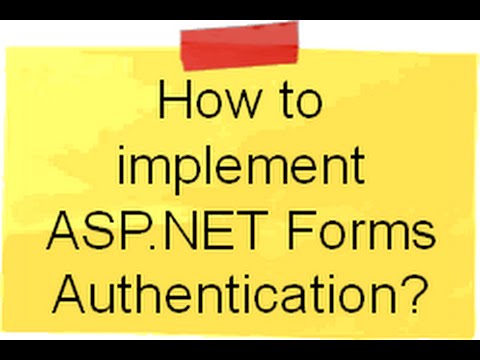 0:14:20
0:14:20
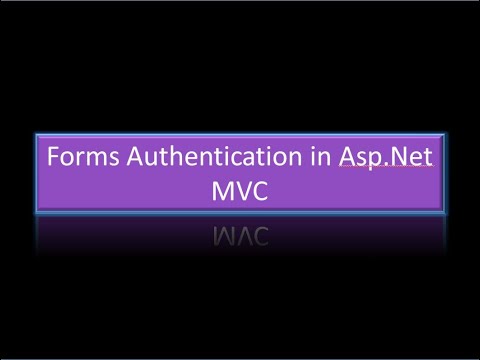 0:34:22
0:34:22