filmov
tv
Import images to 3ds Max as blueprints for modeling
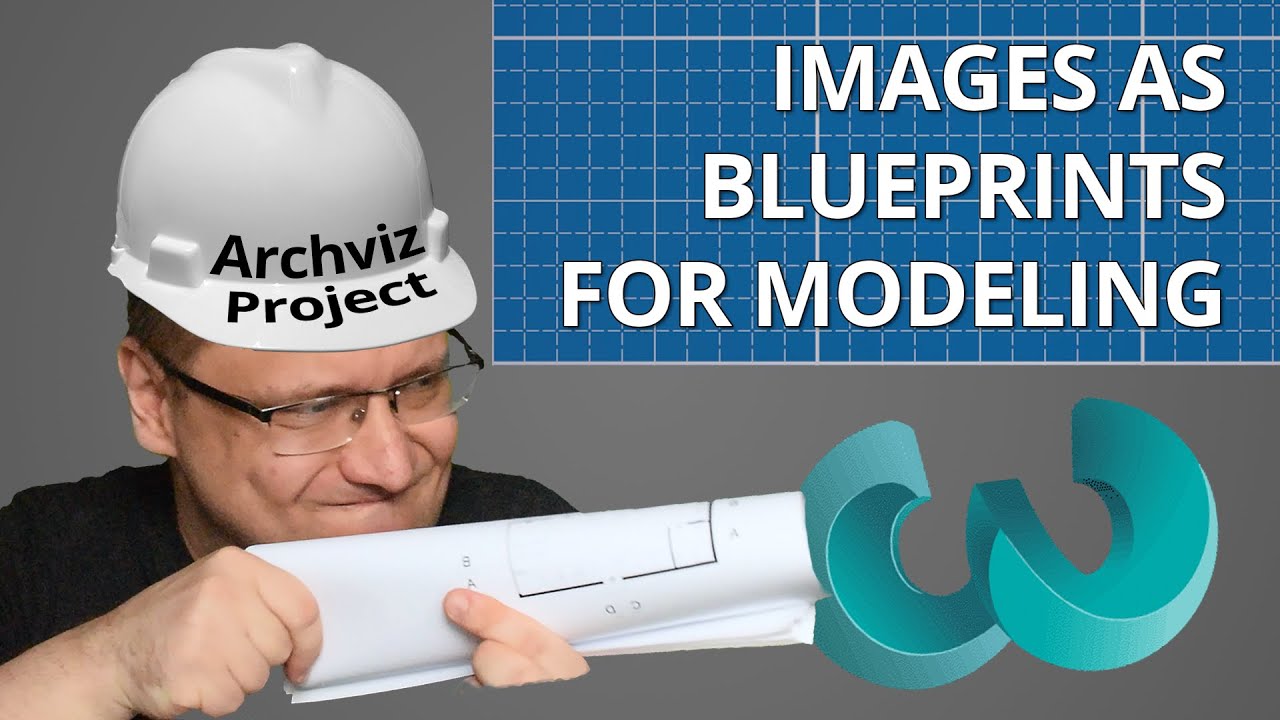
Показать описание
In this tutorial, Michał will show you how to import design drawings saved in image formats like PNG and JPEG files to 3ds Max and how to prepare a professional blueprints setup for modeling architecture.
Learn how to align design levels to 3ds Max coordinate system, organize drawings on layers, double-check 3ds Max import precision, set the right quality of references displayed in viewports and make sure you don't need to turn the references on and off constantly when you change views!
On top of that, the tutorial is full of tips and tricks that will make your modeling faster - like setting blueprint planes so you see only the ones you need or how to choose the right information from the design to set up the scale of the blueprint.
The video is a must-watch for every archviz artist willing to be a professional.
Timestamps:
00:00 - Introduction
00:11 - Creating material for references
00:29 - Adding UVW mapping to reference plane
00:42 - Setting the proper display quality of textures in Viewports
01:30 - Setting quality of textures in older versions of 3ds Max
01:54 - Setting correct proportions for the reference texture
02:04 - Setting the size of the reference image
03:33 - Creating separate planes for every view
03:48 - Setting references heights to match 3ds Max coordinate system
04:09 - Aligning sections and plans
04:54 - Setting object properties of reference planes
05:11 - Organizing references with Layer Manager
05:20 - Summary
Learn how to align design levels to 3ds Max coordinate system, organize drawings on layers, double-check 3ds Max import precision, set the right quality of references displayed in viewports and make sure you don't need to turn the references on and off constantly when you change views!
On top of that, the tutorial is full of tips and tricks that will make your modeling faster - like setting blueprint planes so you see only the ones you need or how to choose the right information from the design to set up the scale of the blueprint.
The video is a must-watch for every archviz artist willing to be a professional.
Timestamps:
00:00 - Introduction
00:11 - Creating material for references
00:29 - Adding UVW mapping to reference plane
00:42 - Setting the proper display quality of textures in Viewports
01:30 - Setting quality of textures in older versions of 3ds Max
01:54 - Setting correct proportions for the reference texture
02:04 - Setting the size of the reference image
03:33 - Creating separate planes for every view
03:48 - Setting references heights to match 3ds Max coordinate system
04:09 - Aligning sections and plans
04:54 - Setting object properties of reference planes
05:11 - Organizing references with Layer Manager
05:20 - Summary
Комментарии
 0:01:25
0:01:25
 0:02:21
0:02:21
 0:04:18
0:04:18
 0:05:44
0:05:44
 0:01:43
0:01:43
 0:00:33
0:00:33
 0:02:21
0:02:21
 0:01:32
0:01:32
 0:01:57
0:01:57
 0:00:50
0:00:50
 0:00:59
0:00:59
 0:04:56
0:04:56
 0:03:05
0:03:05
 0:10:05
0:10:05
 0:03:52
0:03:52
 0:00:11
0:00:11
 0:02:01
0:02:01
 0:01:36
0:01:36
 0:00:22
0:00:22
 0:00:59
0:00:59
 0:08:05
0:08:05
 0:06:53
0:06:53
 0:00:13
0:00:13
 0:01:16
0:01:16