filmov
tv
What is .NET Framework and how to check the version on Windows 11 & Windows 10

Показать описание
The '.NET Framework' is a development platform made up of programming languages, libraries, and tools for programmers to build different types of applications for different platforms. You can check the version using the commands below:
Command Prompt: reg query "HKLM\SOFTWARE\Microsoft\Net Framework Setup\NDP" /s
Windows PowerShell: Get-ChildItem 'HKLM:\SOFTWARE\Microsoft\NET Framework Setup\NDP' -Recurse | Get-ItemProperty -Name version -EA 0 | Where { $_.PSChildName -Match '^(?!S)\p{L}'} | Select PSChildName, version
Keep an eye out for fresh content uploaded regularly.
#windows11 #windows10 #windowsupdate #windows11updates #googlechrome #bravebrowser #microsoftedge #mozillafirefox #vivaldibrowser #powertoys #howtowindows #speedupwindows #googleapps #linux #brentech #wheretechismadesimple
Command Prompt: reg query "HKLM\SOFTWARE\Microsoft\Net Framework Setup\NDP" /s
Windows PowerShell: Get-ChildItem 'HKLM:\SOFTWARE\Microsoft\NET Framework Setup\NDP' -Recurse | Get-ItemProperty -Name version -EA 0 | Where { $_.PSChildName -Match '^(?!S)\p{L}'} | Select PSChildName, version
Keep an eye out for fresh content uploaded regularly.
#windows11 #windows10 #windowsupdate #windows11updates #googlechrome #bravebrowser #microsoftedge #mozillafirefox #vivaldibrowser #powertoys #howtowindows #speedupwindows #googleapps #linux #brentech #wheretechismadesimple
Microsoft .NET Framework -Explained
What is .NET? What's C# and F#? What's the .NET Ecosystem? .NET Core Explained, what can ....
WHAT IS .Net Framework and what does it do in Windows May 14th 2020
.NET FRAMEWORK | WHAT IS IT USED FOR AND... WHY??
What is .Net Framework and what does it do | Pros & Cons of a .Net framework
What to Learn: .NET Core or .NET Framework? and Why?
.Net Fundamentals | Introduction to .NET Framework | .NET for Beginners | Great Learning
The Pros and Cons of .NET Framework
Record types explained in C# | C# tips | C# intermediate | #csharptutorial #csharp #codingtips
Dotnet framework introduction | net framework | .net framework | dot net framework|
What is the difference between NET Core, NET 5 and NET Framework? | One Dev Question
.NET Versions Explained - .NET, .NET Core, .NET Standard, .NET Framework and more
.NET Core vs .NET Framework - What's the difference?
What is Microsoft .NET Framework | Microsoft .NET Framework Tutorial | Edureka
What is .Net Framework Simply Explained Hindi
.Net - Introduction
What are the advantages of .NET Core over .NET framework?
[Hindi] What is .NET Framework ? | Why You Need This ?
.NET Framework Fundamentals for Beginners - 2024
Что такое .Net Framework?
What are the important components of .NET framework? What are their roles?
How To Download Update And Install Net Framework On Windows 10/11 (2023)
.NET Framework - Compilation Process
2) .NET Framework ve .NET Core Nedir? Farkları Nelerdir?
Комментарии
 0:03:18
0:03:18
 0:18:54
0:18:54
 0:05:04
0:05:04
 0:04:51
0:04:51
 0:04:25
0:04:25
 0:06:53
0:06:53
 1:11:53
1:11:53
 0:15:31
0:15:31
 0:00:32
0:00:32
 0:12:14
0:12:14
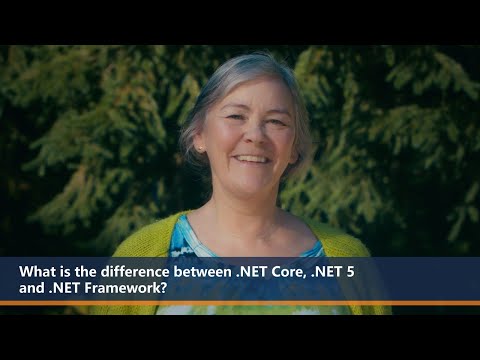 0:01:22
0:01:22
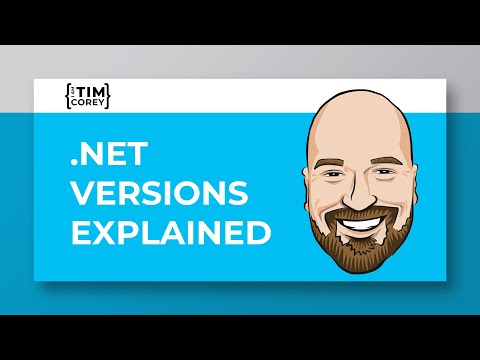 1:25:26
1:25:26
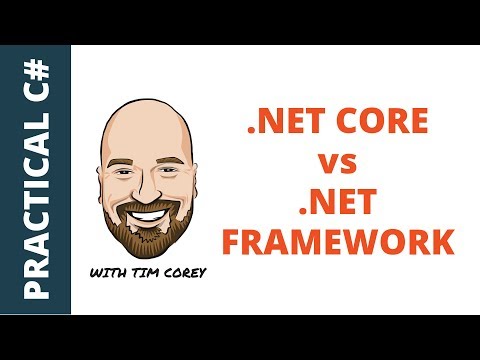 0:25:26
0:25:26
 0:15:15
0:15:15
 0:04:02
0:04:02
 0:15:39
0:15:39
 0:03:24
0:03:24
![[Hindi] What is](https://i.ytimg.com/vi/A-3N_bM50HI/hqdefault.jpg) 0:04:23
0:04:23
 0:10:47
0:10:47
 0:04:45
0:04:45
 0:03:51
0:03:51
 0:02:31
0:02:31
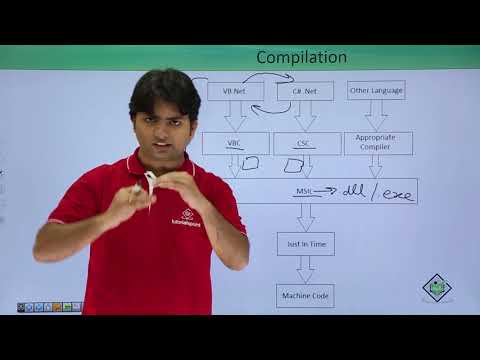 0:14:15
0:14:15
 0:07:35
0:07:35