filmov
tv
how to use VSCO | aesthetic editing

Показать описание
VSCO has been my one of the favourites app since I started creating for online world / even though I have used many apps besides it. I always come back for VSCO and there is a reason for that which I'm gonna talk about it all today :)🍦
🍦 timestamps:
0:00 intro
0:41 recipes
01:37 copy filters
03:31 videos
04:19 create recipes
08:15 revert changes and VSCO social
09:42 collages
🧋socials
follow me on Instagram: @rebekkakaur
follow me on Pinterest: @rebekkakaur
tweet @rebekkakaur
I host a weekly podcast called so matcha better! Feel free to grab a cup of matcha (or coffee) yourself & be an audience to anything and everything that goes through the depths (or surface) of my mind. Sometimes I'm
philosophical & uncanny and sometimes I'm
productive & on the top of things. Sometimes I feel too much & sometimes I let it all go. You will not know what is coming up next but let's keep it that way. Mind, heart, soul, matcha, coffee & life; I have got it all covered!
🧋about me
🎵 music:
Keywords: VSCO, VSCO edits, aesthetic editing, how to use VSCO, aesthetic content, Instagram feed, aesthetic Instagram, photo editing, ig story, hm, balenciagia, instagram feed, Instagram, how to use VSCO, aesthetic photo editing apps, photo editing aesthetic, photo aesthetic editor, photo editing in instagram,
#vsco #photoediting #iphone13
🍦 timestamps:
0:00 intro
0:41 recipes
01:37 copy filters
03:31 videos
04:19 create recipes
08:15 revert changes and VSCO social
09:42 collages
🧋socials
follow me on Instagram: @rebekkakaur
follow me on Pinterest: @rebekkakaur
tweet @rebekkakaur
I host a weekly podcast called so matcha better! Feel free to grab a cup of matcha (or coffee) yourself & be an audience to anything and everything that goes through the depths (or surface) of my mind. Sometimes I'm
philosophical & uncanny and sometimes I'm
productive & on the top of things. Sometimes I feel too much & sometimes I let it all go. You will not know what is coming up next but let's keep it that way. Mind, heart, soul, matcha, coffee & life; I have got it all covered!
🧋about me
🎵 music:
Keywords: VSCO, VSCO edits, aesthetic editing, how to use VSCO, aesthetic content, Instagram feed, aesthetic Instagram, photo editing, ig story, hm, balenciagia, instagram feed, Instagram, how to use VSCO, aesthetic photo editing apps, photo editing aesthetic, photo aesthetic editor, photo editing in instagram,
#vsco #photoediting #iphone13
Комментарии
 0:11:38
0:11:38
 0:10:09
0:10:09
 0:11:55
0:11:55
 0:00:34
0:00:34
 0:04:26
0:04:26
 0:00:15
0:00:15
 0:02:17
0:02:17
 0:01:32
0:01:32
 0:01:04
0:01:04
 0:00:10
0:00:10
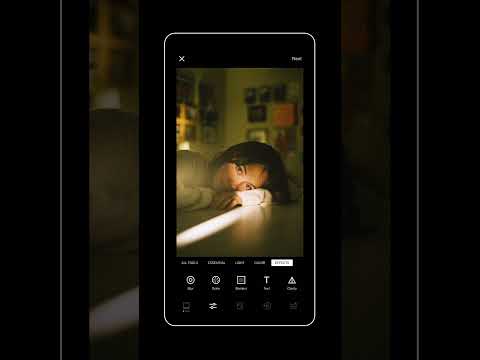 0:00:18
0:00:18
 0:01:04
0:01:04
 0:00:45
0:00:45
 0:01:11
0:01:11
 0:10:43
0:10:43
 0:00:52
0:00:52
 0:08:44
0:08:44
 0:02:30
0:02:30
 0:02:29
0:02:29
 0:09:07
0:09:07
 0:01:48
0:01:48
 0:12:59
0:12:59
 0:01:40
0:01:40
 0:00:21
0:00:21