filmov
tv
How-To. Creating a BMW Digital Key for Android in BMW OS8

Показать описание
Learn in this video about the creation process of the BMW Digital Key for Android in BMW Operating System 8. With the optional feature BMW Digital Key you can add a vehicle key to your compatible Android phone, for example from the Samsung Galaxy S21 family or a Google Pixel 6 or 6 Pro, to lock, unlock and start your BMW.
To create the main key for your BMW you need a BMW ID with a linked vehicle. Complete the setup before pressing the start/stop button while in standby-state.
Make sure to have both physical keys with you inside the vehicle. Make sure you are signed in to your car and the My BMW App with your BMW ID. The set up process works the same for your Samsung or Google smartphone. In the vehicle tab select “BMW Digital Key” and tap “Set up Digital Key”. Confirm and “Continue”.
Tap “Start Pairing” and follow the instructions. Place your respective Samsung or Google phone on the smartphone tray until pairing is done. The activation process will start automatically as you can see on the Central Information Display.
You will get a notification when the Digital Key has been activated successfully. Another way to create the Digital Key is by using the link in the set up E-Mail. It will be sent to you after connecting your BMW to the My BMW App. Just tap the link to begin the setup of the main key. Follow the steps on your smartphone and on the Central Information Display to activate the Digital key.
Check out the other videos in the BMW How-To Series and be sure to leave us your feedback in the comments below.
To create the main key for your BMW you need a BMW ID with a linked vehicle. Complete the setup before pressing the start/stop button while in standby-state.
Make sure to have both physical keys with you inside the vehicle. Make sure you are signed in to your car and the My BMW App with your BMW ID. The set up process works the same for your Samsung or Google smartphone. In the vehicle tab select “BMW Digital Key” and tap “Set up Digital Key”. Confirm and “Continue”.
Tap “Start Pairing” and follow the instructions. Place your respective Samsung or Google phone on the smartphone tray until pairing is done. The activation process will start automatically as you can see on the Central Information Display.
You will get a notification when the Digital Key has been activated successfully. Another way to create the Digital Key is by using the link in the set up E-Mail. It will be sent to you after connecting your BMW to the My BMW App. Just tap the link to begin the setup of the main key. Follow the steps on your smartphone and on the Central Information Display to activate the Digital key.
Check out the other videos in the BMW How-To Series and be sure to leave us your feedback in the comments below.
Комментарии
 0:02:03
0:02:03
 0:02:01
0:02:01
 0:01:56
0:01:56
 0:01:00
0:01:00
 0:02:00
0:02:00
 0:00:23
0:00:23
 0:01:20
0:01:20
 0:01:58
0:01:58
 0:07:57
0:07:57
 0:00:19
0:00:19
 0:00:20
0:00:20
 0:02:25
0:02:25
 0:01:46
0:01:46
 0:01:06
0:01:06
 0:04:55
0:04:55
 0:02:02
0:02:02
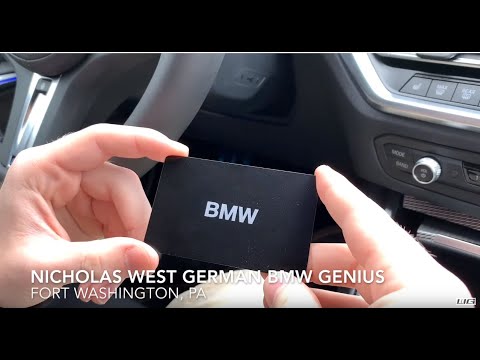 0:01:35
0:01:35
 0:02:14
0:02:14
 0:01:16
0:01:16
 0:00:30
0:00:30
 0:00:48
0:00:48
 0:02:11
0:02:11
 0:01:40
0:01:40
 0:04:13
0:04:13