filmov
tv
Sony Bravia TV - Enable & Disable Audio Descriptions

Показать описание
Easy to follow tutorial on turning audio descriptions/talk back on Sony Bravia TV's. Talkback is a great feature for people who have impairments, but if you turn it on by accident it can be frustrating and hard to turn off. Learn how to disable and enable audio descriptions on Sony Bravia Smart TVs now.
If you find this tutorial helpful please consider liking the video and subscribing to my channel! 🦊
#Sony #Bravia #Tutorial
----------
🦊
🦊
----------
Steps:
- This tutorial works for Sony Bravia TV’s running Android TV Software.
- To turn audio descriptions on, Start by hitting the home button on your remote.
- From the home screen of your TV, go to the top right and click on ‘settings’.
- In settings, go to the ‘system preferences’ section and click ‘accessibility’.
- In accessibility, select ‘talkback’, then click ‘enable’. Audio descriptions will now be turned on.
- You can turn off Talkback the same way you turned it on, from the home page of the TV, go to the settings icon at the top right and click it to open settings.
- In settings, go to the ‘system preferences’ section and click ‘accessibility’.
- In accessibility, select ‘talkback’, then click the checkbox to disable it.
If you find this tutorial helpful please consider liking the video and subscribing to my channel! 🦊
#Sony #Bravia #Tutorial
----------
🦊
🦊
----------
Steps:
- This tutorial works for Sony Bravia TV’s running Android TV Software.
- To turn audio descriptions on, Start by hitting the home button on your remote.
- From the home screen of your TV, go to the top right and click on ‘settings’.
- In settings, go to the ‘system preferences’ section and click ‘accessibility’.
- In accessibility, select ‘talkback’, then click ‘enable’. Audio descriptions will now be turned on.
- You can turn off Talkback the same way you turned it on, from the home page of the TV, go to the settings icon at the top right and click it to open settings.
- In settings, go to the ‘system preferences’ section and click ‘accessibility’.
- In accessibility, select ‘talkback’, then click the checkbox to disable it.
 0:00:16
0:00:16
 0:01:29
0:01:29
 0:00:20
0:00:20
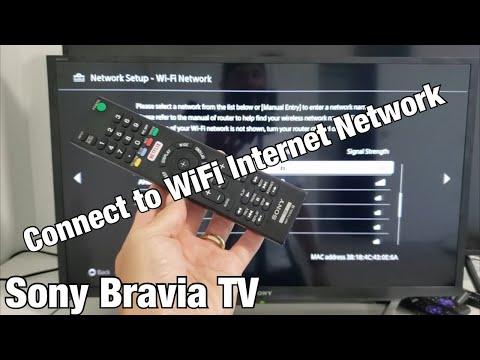 0:02:21
0:02:21
 0:03:08
0:03:08
 0:04:46
0:04:46
 0:04:22
0:04:22
 0:02:40
0:02:40
 0:10:08
0:10:08
 0:01:51
0:01:51
 0:03:36
0:03:36
 0:00:42
0:00:42
 0:01:54
0:01:54
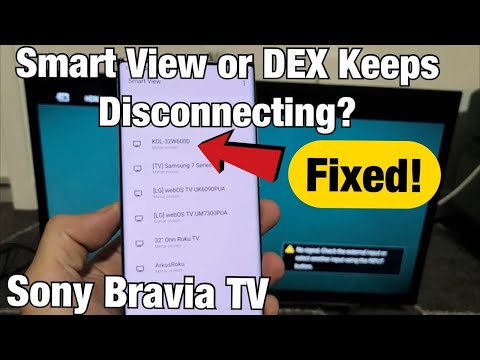 0:02:22
0:02:22
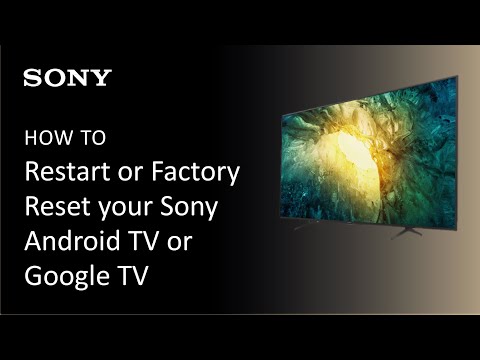 0:02:47
0:02:47
 0:05:24
0:05:24
 0:03:15
0:03:15
 0:02:59
0:02:59
 0:00:15
0:00:15
 0:01:50
0:01:50
 0:01:24
0:01:24
![[Sony Bravia TV]](https://i.ytimg.com/vi/aiClLwKTxRc/hqdefault.jpg) 0:01:10
0:01:10
 0:01:34
0:01:34
 0:00:16
0:00:16