filmov
tv
Sony Bravia 4K Google TV: Best Picture Settings! [Adjust]

Показать описание
Enhance your Sony Bravia Smart Google 4K TV viewing experience using the best picture settings recommended and tested by the Fix369 Team. Confused about how to adjust display settings on Sony Google TV to achieve spectacular image quality as a new user?
In this video, we will show you how to calibrate and set up the picture settings mentioned below on your Sony Smart TV with Google TV, so you don’t have to settle for average picture quality.
Brightness Settings:
• Brightness (%)
• Contrast (%)
• Gamma (%)
• Black Level (%)
• Black Adjust (High/Medium/Low/OFF)
• Adv. Contrast Enhancer (High/Medium/Low/OFF)
Color Settings:
• Color (%)
• Hue (%)
• Color Temperature (Expert 1,2/Warm/Neutral/Cool)
• Live Color (High/Low/OFF)
Clarity Settings:
• Sharpness (%)
• Reality Creation (Manual/Auto/OFF)
• Random Noise Reduction (High/Medium/Low/OFF)
• Digital Noise Reduction (High/Medium/Low/OFF)
Motion Settings:
• Motion Flow (High/Medium/Low/OFF)
• CineMotion (Manual/Auto/OFF)
Video Option Settings: Limited/ Full/ Auto (Only for HDMI Input)
#SonyGoogleTV #BestPictureSettings #Fix369 #SonyBravia
0:00 Sony Bravia 4K Google TV Best Picture Settings
0:18 Preset Picture Mode and Adjust Picture Settings
0:52 Customize Brightness Settings
2:02 Customize Color Settings
0:41 Picture Clarity Settings
3:30 Adjust Motion Settings
4:04 Customize Video Options
4:27 Please Note
In this video, we will show you how to calibrate and set up the picture settings mentioned below on your Sony Smart TV with Google TV, so you don’t have to settle for average picture quality.
Brightness Settings:
• Brightness (%)
• Contrast (%)
• Gamma (%)
• Black Level (%)
• Black Adjust (High/Medium/Low/OFF)
• Adv. Contrast Enhancer (High/Medium/Low/OFF)
Color Settings:
• Color (%)
• Hue (%)
• Color Temperature (Expert 1,2/Warm/Neutral/Cool)
• Live Color (High/Low/OFF)
Clarity Settings:
• Sharpness (%)
• Reality Creation (Manual/Auto/OFF)
• Random Noise Reduction (High/Medium/Low/OFF)
• Digital Noise Reduction (High/Medium/Low/OFF)
Motion Settings:
• Motion Flow (High/Medium/Low/OFF)
• CineMotion (Manual/Auto/OFF)
Video Option Settings: Limited/ Full/ Auto (Only for HDMI Input)
#SonyGoogleTV #BestPictureSettings #Fix369 #SonyBravia
0:00 Sony Bravia 4K Google TV Best Picture Settings
0:18 Preset Picture Mode and Adjust Picture Settings
0:52 Customize Brightness Settings
2:02 Customize Color Settings
0:41 Picture Clarity Settings
3:30 Adjust Motion Settings
4:04 Customize Video Options
4:27 Please Note
Комментарии
 0:00:17
0:00:17
 0:08:37
0:08:37
 0:00:15
0:00:15
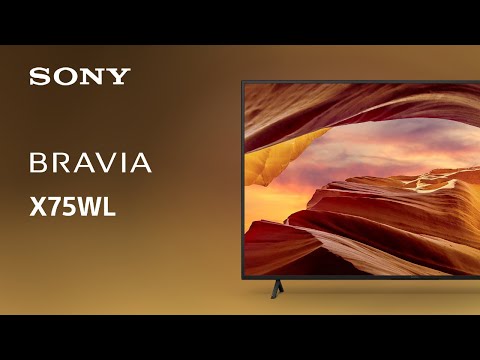 0:02:06
0:02:06
 0:01:30
0:01:30
 0:00:21
0:00:21
 0:00:20
0:00:20
 0:00:15
0:00:15
 0:00:16
0:00:16
 0:02:10
0:02:10
 0:00:48
0:00:48
 0:00:34
0:00:34
 0:00:24
0:00:24
 0:00:25
0:00:25
 0:00:35
0:00:35
 0:02:14
0:02:14
 0:00:14
0:00:14
 0:00:25
0:00:25
 0:00:18
0:00:18
 0:00:16
0:00:16
 0:00:18
0:00:18
 0:02:09
0:02:09
 0:00:46
0:00:46
 0:00:11
0:00:11