filmov
tv
How to Build a Slack Bot

Показать описание
Slack is a great chat and communication tool used by small and large businesses as well as personal use. Slack has a great API and great official Node JS clients that help you automate many features of Slack. If you're thinking of building a bot for Slack, be sure to follow this step by step tutorial on how to build a Slack bot in JavaScript using the Slack API and the Node Slack SDK. With this SDK, we can connect to the Slack Web API and even hook into events using the RTM API and build a bot in just a few minutes that you can add to your Slack server today.
If you need help cloning this repo, or setting up your developer machine, see my other video:
00:00 Intro
00:22 Why
00:37 What is Slack
00:59 What We're Going to Build
01:31 Create a Slack Workspace
01:53 Create a Slack App
02:31 Add App Features to Our Slack App
03:08 Customize Our Bot Display
03:23 Start Writing Code
04:05 Configure Your Machine for JavaScript Development
04:37 Install Dependencies
06:01 Get Slack OAuth Access Token
07:11 Start Our Bot
07:31 Send Message From Bot
08:30 Bot Spam Channel
09:30 Bot Online Message
10:39 Hello Command Using Events
11:27 Invite Bot to Channel
12:16 !hello Command Logic
14:25 Bot Mentions with userId
15:30 Bot Feature Complete
15:41 Conclusion
16:18 Stream Highlight - Battlefield 1942 Tank Repairs - Such a classic game!
(Affiliate links may be included in this description. I may receive a small commission at no cost to you.)
Techno Tim Kits:
⏯ Recommended Videos ⏯
#SlackBot #SlackAPI #Coding #OpenSource #TechnoTim #HomeLab
Description tags: OAuth, Real time messaging API, interactive messages, events API, incoming webhooks, npm, yarn, robot, Slack Apps, create new app, workspace, how to build a slack bot, slackbot, javasctip slackbot, slackbot tutorial,
Thank you for watching!
If you need help cloning this repo, or setting up your developer machine, see my other video:
00:00 Intro
00:22 Why
00:37 What is Slack
00:59 What We're Going to Build
01:31 Create a Slack Workspace
01:53 Create a Slack App
02:31 Add App Features to Our Slack App
03:08 Customize Our Bot Display
03:23 Start Writing Code
04:05 Configure Your Machine for JavaScript Development
04:37 Install Dependencies
06:01 Get Slack OAuth Access Token
07:11 Start Our Bot
07:31 Send Message From Bot
08:30 Bot Spam Channel
09:30 Bot Online Message
10:39 Hello Command Using Events
11:27 Invite Bot to Channel
12:16 !hello Command Logic
14:25 Bot Mentions with userId
15:30 Bot Feature Complete
15:41 Conclusion
16:18 Stream Highlight - Battlefield 1942 Tank Repairs - Such a classic game!
(Affiliate links may be included in this description. I may receive a small commission at no cost to you.)
Techno Tim Kits:
⏯ Recommended Videos ⏯
#SlackBot #SlackAPI #Coding #OpenSource #TechnoTim #HomeLab
Description tags: OAuth, Real time messaging API, interactive messages, events API, incoming webhooks, npm, yarn, robot, Slack Apps, create new app, workspace, how to build a slack bot, slackbot, javasctip slackbot, slackbot tutorial,
Thank you for watching!
Комментарии
 0:09:44
0:09:44
 0:00:39
0:00:39
 0:12:13
0:12:13
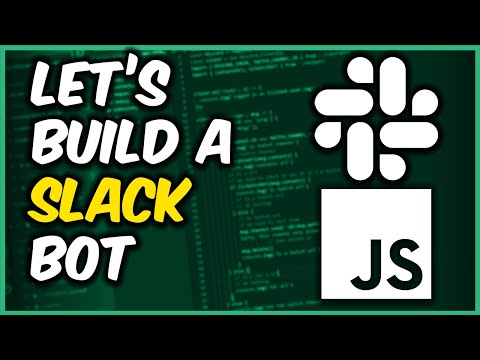 0:16:59
0:16:59
 0:02:22
0:02:22
 0:09:43
0:09:43
 0:12:45
0:12:45
 0:10:02
0:10:02
 0:10:24
0:10:24
 0:01:29
0:01:29
 0:11:30
0:11:30
 0:04:19
0:04:19
 0:05:38
0:05:38
 0:05:31
0:05:31
 0:01:59
0:01:59
 0:38:16
0:38:16
 0:14:41
0:14:41
 0:02:45
0:02:45
 0:11:34
0:11:34
 0:09:12
0:09:12
 0:14:11
0:14:11
 0:09:36
0:09:36
 0:10:01
0:10:01
 0:20:22
0:20:22