filmov
tv
Master DOM Manipulation | Part 2 | 5 PROJECTS | JavaScript DOM Manipulation
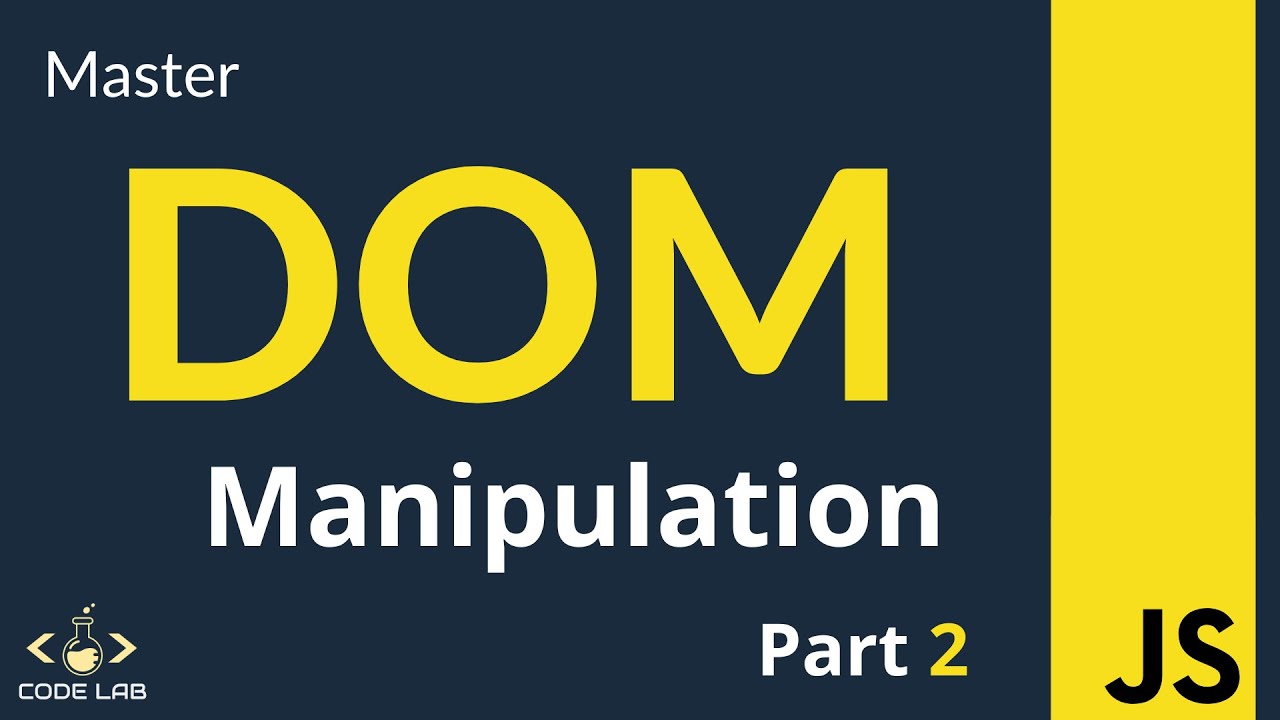
Показать описание
Get 20% discount on Hostinger with my code:
*COMMUNITY NOTE*
Following a recent poll, it was a resounding YES (100%) vote to allow other creators to make videos for consistent uploads and to help grow this channel and community.
So with that in mind i would ask if you are a content creator or know of content creators who are interested in making educational content (predominantly front end videos for the time being) please reach out to me through my email. Additionally, I am also offering each content creator who sends videos 30% of revenue generated for that video from YouTube ads.
A few things to note regarding the videos
- Between 10-30 minutes in length.
- Use a good microphone.
- If you are showing code on screen, make it as large as possible.
- Make sure the video resolution is 1080p (720 at the absolute minimum).
- No background music.
- Must be in real voice. You should not use a computer generated voice or use music without dialog.
- If showing face, please have high visual camera.
Look forward to seeing the videos.
Hostinger Deal!! Use code below to get 20% discount! on a whole host of web hosting services!
Hey there guys!
Welcome to the Part 2/2 Master DOM Manipulation..in this video we will be using everything we learnt in part 1 and creating FIVE DOM projects. Ranging from BEGINNER to MASTER level...I hope you enjoy. 🙂
Source code:
------------------
Follow me on Social Media
Microphone I Use
PC Specs
------------------
TIMESTAMPS
00:00 - Introduction
00:13 – Subscribe
00:20 – Prerequisites
00:53 – Project 1: Beginner
03:27 – Project 1 Mark-Up
05:32 – General Styles for All Projects
06:09 –Project 1 CSS Styling
13:41 – Project 1 JavaScript
18:40 – Project 2: Beginner +
19:42 – Project 2 Mark Up
21:34 – Project 2 CSS styling
30:31 – Project 2 JavaScript
35:09 – Project 2 CSS Styling p2
36:54 – Project 3: Intermediate
37:40 – Project 3 Mark Up
39:00 – Project 3 CSS Styling
44:20 – Project 3 JavaScript
47:03 – Project 3 CSS Styling p2
49:46 - Project 4: Pro
50:27 – Project 4 Mark Up
51:45 – Project 4 CSS Styling
55:37 – Project 4 JavaScript
1:09:38 - Project 5: Master
1:11:02 – Project 5 Mark Up
1:12:16 – Project 5 CSS Styling
1:15:40 - Project 5 JavaScript
1:22:53 – Project 5 CSS Styling p2
1:27:42 – Project 5 JavaScript p2
------------------
------------------
Learn with Code Lab! easy to understand tutorials :-)
DISCLAIMERS:
*COMMUNITY NOTE*
Following a recent poll, it was a resounding YES (100%) vote to allow other creators to make videos for consistent uploads and to help grow this channel and community.
So with that in mind i would ask if you are a content creator or know of content creators who are interested in making educational content (predominantly front end videos for the time being) please reach out to me through my email. Additionally, I am also offering each content creator who sends videos 30% of revenue generated for that video from YouTube ads.
A few things to note regarding the videos
- Between 10-30 minutes in length.
- Use a good microphone.
- If you are showing code on screen, make it as large as possible.
- Make sure the video resolution is 1080p (720 at the absolute minimum).
- No background music.
- Must be in real voice. You should not use a computer generated voice or use music without dialog.
- If showing face, please have high visual camera.
Look forward to seeing the videos.
Hostinger Deal!! Use code below to get 20% discount! on a whole host of web hosting services!
Hey there guys!
Welcome to the Part 2/2 Master DOM Manipulation..in this video we will be using everything we learnt in part 1 and creating FIVE DOM projects. Ranging from BEGINNER to MASTER level...I hope you enjoy. 🙂
Source code:
------------------
Follow me on Social Media
Microphone I Use
PC Specs
------------------
TIMESTAMPS
00:00 - Introduction
00:13 – Subscribe
00:20 – Prerequisites
00:53 – Project 1: Beginner
03:27 – Project 1 Mark-Up
05:32 – General Styles for All Projects
06:09 –Project 1 CSS Styling
13:41 – Project 1 JavaScript
18:40 – Project 2: Beginner +
19:42 – Project 2 Mark Up
21:34 – Project 2 CSS styling
30:31 – Project 2 JavaScript
35:09 – Project 2 CSS Styling p2
36:54 – Project 3: Intermediate
37:40 – Project 3 Mark Up
39:00 – Project 3 CSS Styling
44:20 – Project 3 JavaScript
47:03 – Project 3 CSS Styling p2
49:46 - Project 4: Pro
50:27 – Project 4 Mark Up
51:45 – Project 4 CSS Styling
55:37 – Project 4 JavaScript
1:09:38 - Project 5: Master
1:11:02 – Project 5 Mark Up
1:12:16 – Project 5 CSS Styling
1:15:40 - Project 5 JavaScript
1:22:53 – Project 5 CSS Styling p2
1:27:42 – Project 5 JavaScript p2
------------------
------------------
Learn with Code Lab! easy to understand tutorials :-)
DISCLAIMERS:
Комментарии
 1:11:17
1:11:17
 1:30:22
1:30:22
 2:41:21
2:41:21
 0:18:37
0:18:37
 1:25:33
1:25:33
 1:10:37
1:10:37
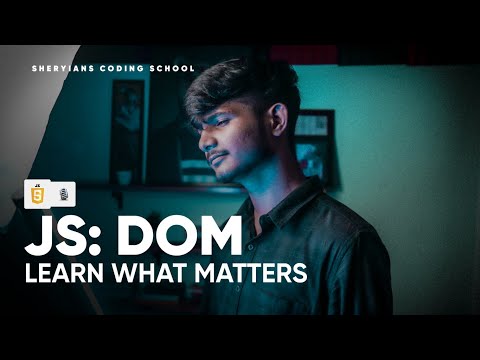 0:41:22
0:41:22
 0:03:58
0:03:58
 0:18:12
0:18:12
 0:04:22
0:04:22
 1:09:46
1:09:46
 0:37:14
0:37:14
 0:14:22
0:14:22
 1:08:59
1:08:59
 0:02:00
0:02:00
 0:30:04
0:30:04
 0:00:45
0:00:45
 0:08:49
0:08:49
 0:01:01
0:01:01
 0:00:16
0:00:16
 0:01:11
0:01:11
 0:00:16
0:00:16
 0:00:16
0:00:16
 0:00:16
0:00:16