filmov
tv
Power Automate Desktop #222 || How to work with 'Find or Replace in data table' action

Показать описание
Don't forget to SUBSCRIBE and hit the bell icon to get notified of new RPA videos..😊 Thank you! 🙏
#microsoftpowerautomate #MicrosoftPowerAutomateDesktop #powerAutomatedesktop #powerAutomate #RPA #Microsoft #Microsoftpowerautomate #datatable
Don't forget to SUBSCRIBE and hit the bell icon to get notified of my new RPA videos..😊 Thank you! 🙏
▬▬▬▬▬▬ T I M E S T A M P S ⏰ ▬▬▬▬▬▬
00:00 Intro "Find or Replace in data table"
02:24 Input Parameters for "Find or Replace in data table" action
10:14 Scenario 1: Search Mode - Find and Replace
13:18 Scenario 2: Search By - Everywhere
16:10 Scenario 3: Match Case & Match Entire cell contents
18:16 Scenario 4: All Matches
🔔 Subscribe to my YouTube channel
▬▬▬▬▬▬ Want to learn more? 🚀 ▬▬▬▬▬▬
▬▬▬▬▬▬ Connect with me 👋 ▬▬▬▬▬▬
PayPal ►
Join access to perks ►
@Microsoft @MicrosoftPowerAutomate @MicrosoftPowerApps @mspowerplatform
#microsoftpowerautomate #MicrosoftPowerAutomateDesktop #powerAutomatedesktop #powerAutomate #RPA #Microsoft #Microsoftpowerautomate #datatable
Don't forget to SUBSCRIBE and hit the bell icon to get notified of my new RPA videos..😊 Thank you! 🙏
▬▬▬▬▬▬ T I M E S T A M P S ⏰ ▬▬▬▬▬▬
00:00 Intro "Find or Replace in data table"
02:24 Input Parameters for "Find or Replace in data table" action
10:14 Scenario 1: Search Mode - Find and Replace
13:18 Scenario 2: Search By - Everywhere
16:10 Scenario 3: Match Case & Match Entire cell contents
18:16 Scenario 4: All Matches
🔔 Subscribe to my YouTube channel
▬▬▬▬▬▬ Want to learn more? 🚀 ▬▬▬▬▬▬
▬▬▬▬▬▬ Connect with me 👋 ▬▬▬▬▬▬
PayPal ►
Join access to perks ►
@Microsoft @MicrosoftPowerAutomate @MicrosoftPowerApps @mspowerplatform
Power Automate Desktop #222 || How to work with 'Find or Replace in data table' action
Data Table Quick Guide - Power Automate Desktop
Power Automate Desktop #220 || How to work with 'Update data table item' action
Automate SAP Data Extraction with Power Automate Desktop
Power Automate Desktop || How to schedule Desktop Flows ?
Screensaver automation - How to automate screensaver - Power Automate Desktop
Power Automate Desktop : Learn and Work with 'Loops' (Loop, Loop Condition, Next loop &...
How to run RPA Applications on an ARM Architecture OS | Power Automate Desktop – UI Path
Power Automate Desktop : How to Learn and Work with 'For Each Loop'
Power Automate Desktop : Get Details of Window (UI Automation - Data Extraction)
Power Automate Desktop || How to trigger Power Automate desktop Flows from another flow ?
Power Automate Desktop || How to Handle Dynamic UI Elements
102 - Find and Replace in Microsoft Excel Using Power Automate Desktop
Power Automate Desktop to 'Find and Replace' text across workbooks
Power Automate Desktop : How to work with 'Get SubText' Action (Text Actions)
Microsoft Power Automate Desktop RPA - End-to-end mini Demo 2021
Power Automate Desktop #221 || How to work with 'Retrieve data table column into list' act...
Compare 2 lists and list out which items missing/not present in other file - Power Automate Desktop
Power Automate with Power Automate Desktop (PAD) Demo
Power Automate Desktop #217 || How to work with 'Create new Data table' variable action
Flow Control Actions in Power Automate Desktop
How to Work With Data Table Variable In Power Automate Desktop(Part 2)
Power Automate Desktop : 150 || Use Case for 'Detect Language'
Power Automate Desktop : Module 3 : Excel Automation - 1 (Launch Excel, Read from Excel,Close Excel)
Комментарии
 0:20:21
0:20:21
 0:07:12
0:07:12
 0:06:38
0:06:38
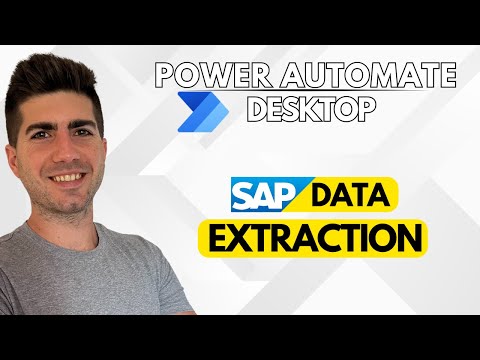 0:10:41
0:10:41
 0:11:44
0:11:44
 0:01:01
0:01:01
 0:13:26
0:13:26
 0:06:22
0:06:22
 0:04:32
0:04:32
 0:07:22
0:07:22
 0:10:12
0:10:12
 0:13:39
0:13:39
 0:07:42
0:07:42
 0:24:28
0:24:28
 0:08:18
0:08:18
 0:03:25
0:03:25
 0:05:30
0:05:30
 0:06:39
0:06:39
 0:54:05
0:54:05
 0:10:38
0:10:38
 0:52:26
0:52:26
 0:14:24
0:14:24
 0:08:11
0:08:11
 0:20:42
0:20:42