filmov
tv
MacOS File and Folder Structure Tutorial - The Basics

Показать описание
In this video we teach you the basics of the MacOS file and folder structure on your Mac. If you are interested in learning about how your file and folder structure works on your Apple Mac computer then watch this video.
Please subscribe to our channel for more MacOS tutorials and Apple product reviews.
Please subscribe to our channel for more MacOS tutorials and Apple product reviews.
MacOS File and Folder Structure Tutorial - The Basics
Understanding the File and Folder Structure Of Your Macbook (2022)
macOS - Home Folder | Folder Structure
macOS File Structure Explained 2020
Linux Directories Explained in 100 Seconds
The Best Way to Organize Your Computer Files
Absolute BEGINNER Guide to the Mac OS Terminal
Computer Fundamentals - File Management - Folders and Subfolders Structure - Windows 10 and Mac OS X
ULTIMATE Folder Structure! | Best File Management for Creators and Freelancers
Linux File System/Structure Explained!
Productivity Hack: Streamline Folder Structure Creation in Finder with this Mac Shortcut!
macOS Terminal (zsh) - The Beginners' Guide
directory structure in Mac OS X Terminal
Computer Skills Course: File Management, Part 1
Mac Basics 101: File Structure
Jamf 100 Course Lesson 32 macOS File and Storage Structure
MAC OS X Yosemite Tutorial: folder structure
MacBook How to Drag and Drop Files!
brew install tree to display folder structure, directory and file count | macOS
Mac File Structure - Separate Your Apps and Files From Your Mac OS
How to simplify the file & folder structure
Duplicate Folder Structure Without Files - Mac and PC
Making a Quick Action on Mac to create a folder structure
The Folder Structure for Code Ponder
Комментарии
 0:15:09
0:15:09
 0:02:38
0:02:38
 0:04:14
0:04:14
 0:07:37
0:07:37
 0:02:53
0:02:53
 0:16:43
0:16:43
 0:17:03
0:17:03
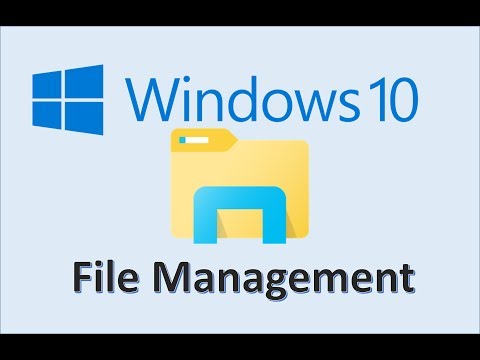 0:02:25
0:02:25
 0:06:33
0:06:33
 0:15:59
0:15:59
 0:07:25
0:07:25
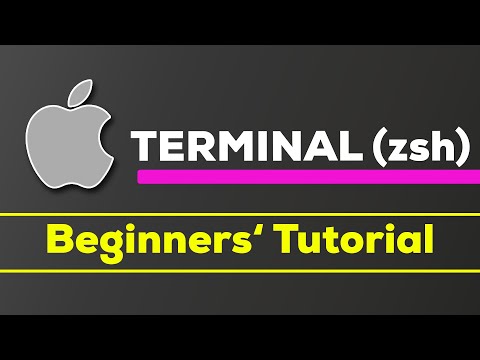 0:30:51
0:30:51
 0:06:26
0:06:26
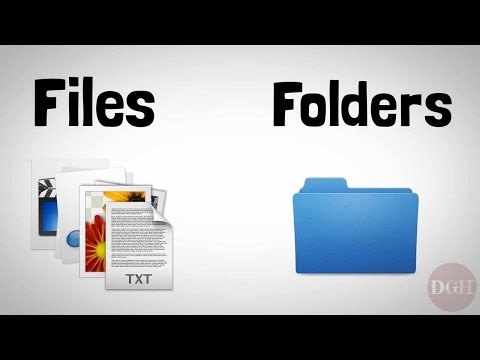 0:04:02
0:04:02
 0:07:07
0:07:07
 0:04:35
0:04:35
 0:00:57
0:00:57
 0:01:37
0:01:37
 0:00:16
0:00:16
 0:05:32
0:05:32
 0:06:09
0:06:09
 0:04:23
0:04:23
 0:08:17
0:08:17
 0:07:39
0:07:39