filmov
tv
Capture & View 3D 180° Photos on Apple Vision Pro | Canon R5 II & R7 Tutorial

Показать описание
Ready to elevate your photography with stunning 3D 180° immersive photos? In this tutorial, I’ll guide you through the complete process—from capturing high-quality 3D 180° photos using the Canon EOS R5 Mark II and Canon R7 with the Dual Fisheye Lens, to viewing them on the Apple Vision Pro. Whether you’re a professional photographer or just getting started, this step-by-step workflow will help you get the most out of your Canon EOS VR cameras and Apple Vision Pro.
In this video, you’ll learn:
✅ How to capture 3D 180° immersive photos using Canon R5 II & Canon R7
✅ RAW photo processing tips for the best quality results
✅ How to view 3D 180° photos on Apple Vision Pro using Kandao XR, Skybox, and Reality Player
✅ How to upscale photos to 16K for maximum detail and immersion
👉 Download "the Louvre Museum 16K Immersive 180° Photo Pack" for your Apple Vision Pro:
Timestamps:
0:00 - Why immersive 3D 180 photography?
0:56 - Capturing 3D 180° Photos with Canon R5 II & R7
1:27 - Why Canon R7 with autofocus dual fisheye lens?
1:55 - Why Canon R5 Mark II?
2:23 - Processing RAW Photos in EOS VR Utility
3:11 - Adobe Lightroom Workflow
4:58 - Affinity Photo 2 Workflow
5:24 - Topaz Photo AI Workflow
6:16 - Viewing 3D 180 Photos on Apple Vision Pro
6:33 - Kandao XR (FREE) for 3D 180 Photos
7:44 - Skybox visionOS
10:00 - How to distribute 3D 180 Photo (WebXR)
🛠 Get the tools in this video (affiliate links—Kimchi gets treats thanks to your clicks!)
Get Canon RF-S 3.9mm f/3.5 STM Dual Fisheye Lens
Get Canon R7
🐕 FOLLOW ME & Kimchi:
#3D180 #photography #applevisionpro
In this video, you’ll learn:
✅ How to capture 3D 180° immersive photos using Canon R5 II & Canon R7
✅ RAW photo processing tips for the best quality results
✅ How to view 3D 180° photos on Apple Vision Pro using Kandao XR, Skybox, and Reality Player
✅ How to upscale photos to 16K for maximum detail and immersion
👉 Download "the Louvre Museum 16K Immersive 180° Photo Pack" for your Apple Vision Pro:
Timestamps:
0:00 - Why immersive 3D 180 photography?
0:56 - Capturing 3D 180° Photos with Canon R5 II & R7
1:27 - Why Canon R7 with autofocus dual fisheye lens?
1:55 - Why Canon R5 Mark II?
2:23 - Processing RAW Photos in EOS VR Utility
3:11 - Adobe Lightroom Workflow
4:58 - Affinity Photo 2 Workflow
5:24 - Topaz Photo AI Workflow
6:16 - Viewing 3D 180 Photos on Apple Vision Pro
6:33 - Kandao XR (FREE) for 3D 180 Photos
7:44 - Skybox visionOS
10:00 - How to distribute 3D 180 Photo (WebXR)
🛠 Get the tools in this video (affiliate links—Kimchi gets treats thanks to your clicks!)
Get Canon RF-S 3.9mm f/3.5 STM Dual Fisheye Lens
Get Canon R7
🐕 FOLLOW ME & Kimchi:
#3D180 #photography #applevisionpro
Комментарии
 0:10:47
0:10:47
 0:08:14
0:08:14
 0:00:16
0:00:16
 0:21:28
0:21:28
 0:03:38
0:03:38
 0:03:47
0:03:47
 0:18:00
0:18:00
 0:01:30
0:01:30
 0:27:34
0:27:34
 0:00:30
0:00:30
 0:03:51
0:03:51
 0:01:25
0:01:25
![[S16_4] Live Stereoscopic](https://i.ytimg.com/vi/uicVftnQgoY/hqdefault.jpg) 0:14:36
0:14:36
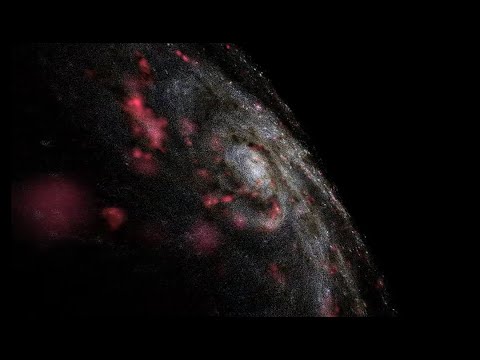 0:21:43
0:21:43
 0:02:59
0:02:59
 0:02:29
0:02:29
 0:01:00
0:01:00
 0:00:29
0:00:29
 0:01:19
0:01:19
 0:31:19
0:31:19
 0:11:05
0:11:05
 0:01:06
0:01:06
 0:01:26
0:01:26
 0:00:31
0:00:31