filmov
tv
Resize multiple images at once in word | Word Resize all images
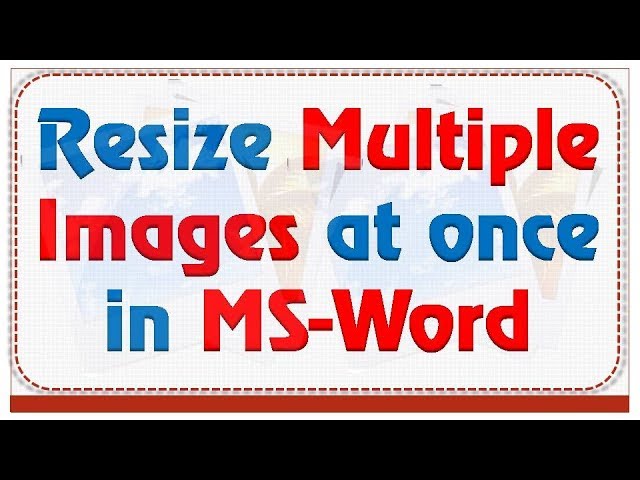
Показать описание
How to Resize all Multiple Images/pictures at once in MS Word
or select multiple images in Word to resize all selected.
----------------------Macro Code--------------------
Sub resize()
Dim i As Long
With ActiveDocument
For i = 1 To .InlineShapes.Count
With .InlineShapes(i)
.ScaleHeight = 50
.ScaleWidth = 50
End With
Next i
End With
End Sub
----------------------------------Related Video---------------------------------
--------------------------My Stuff-----------------------
--------------------------Follow us-----------------------
Keep Watching, Keep learning...!!!
-~-~~-~~~-~~-~-
Please watch: "How to Use Macro in Excel | How to Create Macros in Excel | Macro Record kaise kare | Macro in Excel"
-~-~~-~~~-~~-~-
or select multiple images in Word to resize all selected.
----------------------Macro Code--------------------
Sub resize()
Dim i As Long
With ActiveDocument
For i = 1 To .InlineShapes.Count
With .InlineShapes(i)
.ScaleHeight = 50
.ScaleWidth = 50
End With
Next i
End With
End Sub
----------------------------------Related Video---------------------------------
--------------------------My Stuff-----------------------
--------------------------Follow us-----------------------
Keep Watching, Keep learning...!!!
-~-~~-~~~-~~-~-
Please watch: "How to Use Macro in Excel | How to Create Macros in Excel | Macro Record kaise kare | Macro in Excel"
-~-~~-~~~-~~-~-
How to Resize Multiple Images at Once in Adobe Photoshop
How to quickly resize multiple images in Windows
How To Resize Multiple Images at Once | Batch Resize Multiple Photos In Photoshop 2023
How to Resize Multiple Images at Once
How to Resize Multiple Images at once in Windows 11 without any Software
How to Resize Multiple Images at Once in Adobe Photoshop || How to Batch Resize Images in Photoshop
Resize multiple images in Windows without any special software
How to Resize multiple Images at Once in Windows 11
How To BULK RESIZE PHOTOS Using Windows 10
How to resize multiple images at once in Windows 10 (without extra software)
How to Resize Multiple Images at Once for Free
How to resize multiple images at once in Windows 10
How to Batch Resize Images in Photoshop
Resize Multiple Pictures in Word (2 MINUTES | 2020)
How to resize multiple images at once without any software
resize multiple images at once
How to Select and Resize Multiple Images in Microsoft Word | Cannot Select Multiple Images
Resize multiple images at once in word | Word Resize all images
Resize Multiple Images At Once | Bulk Image Resize Online & Free
How to Resize Multiple Images Fast in Photoshop
How to Resize Multiple Images at Once in any Adobe Photoshop - 2024
MS Word: Resize Multiple/All Images
How to quickly resize multiple pictures (images) in Windows without special software
How to Resize Multiple Images in Premier Pro ✅
Комментарии
 0:02:22
0:02:22
 0:03:11
0:03:11
 0:01:06
0:01:06
 0:00:49
0:00:49
 0:03:36
0:03:36
 0:05:59
0:05:59
 0:01:43
0:01:43
 0:01:57
0:01:57
 0:02:44
0:02:44
 0:03:14
0:03:14
 0:04:40
0:04:40
 0:03:17
0:03:17
 0:03:12
0:03:12
 0:01:39
0:01:39
 0:05:55
0:05:55
 0:01:05
0:01:05
 0:01:39
0:01:39
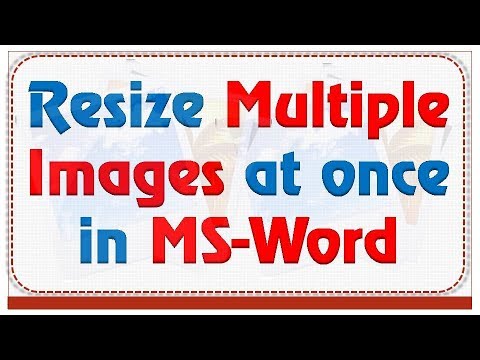 0:01:32
0:01:32
 0:03:39
0:03:39
 0:04:04
0:04:04
 0:04:56
0:04:56
 0:01:49
0:01:49
 0:03:29
0:03:29
 0:00:41
0:00:41