filmov
tv
Creating Master Page in ASP.NET | Adding Navigation Menu & Footer to Master Page
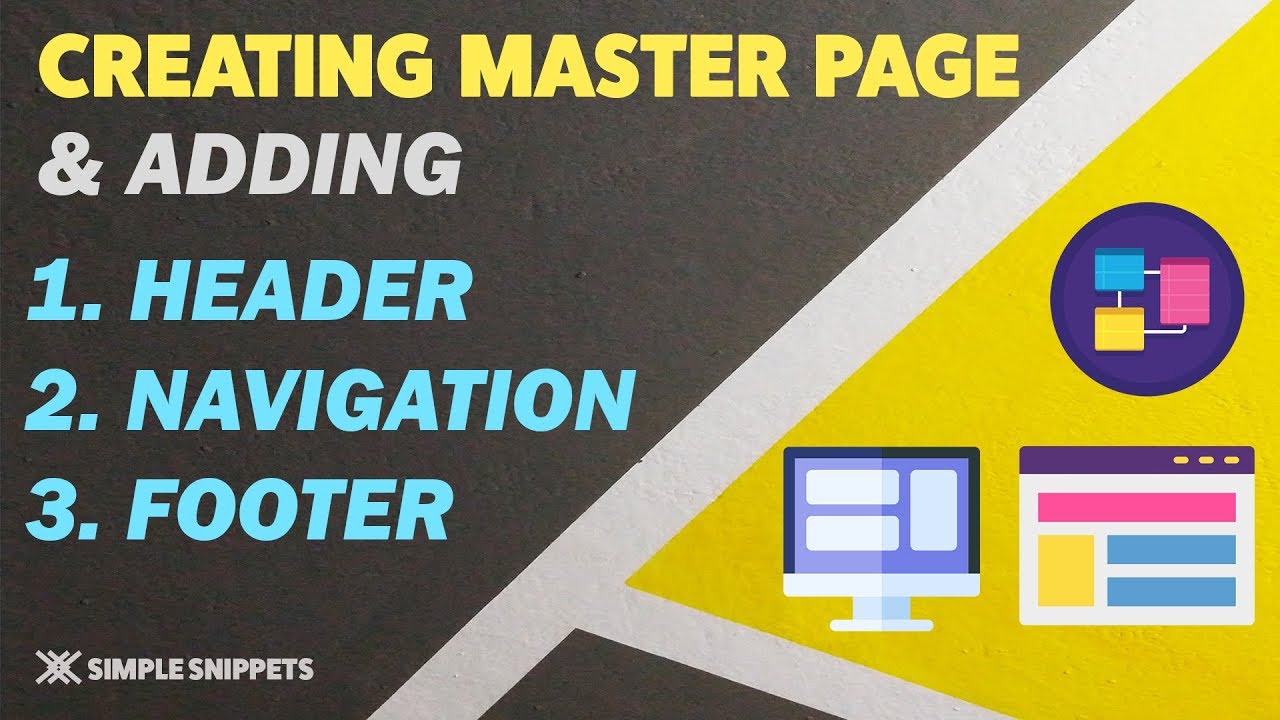
Показать описание
Support Simple Snippets by Donations -
--------------------------------------------------------------------------------------------- In this 3 video tutorial on dynamic web application development, we will learn how to create a master page in ASP.NET. We will create the basic template in the master page by adding the navigation links & footer links & also do its styling.
What is Master Page in ASP.NET ?
Master pages allow you to create a consistent look and behavior for all the pages (or group of pages) in your web application.
A master page provides a template for other pages, with shared layout and functionality. The master page defines placeholders for the content, which can be overridden by content pages. The output result is a combination of the master page and the content page.
The content pages contain the content you want to display.
When users request the content page, ASP.NET merges the pages to produce output that combines the layout of the master page with the content of the content page.
More Info on Master Page -
Simple Snippets Official Website -
Simple Snippets on Facebook -
Simple Snippets on Instagram -
Simple Snippets on Twitter -
Simple Snippets Google Plus Page -
Simple Snippets email ID -
#asp #dotnet #webdevelopment #aspproject
--------------------------------------------------------------------------------------------- In this 3 video tutorial on dynamic web application development, we will learn how to create a master page in ASP.NET. We will create the basic template in the master page by adding the navigation links & footer links & also do its styling.
What is Master Page in ASP.NET ?
Master pages allow you to create a consistent look and behavior for all the pages (or group of pages) in your web application.
A master page provides a template for other pages, with shared layout and functionality. The master page defines placeholders for the content, which can be overridden by content pages. The output result is a combination of the master page and the content page.
The content pages contain the content you want to display.
When users request the content page, ASP.NET merges the pages to produce output that combines the layout of the master page with the content of the content page.
More Info on Master Page -
Simple Snippets Official Website -
Simple Snippets on Facebook -
Simple Snippets on Instagram -
Simple Snippets on Twitter -
Simple Snippets Google Plus Page -
Simple Snippets email ID -
#asp #dotnet #webdevelopment #aspproject
Комментарии
 0:34:32
0:34:32
 0:14:30
0:14:30
 0:10:43
0:10:43
 0:11:29
0:11:29
 0:07:38
0:07:38
 0:12:30
0:12:30
 0:02:14
0:02:14
 0:06:04
0:06:04
 1:00:51
1:00:51
 0:39:56
0:39:56
 0:12:59
0:12:59
 0:10:44
0:10:44
 0:10:44
0:10:44
 0:07:31
0:07:31
 0:19:11
0:19:11
 0:12:35
0:12:35
 0:07:23
0:07:23
 0:08:13
0:08:13
 0:15:37
0:15:37
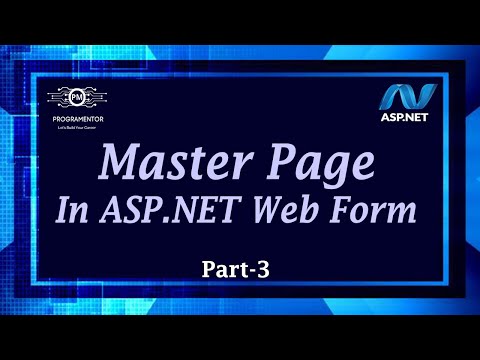 0:20:38
0:20:38
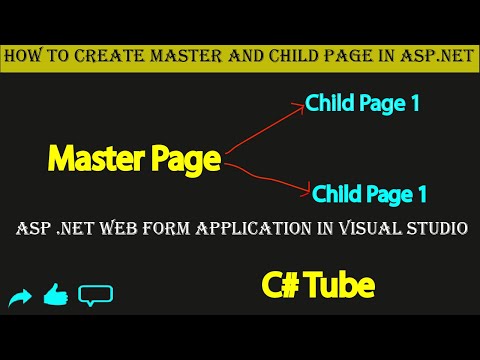 0:08:10
0:08:10
 0:02:17
0:02:17
 0:09:24
0:09:24
 0:10:53
0:10:53