filmov
tv
PDQ Live! : Using your VPN to manage your remote computers with PDQ

Показать описание
------
Brief overview about connecting to service manager, copying files then returning files all over SMB.
Basics of Deploy. :56
Scavenging. 4:03
This may be a time that you can decrease those intervals.
Record
Zone
Server
DHCP Relay 5:04
Configure DHCP server to perform authoritative DNS updates for leases that it maintains. This can be done on both the scope and server level.
Question: What's the best way to handle DNS for VPN clients? That seems to be the biggest issues we are facing. DNS is out of date. 6:44
PDQ Inventory Settings
Ping before scan/deploy. 7:40
PDQ only sends a single ICMP packet, if null response the device is considered “offline” in a VPN setting this can be too aggressive.
Reduce scanning. 8:35
Consider reducing the amount of concurrent scans / deployments in order to not disrupt productivity of daily operations.
Question: Our clients create a DNS record automatically, but we need to manually flush DNS on the PDQ PC frequently. To have the clients register their DNS, we enabled on TCP/IP Properties the “Register this connection's addresses in DNS” option. 9:48
Question: Our company currently uses Microsoft Direct Access which utilizes IPv6 to PDQ. Are there special considerations I need to make or change in Group Policy to allow PDQ to push updates to those clients? 11:24
Question: We are starting down the road of eliminating VPN as a need for our company. Do you have any plans to allow for PDQ to work via cloud deployments? 12:30
Question: How can VPN clients register IPs on a DNS server configured for secure dynamic updates if DHCP owns all the DNS records? 13:08
Question: Will PDQ work over a Sophos VPN? 15:19
Question: Is there a way to deploy to computers with a NAT setup between them and the PDQ server? 17:06
Question: The subnet of our VPN is 172.27.224.0/20, and our main subnet is 192.168.100.0/24. How can I deploy from the 192 sub to 172? 17:46
Question: We have started the "Work from Home" initiative and need to make a change to the AT&T VPN client. I have worked with AT&T and received a registry file that I need to deploy, but every time I use PDQ Deploy it fails. What is the best way to apply a registry file to PC's? 18:47
Question: DNS lookups fail for VPN connected computers. So I am constantly finding users / computers in RAS to find their current IP. Is there a way for PDQ Inventory to find computers on our VPN subnet and translate the hostnames / IP addresses to PDQ Deploy? 20:05
Question: Recently changed AD DHCP to use "DNS dynamic update registration credentials", but some DNS records are owned by the machine instead of the user. Fix? 21:11
Question: Is there a way to schedule a task via PDQ Deploy to help refresh DNS on remote laptops? 24:34
Question: DHCP addresses are issued by the vpn. How do I get that into inventory? 25:25
Комментарии
 0:27:57
0:27:57
 0:31:55
0:31:55
 0:31:35
0:31:35
 0:27:25
0:27:25
 0:31:23
0:31:23
 0:36:58
0:36:58
 0:31:54
0:31:54
 0:31:39
0:31:39
 0:33:53
0:33:53
 0:37:57
0:37:57
 0:34:15
0:34:15
 0:31:47
0:31:47
 0:36:59
0:36:59
 0:32:57
0:32:57
 0:31:59
0:31:59
 0:29:55
0:29:55
 1:10:04
1:10:04
 0:33:46
0:33:46
 0:40:29
0:40:29
 0:30:51
0:30:51
 0:30:06
0:30:06
 0:30:36
0:30:36
 0:31:48
0:31:48
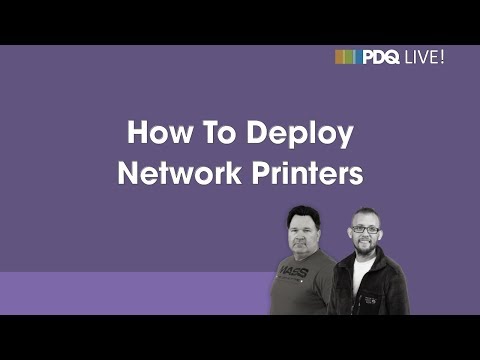 0:36:40
0:36:40