filmov
tv
How to make Pong in Unity (Complete Tutorial) 🏓💥

Показать описание
Learn to make the classic 2D arcade game Pong in Unity. Pong is a table tennis-themed arcade video game, featuring simple two-dimensional graphics, manufactured by Atari and originally released in 1972. It was one of the earliest arcade video games; it was created by Allan Alcorn as a training exercise assigned to him by Atari co-founder Nolan Bushnell, but Bushnell and Atari co-founder Ted Dabney were surprised by the quality of Alcorn's work and decided to manufacture the game. Bushnell based the game's concept on an electronic ping-pong game included in the Magnavox Odyssey, the first home video game console.
0:00 - Introduction
0:57 - Project Creation
1:55 - Scene Setup
15:49 - Player Paddle
27:22 - Ball Movement
37:20 - Computer Paddle
48:26 - Increasing Speed
57:17 - Scoring
1:06:10 - UI & Cleanup
1:17:26 - Outro
····················································································
#unity #unitytutorial #gamedev #unity3d #unity2d #gamedevelopment #indiegame #indiedev #madewithunity
0:00 - Introduction
0:57 - Project Creation
1:55 - Scene Setup
15:49 - Player Paddle
27:22 - Ball Movement
37:20 - Computer Paddle
48:26 - Increasing Speed
57:17 - Scoring
1:06:10 - UI & Cleanup
1:17:26 - Outro
····················································································
#unity #unitytutorial #gamedev #unity3d #unity2d #gamedevelopment #indiegame #indiedev #madewithunity
Комментарии
 0:14:05
0:14:05
 0:27:05
0:27:05
 0:10:55
0:10:55
 0:06:18
0:06:18
 0:01:22
0:01:22
 0:28:39
0:28:39
 1:12:42
1:12:42
 1:19:27
1:19:27
 0:00:37
0:00:37
 0:10:01
0:10:01
 0:18:29
0:18:29
 0:25:44
0:25:44
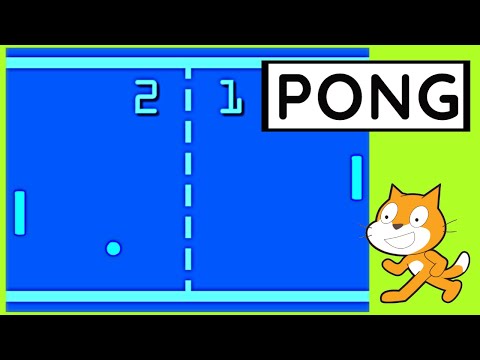 0:16:26
0:16:26
 0:13:16
0:13:16
 0:44:03
0:44:03
 0:17:29
0:17:29
 0:25:04
0:25:04
 0:07:18
0:07:18
 0:08:51
0:08:51
 0:42:30
0:42:30
 0:00:18
0:00:18
 0:55:41
0:55:41
 0:10:34
0:10:34
 0:16:19
0:16:19