filmov
tv
RAR Files - 3 Ways To Open And Extract Using Windows

Показать описание
In this tutorial, we will present three methods to open a .rar file to extract its content under Windows 10. As .rar files are not natively supported, we look to third party applications for assistance. Our first method works entirely online, with files processed in the cloud before being returned via download. Our second method provides an offline alternative, with processing handled on the local machine by a “portable” app, which, unlike conventional apps, does not require permanent installation on the system. Our third method permanently installs an application which closely integrates with the file system, providing seamless context menu integration for more frequent use.
Topics covered:
00:00 Introduction
00:26 Lack of native support for .rar in Windows
01:07 What is a .rar file?
01:32 Online conversion of a .rar file using CloudConvert
04:17 Downloading and “installing” 7-Zip Portable
05:23 Using the 7-Zip Portable app
06:51 Deleting 7-Zip Portable after use
07:16 Downloading and installing 7-Zip (Full app)
08:16 Using 7-Zip
08:28 7-Zip integration with the file system
08:53 Uninstalling 7-Zip
Related tutorials:
Video links:
Video edited using Magix Movie Edit Pro. Buy from Amazon:
Screenshots from: Windows 10 Pro (Version 18363.476): Buy from Amazon:
Audio recorded using Blue Microphones Yeti Microphone. Buy from Amazon:
Topics covered:
00:00 Introduction
00:26 Lack of native support for .rar in Windows
01:07 What is a .rar file?
01:32 Online conversion of a .rar file using CloudConvert
04:17 Downloading and “installing” 7-Zip Portable
05:23 Using the 7-Zip Portable app
06:51 Deleting 7-Zip Portable after use
07:16 Downloading and installing 7-Zip (Full app)
08:16 Using 7-Zip
08:28 7-Zip integration with the file system
08:53 Uninstalling 7-Zip
Related tutorials:
Video links:
Video edited using Magix Movie Edit Pro. Buy from Amazon:
Screenshots from: Windows 10 Pro (Version 18363.476): Buy from Amazon:
Audio recorded using Blue Microphones Yeti Microphone. Buy from Amazon:
Комментарии
 0:09:25
0:09:25
 0:01:54
0:01:54
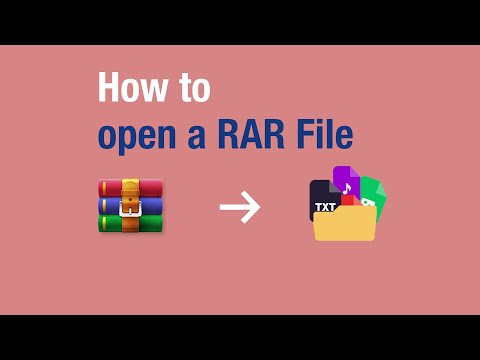 0:00:56
0:00:56
 0:02:34
0:02:34
 0:01:30
0:01:30
 0:00:26
0:00:26
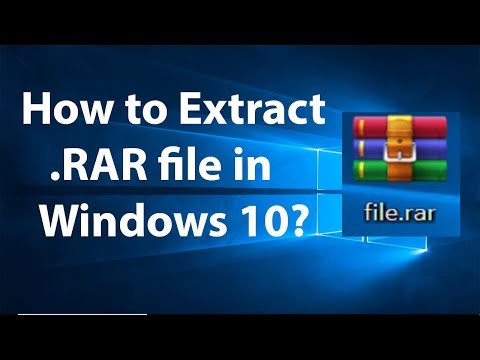 0:06:00
0:06:00
 0:01:07
0:01:07
 0:02:36
0:02:36
 0:00:52
0:00:52
 0:02:46
0:02:46
 0:04:01
0:04:01
 0:01:08
0:01:08
 0:03:24
0:03:24
 0:01:46
0:01:46
 0:00:44
0:00:44
 0:01:32
0:01:32
 0:01:49
0:01:49
 0:01:19
0:01:19
 0:02:27
0:02:27
 0:01:17
0:01:17
 0:02:48
0:02:48
 0:02:32
0:02:32
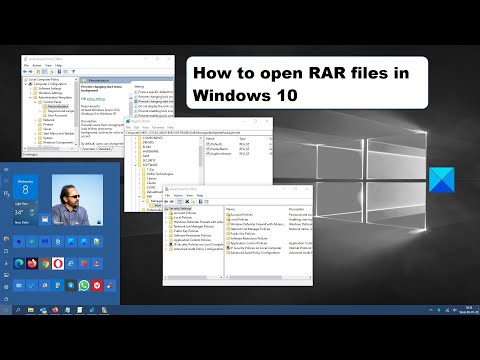 0:04:16
0:04:16