filmov
tv
Build Cross Platform Desktop Apps using Electron.NET (Step by Step Tutorial)

Показать описание
In this tutorial we will see how to build a Electron.NET application from the scratch and how to debug it using VS Code IDE. We will also build and publish the cross platform application that targets windows and understand how to publish the same app for Mac and Linux operating systems.
Contents
(00:00) Need for Cross Platform Applications
(00:49) A brief on Electron.NET and Electron Applications
(01:34) Setup Development Environment
(02:22) Create and Setup .NET Core project for Electron.NET Application
(03:06) Convert the dotnet webapp to Electron.NET App
(04:58) Initialize Electron.NET Application & Generate electron manifest
(05:19) Add Splash Screen to Electron Application
(06:25) Running the Electron.NET Application & Detail behind the Electron.NET compilation process
(07:30) Demo on How to Debug Electron.NET Application from VS Code
(08:46) Demonstration of Electron.NET Window Events
(09:35) Build the Electron.NET Application to target Windows OS
(10:25) Understanding the Output directories published by Electron.NET App
(10:46) Tour of Portable version of Hello World Electron.NET App we just built
#crossplatform #electron #electronnet #dotnetcore5
------------------------------------------------------------------------------------------------
(っ◔◡◔)っ Share this video with your friends and colleagues and let them know you are up to date with latest tech-trends
Thanks 🙏
Follow us to keep updated with latest trends in Tech:
Contents
(00:00) Need for Cross Platform Applications
(00:49) A brief on Electron.NET and Electron Applications
(01:34) Setup Development Environment
(02:22) Create and Setup .NET Core project for Electron.NET Application
(03:06) Convert the dotnet webapp to Electron.NET App
(04:58) Initialize Electron.NET Application & Generate electron manifest
(05:19) Add Splash Screen to Electron Application
(06:25) Running the Electron.NET Application & Detail behind the Electron.NET compilation process
(07:30) Demo on How to Debug Electron.NET Application from VS Code
(08:46) Demonstration of Electron.NET Window Events
(09:35) Build the Electron.NET Application to target Windows OS
(10:25) Understanding the Output directories published by Electron.NET App
(10:46) Tour of Portable version of Hello World Electron.NET App we just built
#crossplatform #electron #electronnet #dotnetcore5
------------------------------------------------------------------------------------------------
(っ◔◡◔)っ Share this video with your friends and colleagues and let them know you are up to date with latest tech-trends
Thanks 🙏
Follow us to keep updated with latest trends in Tech:
Комментарии
 0:02:40
0:02:40
 0:00:59
0:00:59
 0:12:22
0:12:22
 0:00:39
0:00:39
 0:01:49
0:01:49
 0:01:25
0:01:25
 0:07:41
0:07:41
 0:06:40
0:06:40
 0:04:39
0:04:39
 0:00:12
0:00:12
 0:07:52
0:07:52
 0:00:32
0:00:32
 0:11:47
0:11:47
 0:08:53
0:08:53
 0:04:25
0:04:25
 0:01:44
0:01:44
 0:13:41
0:13:41
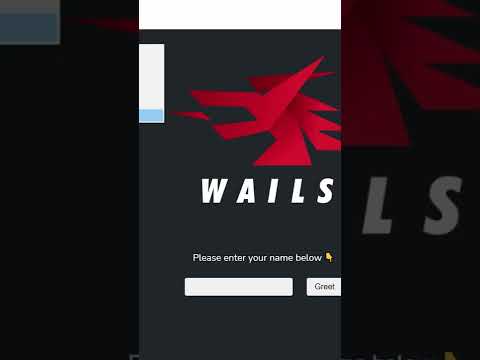 0:00:59
0:00:59
 0:22:43
0:22:43
 0:26:00
0:26:00
 0:00:15
0:00:15
 0:11:20
0:11:20
 0:15:18
0:15:18
 0:01:25
0:01:25