filmov
tv
TERA Tweaks | How to Disable Intro Videos #makingTERAplayable

Показать описание
In this video I'll show you how to disable those annoying intro videos.
Steps:
1. Go to your 'TERA\Client\S1Game\CookedPC\Art_Data\Packages' directory.
2. Rename your Video folder, so that the Client won't be able to load the videos.
Don't forget to revert this change when an update is released, because it will cause problems with patching!
Music: Throttle - French Kiss
Steps:
1. Go to your 'TERA\Client\S1Game\CookedPC\Art_Data\Packages' directory.
2. Rename your Video folder, so that the Client won't be able to load the videos.
Don't forget to revert this change when an update is released, because it will cause problems with patching!
Music: Throttle - French Kiss
TERA Tweaks | How to Increase FoV (Field of View) #makingTERAplayable
TERA Tweaks | How to Improve Font Readabilty #makingTERAplayable
TERA Tweaks | How to Disable Intro Videos #makingTERAplayable
How to improve FPS in Tera: Fate of Aurun!
TERA FPS Guide 4: The Ultimate AA Guide
Tera graphics tweaks and GeForce Experience recording test, Priest vs Brutal Fimbralisk.
TERA TWEAKS (GİRİŞ İNTROSU NASIL KALDIRILIR?) AYARLARLA OYNUYORUZ #1
Improve fps by 50%+ - OLD VIDEO - NEW VERSION IN DESCRIPTION
TERA FPS Guide 5: ini Guide and MORE Nvidia Inspector
Tera FPS improve
How to safely mod TERA
How to mod your tera game
[TERA] New crit mod testing
TERA Tweaks - Removendo Vídeos de Abertura do Jogo
TERA texture resolution draw issues [fixed]
TERA Tweaks - Como aumentar seu FPS - Archer Patch
Tera Online FPS Fix BossHPBar MOD
TERA Optimization Guide - How to Increase FPS 2018
TERA Tweaks - Retirando Buffs dos Amigos de Party
[TERA][MOD]: [RED] UI MOD 3.0 (Skill Bar)
TERA: Warrior basic combo Awakening
Tera Modification Guide - Increase FPS and Image Quality - In Depth Version
Tera: NVIDIA GeForce GTX 960m Medium-High Optimized 60 fps Slayer Gameplay
free fire gameplay low and pc headshot tricks #freefire #headshot #trick
Комментарии
 0:02:45
0:02:45
 0:02:55
0:02:55
 0:01:17
0:01:17
 0:03:48
0:03:48
 0:09:45
0:09:45
 0:02:27
0:02:27
 0:02:35
0:02:35
 0:05:34
0:05:34
 0:06:47
0:06:47
 0:00:21
0:00:21
 0:02:32
0:02:32
 0:04:19
0:04:19
![[TERA] New crit](https://i.ytimg.com/vi/iAL1Lu5PduQ/hqdefault.jpg) 0:01:38
0:01:38
 0:03:41
0:03:41
 0:00:29
0:00:29
 0:20:02
0:20:02
 0:14:25
0:14:25
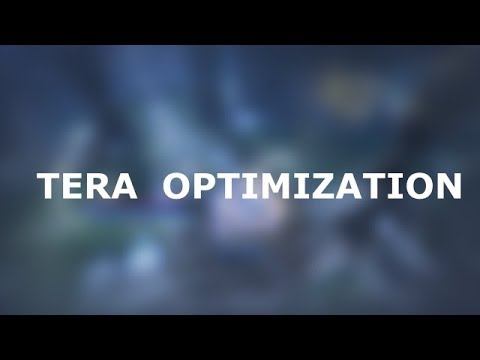 0:11:56
0:11:56
 0:04:03
0:04:03
![[TERA][MOD]: [RED] UI](https://i.ytimg.com/vi/TK3W3Vn_u4k/hqdefault.jpg) 0:01:21
0:01:21
 0:00:53
0:00:53
 0:46:29
0:46:29
 0:01:28
0:01:28
 0:00:11
0:00:11