filmov
tv
Java Swing Tutorial 22 - JTabbedPane in Netbeans Java - Part 2

Показать описание
Title : Netbeans Java Tutorial 22 - JTabbedPane in Netbeans Java - Part 2
IDE : NetBeans IDE lets you quickly and easily develop Java desktop, mobile, and web applications
Netbeans have so many built in plugins by which you can perform many operations and tasks
INTRODUCTION TO JTABBEDPANE
To create a tabbed pane, instantiate JTabbedPane, create the components you wish it to display,
and then add the components to the tabbed pane using the addTab method
JTabbedPane() : Creates a tabbed pane.
addTab(String, Icon,
Component)
addTab(String,
Component) - Adds a new tab to the tabbed pane. The first argument specifies the
text on the tab. The optional icon argument specifies the tab's icon.
The component argument specifies the component that the tabbed
pane should show when the tab is selected.
IDE : NetBeans IDE lets you quickly and easily develop Java desktop, mobile, and web applications
Netbeans have so many built in plugins by which you can perform many operations and tasks
INTRODUCTION TO JTABBEDPANE
To create a tabbed pane, instantiate JTabbedPane, create the components you wish it to display,
and then add the components to the tabbed pane using the addTab method
JTabbedPane() : Creates a tabbed pane.
addTab(String, Icon,
Component)
addTab(String,
Component) - Adds a new tab to the tabbed pane. The first argument specifies the
text on the tab. The optional icon argument specifies the tab's icon.
The component argument specifies the component that the tabbed
pane should show when the tab is selected.
Java swing GUI tutorial #22: JOptionPane
Java Video Tutorial 22
JList and ListSelectionListener | Java Swing Tutorial #22
Java GUI: Full Course ☕ (FREE)
Creating First Java Swing GUI Application with NetBeans IDE
Calculator using Java AWT #calculator #java #java_awt #coding #awt #UI #program
How to fix package javax.swing is not accessible
Java Swing Tutorial - Grid Bag Layout [German/Deutsch]
Why people HATE JAVA 😡☕️ #coding #programming
#22 Java Swing Tutorial | Layout Managers
Create First Java GUI using Eclipse IDE [2024] | How to Install Swing in Eclipse| Window Builder
Does Java SUCK!? 👩💻 #programming #technology #software #tech #code #career #java
Java Swing layouts
Java is mounting a huge comeback
Java Video Tutorial 23
Java NetBeans tutorial for beginners: Simple calculator in 5 minutes
#22 Class and Object Practical in Java
How to Create JTabbedpane in java swing Desktop GUI Example NetBeans
Create Java Application with JTable and Form using Swing GUI Builder of Netbeans IDE (+ Source Code)
FlowLayout | Java Swing Tutorial for Beginners
HOW TO RUN JAVA SWING IN MOBILE [2022]
Create your First Java Project with Netbeans 12.6 | How to Create JFrame Forms using Window Builder
Java Swing Image Icon
Java Eclipse GUI Tutorial 22 # How to use JTabbedPane in Eclipse Java GUI
Комментарии
 0:12:10
0:12:10
 0:11:01
0:11:01
 0:17:09
0:17:09
 4:48:33
4:48:33
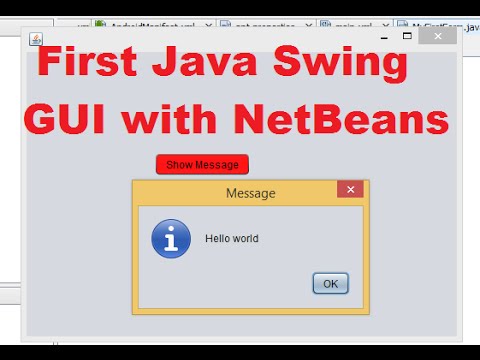 0:08:54
0:08:54
 0:00:27
0:00:27
 0:01:57
0:01:57
 0:12:42
0:12:42
 0:00:45
0:00:45
 0:04:24
0:04:24
 0:18:24
0:18:24
 0:00:52
0:00:52
 0:22:45
0:22:45
 0:03:40
0:03:40
 0:11:04
0:11:04
 0:04:35
0:04:35
 0:15:36
0:15:36
 0:08:50
0:08:50
 0:23:12
0:23:12
 0:07:34
0:07:34
 0:01:41
0:01:41
 0:18:19
0:18:19
 0:00:23
0:00:23
 0:07:25
0:07:25