filmov
tv
Autodesk Maya on the M1 Max 16” MacBook Pro - An Animator’s Perspective

Показать описание
I have spent the past year using a M1 Max MacBook Pro 16” for personal and freelance animation work - predominantly in Autodesk Maya. I now have a pretty good idea of how it runs (through Rosetta) on Apple Silicon. In this video, I will run through a few different tests to show how it performs, and give an animator’s perspective on whether it’s worth purchasing for Maya. Hope this is useful to you.
💻
Specs:
Apple MacBook Pro 16" (2021)
M1 Max 10 core CPU, 32 core GPU
64GB Ram
2TB SSD
📋
Chapters:
00:00 - Introduction
00:47 - Autodesk - Is there a native version coming?
02:49 - Rosetta 2 - How it works
05:39 - Running multiple instances of Maya
09:40 - How a simple scene performs
11:13 - How a complex scene performs
14:58 - Viewport Interactivity
20:02 - Rig Interactivity
26:17 - Animation Caching
32:05 - Is an Apple Silicon Mac worth it for Maya?
🔗
Links:
How x86 to arm64 Translation Works in Rosetta 2
🧍♀️
Rigs used:
🎶
Music used:
Six Seasons by Unicorn Heads
🌎
Social
#autodeskmaya #applesilicon #M1MaxMacBookPro #animation
💻
Specs:
Apple MacBook Pro 16" (2021)
M1 Max 10 core CPU, 32 core GPU
64GB Ram
2TB SSD
📋
Chapters:
00:00 - Introduction
00:47 - Autodesk - Is there a native version coming?
02:49 - Rosetta 2 - How it works
05:39 - Running multiple instances of Maya
09:40 - How a simple scene performs
11:13 - How a complex scene performs
14:58 - Viewport Interactivity
20:02 - Rig Interactivity
26:17 - Animation Caching
32:05 - Is an Apple Silicon Mac worth it for Maya?
🔗
Links:
How x86 to arm64 Translation Works in Rosetta 2
🧍♀️
Rigs used:
🎶
Music used:
Six Seasons by Unicorn Heads
🌎
Social
#autodeskmaya #applesilicon #M1MaxMacBookPro #animation
Комментарии
 0:34:09
0:34:09
 0:12:46
0:12:46
 0:03:29
0:03:29
 0:01:15
0:01:15
 0:09:10
0:09:10
 0:20:27
0:20:27
![[Savior.S.P] Autodesk Maya](https://i.ytimg.com/vi/TUb4b4j8_lw/hqdefault.jpg) 0:05:47
0:05:47
 0:11:40
0:11:40
 0:00:56
0:00:56
 0:05:49
0:05:49
 0:00:26
0:00:26
 0:00:15
0:00:15
 0:05:20
0:05:20
 0:00:40
0:00:40
 0:15:39
0:15:39
 0:14:53
0:14:53
 0:01:49
0:01:49
 0:04:50
0:04:50
 0:00:53
0:00:53
 0:10:37
0:10:37
 0:00:07
0:00:07
 0:04:44
0:04:44
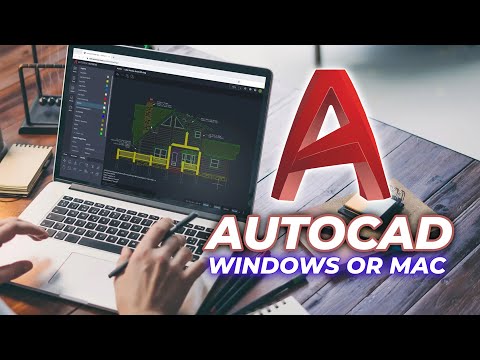 0:03:37
0:03:37
 0:00:41
0:00:41