filmov
tv
Mouse Events In Java
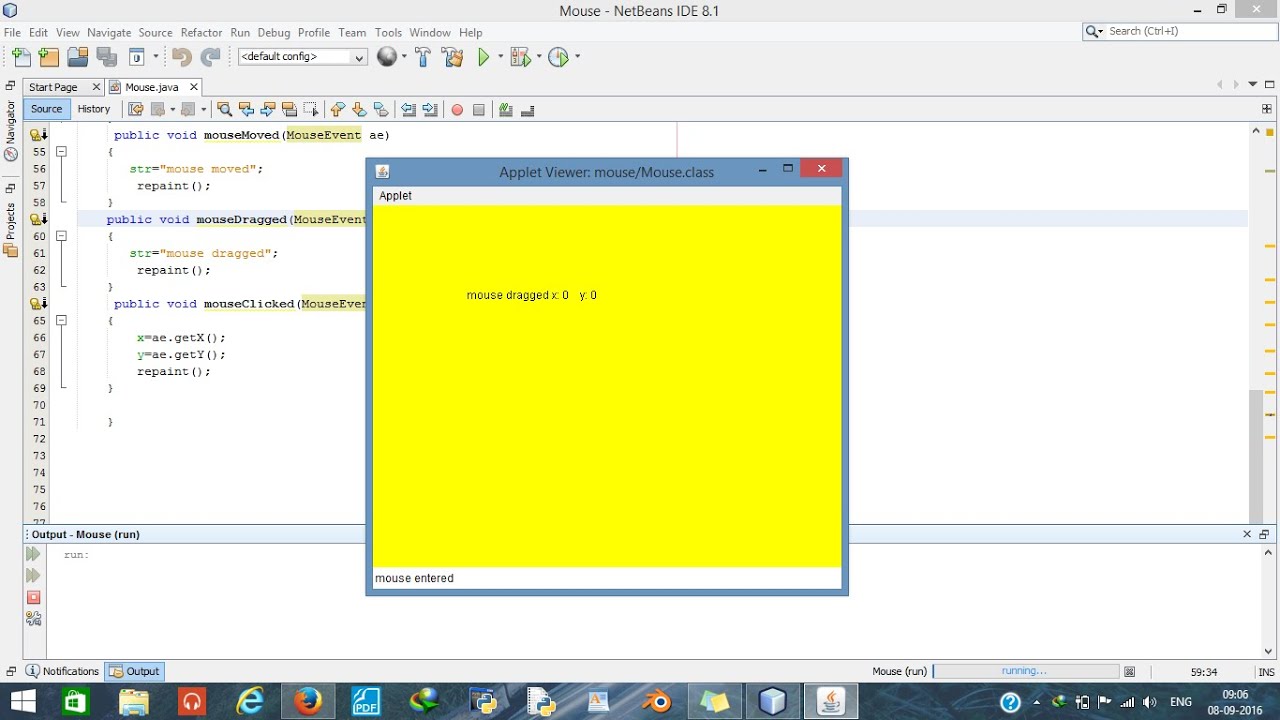
Показать описание
This clearly describes about mouse events in java and mouse based interfaces i.e mouselistener and mouse motion listener
that has the following methods mouseClicked
,mousePressed,mouseReleased,mouseEntered,mouseExited,mouseMoved,mouseDragged
Demonstrates mouse event handling
This tutorial will show you how to create MouseListeners,MouseMotionListener. These can be used to detect when the mouse has been pressed down, clicked, released and others.
You can use MouseListeners to create many programs.
An event indicates that a mouse action occurred in a component. A mouse action is considered to occur in a particular component if and only if the mouse cursor is over the component.A mouse event type is enabled by adding the appropriate mouse-based EventListener to the component (MouseListener or MouseMotionListener).
In order to run a mouse event in java you need to extend the interface either mouselistener or mousemotionlistener.
MouseListener interface is used for defining listener for handling mouse event.
This interface has five methods
mouseClicked
mousePressed
mouseReleased
mouseEntered
mouseExited
MouseMotionListener interface is used for defining listener for handling mouse event.
This interface has five methods
mouseMoved
mouseDragged
A simple example of mouse events in Java by using the mouseEntered, mouseExited, mousePressed, mouseReleased, mouseClicked ,mouseMoved and mouseDragged methods
** mouselistener in java has following methods:
===================================================
mouseClicked:
void mouseClicked(MouseEvent e)
is invoked when the mouse button has been clicked (pressed and released) on a component
==================================================
mousePressed:
void mousePressed(MouseEvent e)
is invoked when a mouse button has been pressed on a component.
====================================================
mouseReleased:
void mouseReleased(MouseEvent e)
is invoked when a mouse button has been released on a component.
====================================================
mouseEntered:
void mouseEntered(MouseEvent e)
is invoked when the mouse enters a component.
===================================================
mouseExited:
void mouseExited(MouseEvent e)
is invoked when the mouse exits a component.
=====================================================
=====================================================
**mousemotionlistener in java has following methods
======================================================
mouseDragged:
void mouseDragged(MouseEvent e)
is invoked when a mouse button is pressed on a component and then dragged.
=====================================================
mouseMoved:
void mouseMoved(MouseEvent e)
is invoked when the mouse cursor has been moved onto a component but no buttons have been pushed.
============================================================================================================
==========================================================================================================
==========================================================================================================
watch my other videos :
how to install netbeans and run java programs in it
how to download telugu songs for free
===========================================================================================================
recommended book to learn java:
===========================================================================================================
subscribe to my videos:
Subscribe our channel for more Engineering lectures.
======================================================
=====================================================
that has the following methods mouseClicked
,mousePressed,mouseReleased,mouseEntered,mouseExited,mouseMoved,mouseDragged
Demonstrates mouse event handling
This tutorial will show you how to create MouseListeners,MouseMotionListener. These can be used to detect when the mouse has been pressed down, clicked, released and others.
You can use MouseListeners to create many programs.
An event indicates that a mouse action occurred in a component. A mouse action is considered to occur in a particular component if and only if the mouse cursor is over the component.A mouse event type is enabled by adding the appropriate mouse-based EventListener to the component (MouseListener or MouseMotionListener).
In order to run a mouse event in java you need to extend the interface either mouselistener or mousemotionlistener.
MouseListener interface is used for defining listener for handling mouse event.
This interface has five methods
mouseClicked
mousePressed
mouseReleased
mouseEntered
mouseExited
MouseMotionListener interface is used for defining listener for handling mouse event.
This interface has five methods
mouseMoved
mouseDragged
A simple example of mouse events in Java by using the mouseEntered, mouseExited, mousePressed, mouseReleased, mouseClicked ,mouseMoved and mouseDragged methods
** mouselistener in java has following methods:
===================================================
mouseClicked:
void mouseClicked(MouseEvent e)
is invoked when the mouse button has been clicked (pressed and released) on a component
==================================================
mousePressed:
void mousePressed(MouseEvent e)
is invoked when a mouse button has been pressed on a component.
====================================================
mouseReleased:
void mouseReleased(MouseEvent e)
is invoked when a mouse button has been released on a component.
====================================================
mouseEntered:
void mouseEntered(MouseEvent e)
is invoked when the mouse enters a component.
===================================================
mouseExited:
void mouseExited(MouseEvent e)
is invoked when the mouse exits a component.
=====================================================
=====================================================
**mousemotionlistener in java has following methods
======================================================
mouseDragged:
void mouseDragged(MouseEvent e)
is invoked when a mouse button is pressed on a component and then dragged.
=====================================================
mouseMoved:
void mouseMoved(MouseEvent e)
is invoked when the mouse cursor has been moved onto a component but no buttons have been pushed.
============================================================================================================
==========================================================================================================
==========================================================================================================
watch my other videos :
how to install netbeans and run java programs in it
how to download telugu songs for free
===========================================================================================================
recommended book to learn java:
===========================================================================================================
subscribe to my videos:
Subscribe our channel for more Engineering lectures.
======================================================
=====================================================
Комментарии
 0:05:05
0:05:05
 0:11:46
0:11:46
 0:30:03
0:30:03
 0:09:56
0:09:56
 0:08:05
0:08:05
 0:11:26
0:11:26
 0:05:06
0:05:06
 0:00:33
0:00:33
 1:05:59
1:05:59
 0:08:22
0:08:22
 0:19:33
0:19:33
 0:00:28
0:00:28
 0:09:17
0:09:17
 0:00:31
0:00:31
 0:08:00
0:08:00
 0:10:30
0:10:30
 0:05:22
0:05:22
 0:06:06
0:06:06
 0:09:24
0:09:24
 0:00:33
0:00:33
 0:09:31
0:09:31
 0:11:48
0:11:48
 0:00:41
0:00:41
 0:31:41
0:31:41