filmov
tv
Managing Your Bodywork Business [Trello Tutorial]
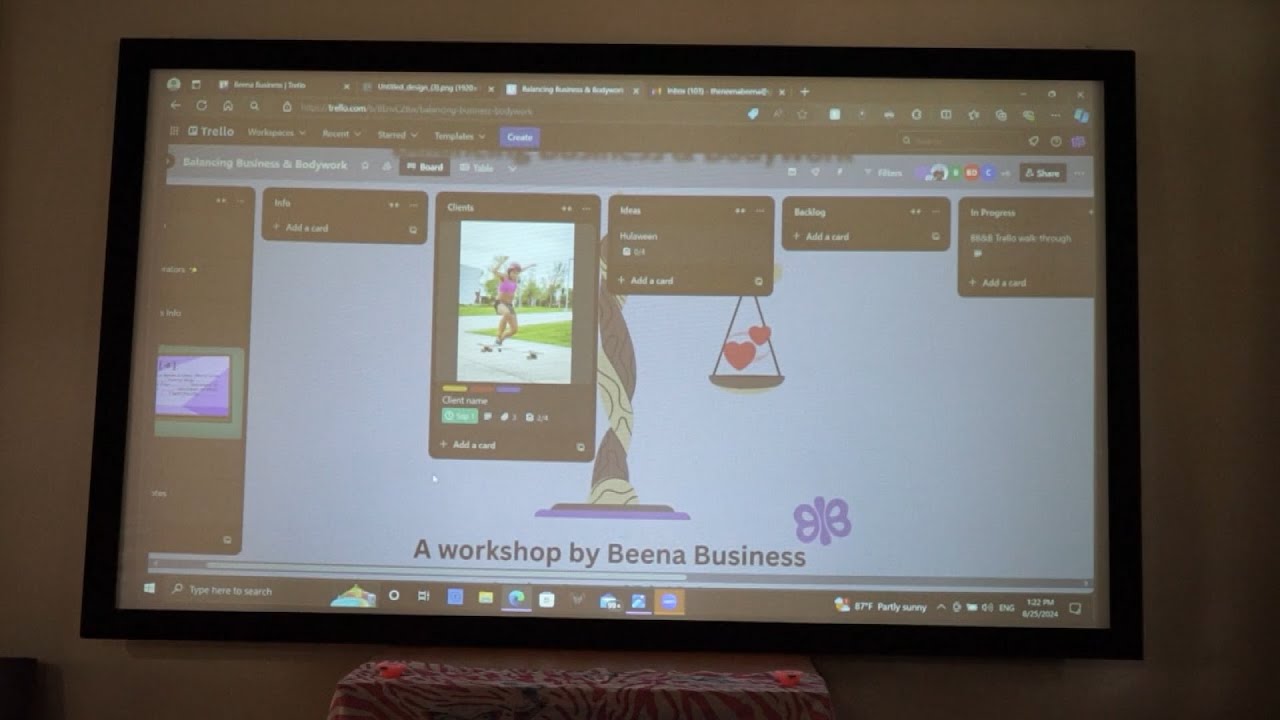
Показать описание
Boost efficiency, productivity, and fun by using Trello to manage your bodywork business.
This video is from the first official Beena Business workshop, Balancing Business & Bodywork. I brought together a group of bodyworkers from around Florida including massage therapists, yoga instructors, and beyond. Through this Trello demonstration, I taught them management and marketing skills to help them find better flow in their businesses.
Trello is an online task & project management platform that uses simple yet powerful features to create intuitive workflows. I am not affiliated with Trello, but I recommend it for anyone who wants to improve management of their business and creative projects.
-----
Lesson summary:
Computer tips for health
- Be outside when possible
- Use a mouse (ergonomic kind is best)
- Standing desk, alternate with sitting, have varied surfaces for standing
- Height of monitor = at eye level or even slightly higher
- Choose to work on computer rather than phone
- Look away from screen every 20 min and adjust focal distance
- Dark mode always (can download a browser extension)
- Night mode at night (blue light filter) can be set automatically
- Optimize your circadian rhythm
- Bright lights / sunlight in daytime and low lights at nighttime
- Higher temperature in daytime, cooler temperature at night
Trello walk-through
- Start by adding a background
- Add profile photo (also do this for Gmail, WhatsApp, and any other account)
- Add calendar power-up
- Create lists: Info, Ideas, Backlog, In Progress, Needs Review, Pending, Done 🎉
- Other potential lists: Future, Approved for Development
- Idea: “Clients” list with each client as their own card and notes, schedule, etc. on the card
- Can add or change lists as time goes on
- Create a card for a task/project (card features)
- Add photos (title them according to photographer or other relevant info)
- Add description
- Headings
- Hyperlinks
- Bold & Italics
- Add due date
- Add checklist
- Add labels
Create another card (card features continued)
- Copy a Card
- Copy a Checklist
- You can also copy a List or an entire Board
- Copy an image from online (Ctrl + c)
#Trello #Bodywork #WellnessIndustry
This video is from the first official Beena Business workshop, Balancing Business & Bodywork. I brought together a group of bodyworkers from around Florida including massage therapists, yoga instructors, and beyond. Through this Trello demonstration, I taught them management and marketing skills to help them find better flow in their businesses.
Trello is an online task & project management platform that uses simple yet powerful features to create intuitive workflows. I am not affiliated with Trello, but I recommend it for anyone who wants to improve management of their business and creative projects.
-----
Lesson summary:
Computer tips for health
- Be outside when possible
- Use a mouse (ergonomic kind is best)
- Standing desk, alternate with sitting, have varied surfaces for standing
- Height of monitor = at eye level or even slightly higher
- Choose to work on computer rather than phone
- Look away from screen every 20 min and adjust focal distance
- Dark mode always (can download a browser extension)
- Night mode at night (blue light filter) can be set automatically
- Optimize your circadian rhythm
- Bright lights / sunlight in daytime and low lights at nighttime
- Higher temperature in daytime, cooler temperature at night
Trello walk-through
- Start by adding a background
- Add profile photo (also do this for Gmail, WhatsApp, and any other account)
- Add calendar power-up
- Create lists: Info, Ideas, Backlog, In Progress, Needs Review, Pending, Done 🎉
- Other potential lists: Future, Approved for Development
- Idea: “Clients” list with each client as their own card and notes, schedule, etc. on the card
- Can add or change lists as time goes on
- Create a card for a task/project (card features)
- Add photos (title them according to photographer or other relevant info)
- Add description
- Headings
- Hyperlinks
- Bold & Italics
- Add due date
- Add checklist
- Add labels
Create another card (card features continued)
- Copy a Card
- Copy a Checklist
- You can also copy a List or an entire Board
- Copy an image from online (Ctrl + c)
#Trello #Bodywork #WellnessIndustry
 0:29:00
0:29:00
 0:10:22
0:10:22
 0:29:21
0:29:21
 0:29:18
0:29:18
 1:21:26
1:21:26
 0:11:40
0:11:40
 1:22:28
1:22:28
 0:58:45
0:58:45
 0:02:46
0:02:46
 0:05:58
0:05:58
 0:08:15
0:08:15
 1:32:11
1:32:11
 0:00:59
0:00:59
 0:47:28
0:47:28
 0:39:56
0:39:56
 1:59:03
1:59:03
 0:58:39
0:58:39
 0:20:28
0:20:28
 0:45:15
0:45:15
 1:11:15
1:11:15
 1:04:12
1:04:12
 6:57:53
6:57:53