filmov
tv
Phone IR Blaster tester/ Check if your Android phone features a built-in infrared IR Blaster

Показать описание
Please check a new video here on how to test infrared because the app is no longer available:
IMPORTANT: If you want to use your Android phone as a remote control for NON-SMART TELEVISIONS AND DEVICES, you need to make sure your phone has an IR Blaster because non-smart devices can connect only through infrared.
Most recent Android phones released after 2016 no longer feature an IR Blaster but you can still use these phones as a remote for Smart TVs and devices only but not with non-smart. The Samsung phone used in the video is a Samsung S6, this device features an IR Blaster and can connect to all devices either through wifi or infrared.
If your phone has an IR blaster, not only can it control your TV, but also any device that receives an IR signal, set-top boxes, DVD and Blu-ray players, stereo equipment and even some air-conditioning systems.
If you have a non-smart TV or device, you absolutely need an IR Blaster in your phone in order to use it as a remote. IR Blaster is not required if you have a Smart TV or device as far as your TV and phone are connected to the same Wi-Fi connection.
n.b: iPhones and Apple devices never come with an IR Blaster, you can still use these devices with any Smart TV or Smart TV device like a box ... you just need to make sure your iPhone and SMart TV are connected to the same wifi connection. You can't use an iPhone as a remote control with no-smart devices because iPhones do not feature infrared (IR Blaster).
A subscription and a thumbs up will be great, thank! 👍🙏❤️
#irblaster #irremote #phone #cellular #universalremote #infrared #gadgets
FREQUENT ASKED QUESTIONS:
How to check if an Android phone has an infrared IR Blaster, Which smartphones feature infrared IR Blaster, IR Blaster remote phone, How to use an Android phone as a TV remote control, which Samsung phone have an IR Blaster for universal remote, can I use my Android phone as a TV remote control, Using phone as a TV remote control, How to use a phone as a remote control for DVD, How to use a phone as a remote control for Blu-Ray, How to use a phone as a remote control for satellite receiver, phone IR Blaster, are all phones infrared, I can't use my phone as a remote control, how to control a TV with your phone, best IR Blaster remote application, which application works for phone as a remote, how to install infrared remote app in Android phone, best infrared remote apps for Android phone, best universal remote apps for Smartphone, can I use my cellular as a TV remote control, how to tell if my phone has an infrared IR Blaster for remotes, which devices can an Android phone control, which devices you can control with a mobile phone, wifi remote application, infrared IR remote app,
IMPORTANT: If you want to use your Android phone as a remote control for NON-SMART TELEVISIONS AND DEVICES, you need to make sure your phone has an IR Blaster because non-smart devices can connect only through infrared.
Most recent Android phones released after 2016 no longer feature an IR Blaster but you can still use these phones as a remote for Smart TVs and devices only but not with non-smart. The Samsung phone used in the video is a Samsung S6, this device features an IR Blaster and can connect to all devices either through wifi or infrared.
If your phone has an IR blaster, not only can it control your TV, but also any device that receives an IR signal, set-top boxes, DVD and Blu-ray players, stereo equipment and even some air-conditioning systems.
If you have a non-smart TV or device, you absolutely need an IR Blaster in your phone in order to use it as a remote. IR Blaster is not required if you have a Smart TV or device as far as your TV and phone are connected to the same Wi-Fi connection.
n.b: iPhones and Apple devices never come with an IR Blaster, you can still use these devices with any Smart TV or Smart TV device like a box ... you just need to make sure your iPhone and SMart TV are connected to the same wifi connection. You can't use an iPhone as a remote control with no-smart devices because iPhones do not feature infrared (IR Blaster).
A subscription and a thumbs up will be great, thank! 👍🙏❤️
#irblaster #irremote #phone #cellular #universalremote #infrared #gadgets
FREQUENT ASKED QUESTIONS:
How to check if an Android phone has an infrared IR Blaster, Which smartphones feature infrared IR Blaster, IR Blaster remote phone, How to use an Android phone as a TV remote control, which Samsung phone have an IR Blaster for universal remote, can I use my Android phone as a TV remote control, Using phone as a TV remote control, How to use a phone as a remote control for DVD, How to use a phone as a remote control for Blu-Ray, How to use a phone as a remote control for satellite receiver, phone IR Blaster, are all phones infrared, I can't use my phone as a remote control, how to control a TV with your phone, best IR Blaster remote application, which application works for phone as a remote, how to install infrared remote app in Android phone, best infrared remote apps for Android phone, best universal remote apps for Smartphone, can I use my cellular as a TV remote control, how to tell if my phone has an infrared IR Blaster for remotes, which devices can an Android phone control, which devices you can control with a mobile phone, wifi remote application, infrared IR remote app,
Комментарии
 0:01:35
0:01:35
 0:02:35
0:02:35
 0:01:17
0:01:17
 0:00:15
0:00:15
 0:00:32
0:00:32
 0:00:12
0:00:12
 0:00:31
0:00:31
 0:00:10
0:00:10
 0:00:31
0:00:31
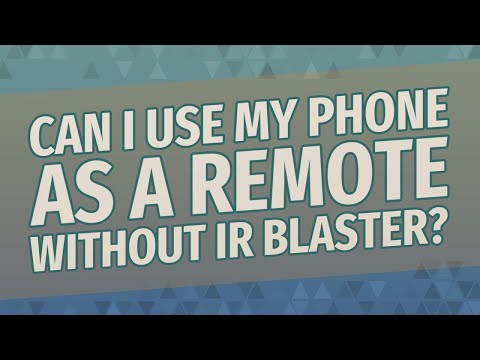 0:00:27
0:00:27
 0:03:48
0:03:48
 0:00:52
0:00:52
 0:00:54
0:00:54
 0:00:32
0:00:32
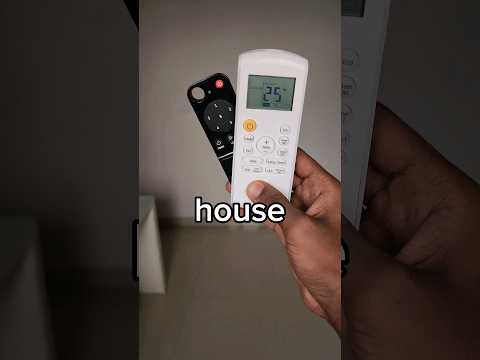 0:00:21
0:00:21
 0:00:42
0:00:42
 0:01:32
0:01:32
 0:00:59
0:00:59
 0:01:08
0:01:08
 0:03:25
0:03:25
 0:00:23
0:00:23
 0:00:31
0:00:31
 0:02:31
0:02:31
 0:00:59
0:00:59