filmov
tv
SQL server reporting service (SSRS) integration in SharePoint 2019. (Part 2 of 2)

Показать описание
This is a step by step guide to install configure and integrate SSRS (SQL server reporting service) in SharePoint 2019 using the report viewer web part. This topic is divided into two parts. This is the second part, this part covers the deploy report viewer web part in SharePoint farm. Activate the web part feature in the site and connect the web part to the SSRS and display configured or generated data in SharePoint.
SharePoint 2019 ssrs integration.
It will easer to copy the text if there are some codes or commands.
SharePoint 2019 ssrs integration.
It will easer to copy the text if there are some codes or commands.
Introduction to Microsoft SQL Server Reporting Services (SSRS) | What is SSRS?
Learn how to create SQL Reports SSRS in less than 5 minutes, ssrs tutorial for beginners
SQL Server Reporting Services (SSRS) Tutorial for Beginners - 1
SQL: SQL Server Reporting Services, Installing, Configuring, and Creating Reports, for Beginners
SQL: Creating Realtime Live Reports in SQL Server Reporting Services
Installing Microsoft SQL Server Reporting Services (SSRS) | Step-by-Step Guide
Step by Step - SQL Server Reporting Service (SSRS) 2019 Installation and Configuration for beginners
Configure SQL Server Reporting Services (SSRS)
Drill through Report using Tables in SQL Server Reporting Services (SSRS) | Part 11
Install SQL Server Reporting Service (SSRS 2014)
SQL Server Reporting Services (SSRS) Reports in Dynamics GP
Install and Configure SQL Server Reporting Services 2019
MicroNugget: What is SQL Server Reporting Services (SSRS)?
Create a Simple Report in SSRS | SQL Server Reporting Services | SSRS in MSBI
Introduction to Microsoft SQL (T-SQL) 13 - SQL Server Reporting Services (SSRS)
Introduction To SQL Server Reporting Services (SSRS)
Reporting Services (SSRS) Part 1 - Getting Started with a New Project
SSRS Configuration | SQL Server Reporting Services
How to install and configure SQL server reporting services 2019 step by step
SQL Server Reporting Services (SSRS) Tutorial for Beginners - 2
SSRS Dashboard Report (SQL Server Reporting Services drill down dashboard)
Configure SQL Server Reporting services 2016 | Report Manager Setup in SSRS 2016
SQL Server Reporting Service SSRS and Power BI All in One
SQL Server Reporting Service Configuration
Комментарии
 0:03:50
0:03:50
 0:04:43
0:04:43
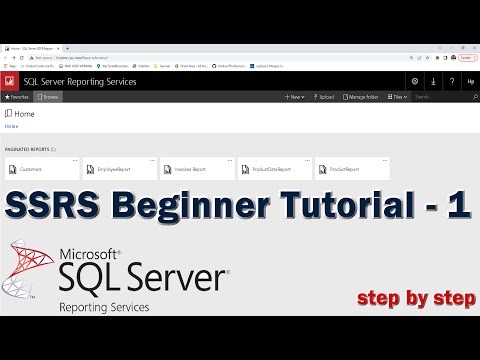 0:15:13
0:15:13
 0:14:11
0:14:11
 0:07:59
0:07:59
 0:10:47
0:10:47
 0:05:55
0:05:55
 0:05:26
0:05:26
 0:18:00
0:18:00
 0:06:50
0:06:50
 0:29:30
0:29:30
 0:07:01
0:07:01
 0:06:04
0:06:04
 0:11:03
0:11:03
 0:07:29
0:07:29
 0:32:51
0:32:51
 0:17:42
0:17:42
 0:04:02
0:04:02
 0:10:16
0:10:16
 0:13:36
0:13:36
 0:01:02
0:01:02
 0:14:41
0:14:41
 0:28:18
0:28:18
 0:08:21
0:08:21