filmov
tv
Drilling and cutting the board part 1: Generating the GCodes

Показать описание
This video provides you instructions about how to prepare your PCB board for CNC milling. This process will need gerber files which can be made from the PCB design using KiCad software. After that these gerber files needs to loaded into Line Grinder software.
This way we are able to create the GCode. The GCode is required for controlling the CNC milling machine. Be prepared for modifying the settings manually. Watch carefully the steps and the data which are given in the video and there will be no problem with settings.
After the successful setup, in the next video you will see how a CNC milling machine is used. Join us there too!
This way we are able to create the GCode. The GCode is required for controlling the CNC milling machine. Be prepared for modifying the settings manually. Watch carefully the steps and the data which are given in the video and there will be no problem with settings.
After the successful setup, in the next video you will see how a CNC milling machine is used. Join us there too!
How To Cut PERFECTLY CIRCULAR HOLES! (Hole Saw Bit/Circle Bit--Cut Circles in Wood, Drywall, PVC!)
Mastering the Skill of Square Hole Drilling in Wood
Drill perfectly square bench dog holes in your work bench
Melamine Usage Tips! Cutting, Drilling and Edge Banding (Fixit Fingers Fiver)
Electric Drill Plate Cutter 🔥Product Link in Description & Comments!🔥
Make a SQUARE hole with a ROUND forstner drill bit!
Drilling Holes in Long Wood Dowels...without a drill
Drilling and cutting the board part 2: CNC milling
how to drill a hole in stainless steel for steel drill bits for metal 2022#
Jigsaw attachment drill convert Jigsaw machine #education #handtools #tool #powertools
How to drill a hole in cement board or siding.
simple drill machine ko humne grinder wood cutter machine mein convert Kiya #woodwork #diy
HG AUTOMATIC BOARD CUTTING DRILLING CNC ROUTER MACHINE FOR PANEL FURNITURE INDUSTRY
wall hole saw high performance utility tool drilling drill bit
How to cut with a drilling machine using a bolt/Drilling machine cutter life hacks
Drilling process with Angle grinder bit- Good tools and machinery make work easy
how to screw cement board bosch gsb120li countersink selfdrilling screw
Drilling PLEXIGLAS®: Perfectly drilled holes in just a few steps
Drill Straight Into Aluminium or Metal | Self Drilling Screw| Wood Screw #diy #youtubeshorts #shorts
Drilling holes in wood. What drill bit to use. Drill holes in MDF, chipboard, timber, plywood.
How to easily drill plexiglass, lexan and acrylic sheets
Self Drilling Screw 👍
KPT - DRILL CORE BIT 30MM TO 75MM | CORE CUTTING DRILL BIT #powertoolsarefun
Drilling process of wooden board joints
Комментарии
 0:04:40
0:04:40
 0:00:21
0:00:21
 0:16:11
0:16:11
 0:12:59
0:12:59
 0:00:14
0:00:14
 0:04:30
0:04:30
 0:06:16
0:06:16
 0:04:19
0:04:19
 0:00:13
0:00:13
 0:00:11
0:00:11
 0:01:00
0:01:00
 0:00:15
0:00:15
 0:02:37
0:02:37
 0:00:14
0:00:14
 0:04:36
0:04:36
 0:00:08
0:00:08
 0:00:17
0:00:17
 0:03:45
0:03:45
 0:00:17
0:00:17
 0:10:13
0:10:13
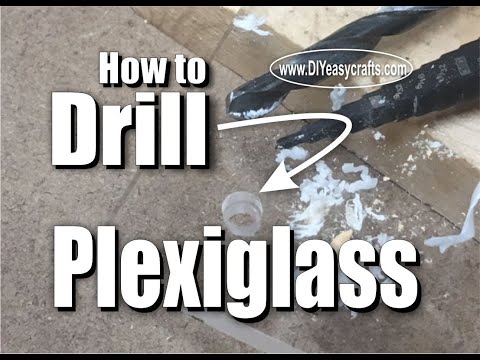 0:03:11
0:03:11
 0:00:13
0:00:13
 0:00:21
0:00:21
 0:00:05
0:00:05